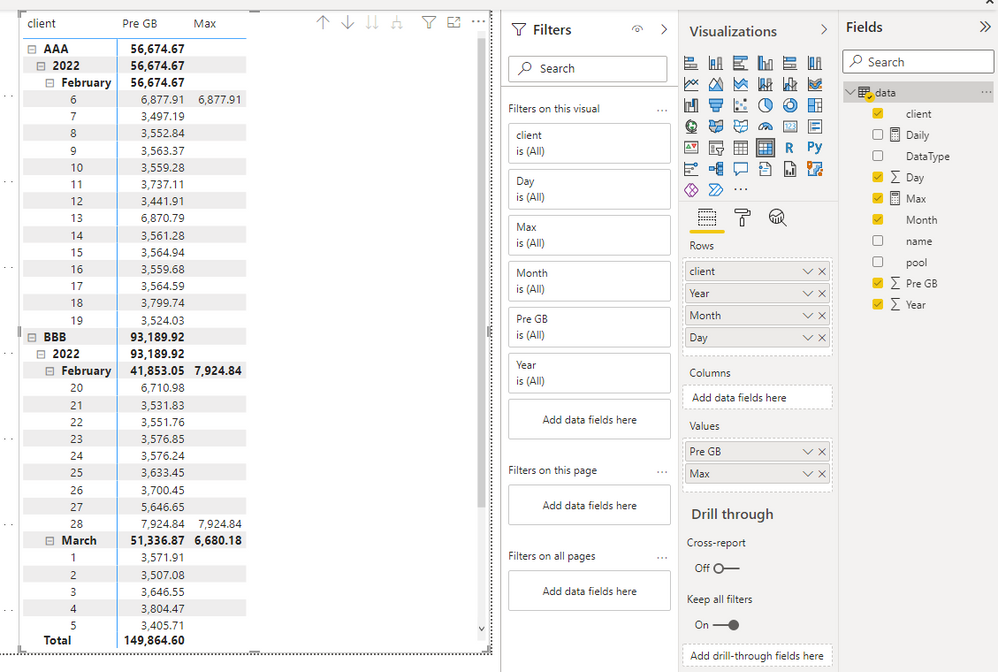Join us at FabCon Vienna from September 15-18, 2025
The ultimate Fabric, Power BI, SQL, and AI community-led learning event. Save €200 with code FABCOMM.
Get registered- Power BI forums
- Get Help with Power BI
- Desktop
- Service
- Report Server
- Power Query
- Mobile Apps
- Developer
- DAX Commands and Tips
- Custom Visuals Development Discussion
- Health and Life Sciences
- Power BI Spanish forums
- Translated Spanish Desktop
- Training and Consulting
- Instructor Led Training
- Dashboard in a Day for Women, by Women
- Galleries
- Data Stories Gallery
- Themes Gallery
- Contests Gallery
- Quick Measures Gallery
- Notebook Gallery
- Translytical Task Flow Gallery
- TMDL Gallery
- R Script Showcase
- Webinars and Video Gallery
- Ideas
- Custom Visuals Ideas (read-only)
- Issues
- Issues
- Events
- Upcoming Events
Compete to become Power BI Data Viz World Champion! First round ends August 18th. Get started.
- Power BI forums
- Forums
- Get Help with Power BI
- Power Query
- Need some help to create a measure to total max va...
- Subscribe to RSS Feed
- Mark Topic as New
- Mark Topic as Read
- Float this Topic for Current User
- Bookmark
- Subscribe
- Printer Friendly Page
- Mark as New
- Bookmark
- Subscribe
- Mute
- Subscribe to RSS Feed
- Permalink
- Report Inappropriate Content
Need some help to create a measure to total max value of daily sum
I'm new to Power BI. I need some help to create a measure to sum up the max "ORADailyPreTotal" of each client in the table below. I would like to sum up only the maximium of each client daily sum which is 6877.909871 + 6675.3583845. Thanks a lot in advance.
Solved! Go to Solution.
- Mark as New
- Bookmark
- Subscribe
- Mute
- Subscribe to RSS Feed
- Permalink
- Report Inappropriate Content
Hi @tanj1 ,
Try the following measure. The idea is to create a virtual table, filter out the maximum values from the virtual table, and then add them together.
Result =
VAR _table =
ADDCOLUMNS (
'Table',
"max",
CALCULATE (
MAX ( 'Table'[ORADailyPreTotal] ),
FILTER ( ALLSELECTED ( 'Table' ), [client] = EARLIER ( 'Table'[client] ) )
)
)
RETURN
SUMX ( FILTER ( _table, [max] = [ORADailyPreTotal] ), [ORADailyPreTotal] )
Best Regards,
Stephen Tao
If this post helps, then please consider Accept it as the solution to help the other members find it more quickly.
- Mark as New
- Bookmark
- Subscribe
- Mute
- Subscribe to RSS Feed
- Permalink
- Report Inappropriate Content
Hi Stephen & Pete, apprecaite all your help.
Somehow I'm not able to get it work for the last few days.
I tried using the above formular but somehow still can't get it work.
I would like to get the result of 14802.74685 from this CSV file.
- Mark as New
- Bookmark
- Subscribe
- Mute
- Subscribe to RSS Feed
- Permalink
- Report Inappropriate Content
Thanks a lot Stephen Tao 😉
- Mark as New
- Bookmark
- Subscribe
- Mute
- Subscribe to RSS Feed
- Permalink
- Report Inappropriate Content
Thanks a lot Stephen Tao!😉
- Mark as New
- Bookmark
- Subscribe
- Mute
- Subscribe to RSS Feed
- Permalink
- Report Inappropriate Content
Hi Stephen & Pete, apprecaite all your help.
Somehow I'm not able to get it work for the last few days.
I tried using the above formular but somehow still can't get it work.
I would like to get the result of 14802.74685 from this CSV file.
- Mark as New
- Bookmark
- Subscribe
- Mute
- Subscribe to RSS Feed
- Permalink
- Report Inappropriate Content
Hi @tanj1 ,
Create a daily measure.
Daily =
CALCULATE (
SUM ( data[Pre GB] ),
FILTER (
ALLSELECTED ( data ),
[Year] = MAX ( 'data'[Year] )
&& [client] = MAX ( 'data'[client] )
&& [Day] = MAX ( 'data'[Day] )
&& [Month] = MAX ( 'data'[Month] )
)
)
Then create another measure to filter the max value.
Max =
IF (
MAXX (
FILTER (
ALLSELECTED ( data ),
[Year] = MAX ( 'data'[Year] )
&& [Month] = MAX ( 'data'[Month] )
&& [client] = MAX ( 'data'[client] )
),
[Daily]
) = [Daily],
[Daily],
BLANK ()
)
There is also a max value in March, but your expected result is 14802.75. Do you want to calculate the sum of the maximum values only in February?
Best Regards,
Stephen Tao
If this post helps, then please consider Accept it as the solution to help the other members find it more quickly.
- Mark as New
- Bookmark
- Subscribe
- Mute
- Subscribe to RSS Feed
- Permalink
- Report Inappropriate Content
Thanks Stephen. Almost getting there 😀.
I would like to get the max of any date for BBB and AAA and sum them together.
- Mark as New
- Bookmark
- Subscribe
- Mute
- Subscribe to RSS Feed
- Permalink
- Report Inappropriate Content
Hi @tanj1 ,
OK. To add them up. Try
Total=SUMX('DATA', [Max])
Best Regards,
Stephen Tao
If this post helps, then please consider Accept it as the solution to help the other members find it more quickly.
- Mark as New
- Bookmark
- Subscribe
- Mute
- Subscribe to RSS Feed
- Permalink
- Report Inappropriate Content
Hi @tanj1 ,
Try the following measure. The idea is to create a virtual table, filter out the maximum values from the virtual table, and then add them together.
Result =
VAR _table =
ADDCOLUMNS (
'Table',
"max",
CALCULATE (
MAX ( 'Table'[ORADailyPreTotal] ),
FILTER ( ALLSELECTED ( 'Table' ), [client] = EARLIER ( 'Table'[client] ) )
)
)
RETURN
SUMX ( FILTER ( _table, [max] = [ORADailyPreTotal] ), [ORADailyPreTotal] )
Best Regards,
Stephen Tao
If this post helps, then please consider Accept it as the solution to help the other members find it more quickly.
- Mark as New
- Bookmark
- Subscribe
- Mute
- Subscribe to RSS Feed
- Permalink
- Report Inappropriate Content
Hi Stephen, I'm going to open again this thread since it is not appliable to my case.
I've a Back End product from which Two final Products came (for instance 1 same frame to have 2 distinct clock). Now, I've the Stock of this Back End product (for instance 1000) and relevant orders that covers only 200 pcs. I've to count the delta (+800) and valorize them to a final report. In excel it is working (the attached table is an extraction of a table from which a pivot table was created showing me the correct value of these 800pieces not covered by orders). In power bi, applying the measure you're telling above, the results is by four times instead of only once. Is it possible to have the max of all these back end products and then the sum of these maxes?
| FIN_PROD | BEG_PROD | Data | STK_BEG_PROD | BKLG_BEG_PROD | UNCO_BEG_PROD | UNCO_VAL_BEG_PROD |
| PROD1 | PRODBE | Q202403 | 142988 | 51000 | 91988 | 0 |
| PROD1 | PRODBE | Q202404 | 142988 | 19000 | 72988 | 0 |
| PROD1 | PRODBE | Q202501 | 142988 | 29000 | 43988 | 0 |
| PROD1 | PRODBE | Q202502 | 142988 | 2500 | 41488 | 0 |
| PROD1 | PRODBE | Q202503 | 142988 | 2500 | 38988 | 0 |
| PROD1 | PRODBE | Q202504 | 142988 | 0 | 38988 | 1271.572848 |
| PROD1 | PRODBE | Q202403 | 142988 | 51000 | 91988 | 0 |
| PROD1 | PRODBE | Q202404 | 142988 | 19000 | 72988 | 0 |
| PROD1 | PRODBE | Q202501 | 142988 | 29000 | 43988 | 0 |
| PROD1 | PRODBE | Q202502 | 142988 | 2500 | 41488 | 0 |
| PROD1 | PRODBE | Q202503 | 142988 | 2500 | 38988 | 0 |
| PROD1 | PRODBE | Q202504 | 142988 | 0 | 38988 | 1271.572848 |
| PROD1 | PRODBE | DEL.CY | 142988 | 0 | 142988 | 0 |
| PROD1 | PRODBE | Q202403 | 142988 | 51000 | 91988 | 0 |
| PROD1 | PRODBE | Q202404 | 142988 | 19000 | 72988 | 0 |
| PROD1 | PRODBE | Q202501 | 142988 | 29000 | 43988 | 0 |
| PROD1 | PRODBE | Q202502 | 142988 | 2500 | 41488 | 0 |
| PROD1 | PRODBE | Q202503 | 142988 | 2500 | 38988 | 0 |
| PROD1 | PRODBE | Q202504 | 142988 | 0 | 38988 | 1271.572848 |
| PROD2 | PRODBE | Q202403 | 142988 | 51000 | 91988 | 0 |
| PROD2 | PRODBE | Q202404 | 142988 | 19000 | 72988 | 0 |
| PROD2 | PRODBE | Q202501 | 142988 | 29000 | 43988 | 0 |
| PROD2 | PRODBE | Q202502 | 142988 | 2500 | 41488 | 0 |
| PROD2 | PRODBE | Q202503 | 142988 | 2500 | 38988 | 0 |
| PROD2 | PRODBE | Q202504 | 142988 | 0 | 38988 | 1271.572848 |
| PROD2 | PRODBE | Q202403 | 142988 | 51000 | 91988 | 0 |
| PROD2 | PRODBE | Q202404 | 142988 | 19000 | 72988 | 0 |
| PROD2 | PRODBE | Q202501 | 142988 | 29000 | 43988 | 0 |
| PROD2 | PRODBE | Q202502 | 142988 | 2500 | 41488 | 0 |
| PROD2 | PRODBE | Q202503 | 142988 | 2500 | 38988 | 0 |
| PROD2 | PRODBE | Q202504 | 142988 | 0 | 38988 | 1271.572848 |