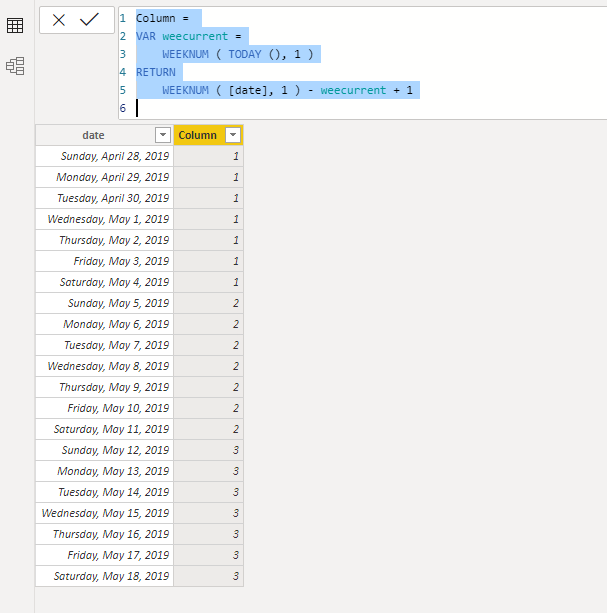Join us at FabCon Vienna from September 15-18, 2025
The ultimate Fabric, Power BI, SQL, and AI community-led learning event. Save €200 with code FABCOMM.
Get registered- Power BI forums
- Get Help with Power BI
- Desktop
- Service
- Report Server
- Power Query
- Mobile Apps
- Developer
- DAX Commands and Tips
- Custom Visuals Development Discussion
- Health and Life Sciences
- Power BI Spanish forums
- Translated Spanish Desktop
- Training and Consulting
- Instructor Led Training
- Dashboard in a Day for Women, by Women
- Galleries
- Data Stories Gallery
- Themes Gallery
- Contests Gallery
- Quick Measures Gallery
- Notebook Gallery
- Translytical Task Flow Gallery
- TMDL Gallery
- R Script Showcase
- Webinars and Video Gallery
- Ideas
- Custom Visuals Ideas (read-only)
- Issues
- Issues
- Events
- Upcoming Events
Enhance your career with this limited time 50% discount on Fabric and Power BI exams. Ends September 15. Request your voucher.
- Power BI forums
- Forums
- Get Help with Power BI
- Power Query
- Need M Code to create new column with current week...
- Subscribe to RSS Feed
- Mark Topic as New
- Mark Topic as Read
- Float this Topic for Current User
- Bookmark
- Subscribe
- Printer Friendly Page
- Mark as New
- Bookmark
- Subscribe
- Mute
- Subscribe to RSS Feed
- Permalink
- Report Inappropriate Content
Need M Code to create new column with current week as "1"
I'm using a query to create a Date table. I need a column that shows the current week as "1"; next week as "2"; following week as "3"; etc. The task is complicated because our work week starts on Saturday and ends on Friday. I have a statement that works, but it seems unnecessarially long:
"each (Number.From(Date.StartOfWeek(Date.AddDays([Date],2)))-Number.From(Date.StartOfWeek(DateTime.LocalNow())))/7+1)"
This code makes last week, "0", and decrements each week in the past from there..., which is fine. But, would like to know, is there a more direct - or more effecient - method to accomplish this task using M Code?
Solved! Go to Solution.
- Mark as New
- Bookmark
- Subscribe
- Mute
- Subscribe to RSS Feed
- Permalink
- Report Inappropriate Content
HI @Anonymous ,
The short answer is no, you won't find anything more direct than that. What you have is the best one can have.
Regards
David
- Mark as New
- Bookmark
- Subscribe
- Mute
- Subscribe to RSS Feed
- Permalink
- Report Inappropriate Content
Hi @Anonymous ,
DAX should be a work around.
Column =
VAR weecurrent =
WEEKNUM ( TODAY (), 1 )
RETURN
WEEKNUM ( [date], 1 ) - weecurrent + 1
If this post helps, then please consider Accept it as the solution to help the others find it more quickly.
- Mark as New
- Bookmark
- Subscribe
- Mute
- Subscribe to RSS Feed
- Permalink
- Report Inappropriate Content
Really want to do this in the Query using M code. As for the DAX alternative, the suggested looks like it also works, but it doesn't account for the work week starting on Saturday (in other words, current week ends on Friday). May be an easy fix, but just for anyone who may happen upon this in the future, thought I should include that note. In M code, that turned out to be a challenge (though it works with the entry included in the first post.
Anyway, thanks for the comments. I learn a lot here.
- Mark as New
- Bookmark
- Subscribe
- Mute
- Subscribe to RSS Feed
- Permalink
- Report Inappropriate Content
HI @Anonymous ,
The short answer is no, you won't find anything more direct than that. What you have is the best one can have.
Regards
David