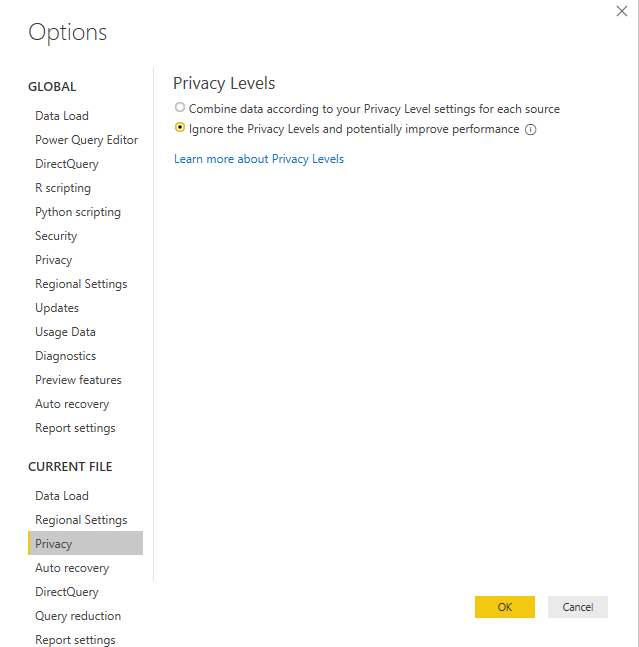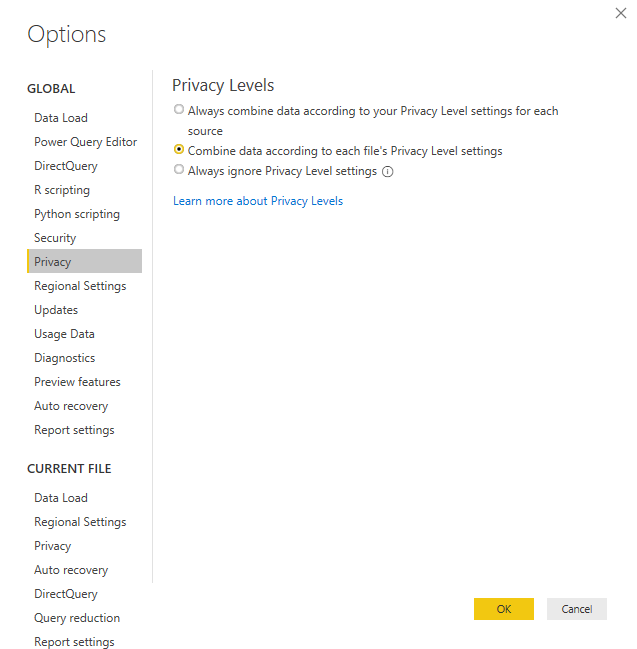FabCon is coming to Atlanta
Join us at FabCon Atlanta from March 16 - 20, 2026, for the ultimate Fabric, Power BI, AI and SQL community-led event. Save $200 with code FABCOMM.
Register now!- Power BI forums
- Get Help with Power BI
- Desktop
- Service
- Report Server
- Power Query
- Mobile Apps
- Developer
- DAX Commands and Tips
- Custom Visuals Development Discussion
- Health and Life Sciences
- Power BI Spanish forums
- Translated Spanish Desktop
- Training and Consulting
- Instructor Led Training
- Dashboard in a Day for Women, by Women
- Galleries
- Data Stories Gallery
- Themes Gallery
- Contests Gallery
- QuickViz Gallery
- Quick Measures Gallery
- Visual Calculations Gallery
- Notebook Gallery
- Translytical Task Flow Gallery
- TMDL Gallery
- R Script Showcase
- Webinars and Video Gallery
- Ideas
- Custom Visuals Ideas (read-only)
- Issues
- Issues
- Events
- Upcoming Events
The Power BI Data Visualization World Championships is back! Get ahead of the game and start preparing now! Learn more
- Power BI forums
- Forums
- Get Help with Power BI
- Power Query
- Multi Source Data Combination on a Row-by-Row basi...
- Subscribe to RSS Feed
- Mark Topic as New
- Mark Topic as Read
- Float this Topic for Current User
- Bookmark
- Subscribe
- Printer Friendly Page
- Mark as New
- Bookmark
- Subscribe
- Mute
- Subscribe to RSS Feed
- Permalink
- Report Inappropriate Content
Multi Source Data Combination on a Row-by-Row basis
Hi all-
I'm making calls to the ClubHouse API in PowerQuery.
The way it works, I can only see details for sub-dimentions if I specifically call them.
For example, I can see all Stories IDs attached to a project ( API.com/projects ), but I can only see the detail level of a specific Story if I request that story specifically ( API.com/Stories/57 ). This gets more complex as you get to the comment layer...
Anyways, I've got a function query that calls the api at a specific point and works great in PBI desktop.
Source = #"ClubHouse API Call"("projects")
This query creates my base query, projects. Then, in a separate query I add a column that executes the same function against that column.
#"Invoked Custom Function" = Table.AddColumn(Source, "Stories", each #"ClubHouse API Call"("projects"&[Story List]))The new column runs an API call against a specific Project&StoryID and returns a JSON object that I can parse out beautifuly.
The issues
Infrequently, I get an error that says: Formula.Firewall: ..... references other queries or steps, so it may not directly access a data source. Please rebuild this data combination.
That was fixed by changing to the following privacy settings:
The real problem comes with refreshing online, I receive the following message:
| Underlying error code: | -2147467259 Table: Stories. |
| Underlying error message: | [Unable to combine data] Section1/Stories/AutoRemovedColumns1 references other queries or steps, so it may not directly access a data source. Please rebuild this data combination. |
| Microsoft.Data.Mashup.MashupSecurityException.Reason: | PrivacyError |
I tried to use a data-gateway but got the same result. Both 'datasets' are coming from the same function and I've disabled all Privacy settings, what should I try next?
- Mark as New
- Bookmark
- Subscribe
- Mute
- Subscribe to RSS Feed
- Permalink
- Report Inappropriate Content
Hi tkboisvert,
I find a similar post for Combine data from different datasource, you could refer to Power Query Errors: Please Rebuild This Data Combination for details.
Best Regards,
Zoe Zhi
If this post helps, then please consider Accept it as the solution to help the other members find it more quickly.
- Mark as New
- Bookmark
- Subscribe
- Mute
- Subscribe to RSS Feed
- Permalink
- Report Inappropriate Content
This post refers to splitting the datasets by staging.
I am adding a dataset row by row. I'm adding a column that is executing a PQ function, calling the API row by row. So I cannot split up the dataset.
I've heard that making a Custom Connector is one way to eliminate this. Is that so?
Helpful resources

Power BI Dataviz World Championships
The Power BI Data Visualization World Championships is back! Get ahead of the game and start preparing now!

| User | Count |
|---|---|
| 19 | |
| 10 | |
| 9 | |
| 8 | |
| 7 |