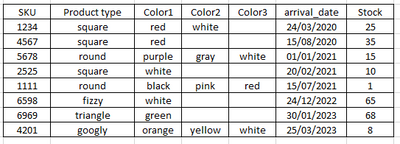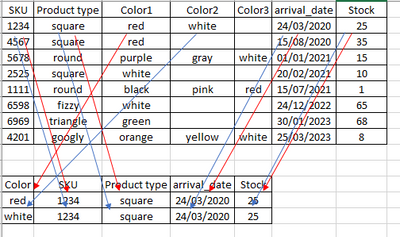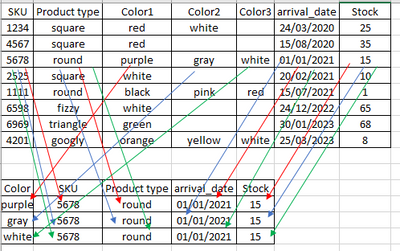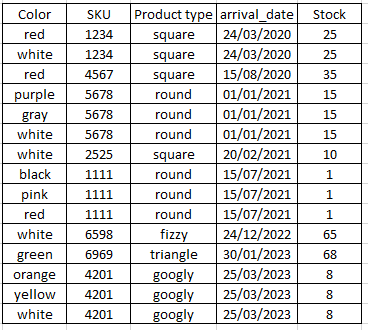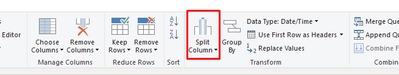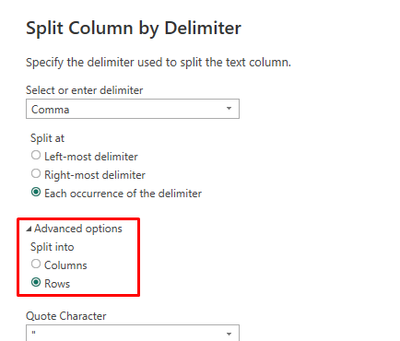FabCon is coming to Atlanta
Join us at FabCon Atlanta from March 16 - 20, 2026, for the ultimate Fabric, Power BI, AI and SQL community-led event. Save $200 with code FABCOMM.
Register now!- Power BI forums
- Get Help with Power BI
- Desktop
- Service
- Report Server
- Power Query
- Mobile Apps
- Developer
- DAX Commands and Tips
- Custom Visuals Development Discussion
- Health and Life Sciences
- Power BI Spanish forums
- Translated Spanish Desktop
- Training and Consulting
- Instructor Led Training
- Dashboard in a Day for Women, by Women
- Galleries
- Data Stories Gallery
- Themes Gallery
- Contests Gallery
- QuickViz Gallery
- Quick Measures Gallery
- Visual Calculations Gallery
- Notebook Gallery
- Translytical Task Flow Gallery
- TMDL Gallery
- R Script Showcase
- Webinars and Video Gallery
- Ideas
- Custom Visuals Ideas (read-only)
- Issues
- Issues
- Events
- Upcoming Events
View all the Fabric Data Days sessions on demand. View schedule
- Power BI forums
- Forums
- Get Help with Power BI
- Power Query
- Re: Merge columns as new events
- Subscribe to RSS Feed
- Mark Topic as New
- Mark Topic as Read
- Float this Topic for Current User
- Bookmark
- Subscribe
- Printer Friendly Page
- Mark as New
- Bookmark
- Subscribe
- Mute
- Subscribe to RSS Feed
- Permalink
- Report Inappropriate Content
Merge columns as new events
Hello all, I've been trying to find a solution to my problem, and I haven't been able to work it out.
Probably I'm not using the correct keywords, as when I search for "merge columns" it usually directs me to solutions like concatenate ou add text from different columns, but my problem is different.
Let me give you an example using Excel.
So this is an example of the original datasource (table called "Product_colors")
(text format)
| SKU | Product type | Color1 | Color2 | Color3 | arrival_date | Stock |
| 1234 | square | red | white | 24/03/2020 | 25 | |
| 4567 | square | red | 15/08/2020 | 35 | ||
| 5678 | round | purple | gray | white | 01/01/2021 | 15 |
| 2525 | square | white | 20/02/2021 | 10 | ||
| 1111 | round | black | pink | red | 15/07/2021 | 1 |
| 6598 | fizzy | white | 24/12/2022 | 65 | ||
| 6969 | triangle | green | 30/01/2023 | 68 | ||
| 4201 | googly | orange | yellow | white | 25/03/2023 | 8 |
and I need to create a new table (linked to this one, as this one will change monthly), that will get all the colors (Color1/Coler2/Color3) under a single column, and relate to the other columns that already exist.
Let me show you an example for the first line (SKU 1234)
and for product w/ SKU 5678
So the final result would be something like all colors listed (regardless if they exist in Color1/Coler2/Color3, and then the respective fields from the line where that color was taken, e.g. for final result:
(text format)
| Color | SKU | Product type | arrival_date | Stock |
| red | 1234 | square | 24/03/2020 | 25 |
| white | 1234 | square | 24/03/2020 | 25 |
| red | 4567 | square | 15/08/2020 | 35 |
| purple | 5678 | round | 01/01/2021 | 15 |
| gray | 5678 | round | 01/01/2021 | 15 |
| white | 5678 | round | 01/01/2021 | 15 |
| white | 2525 | square | 20/02/2021 | 10 |
| black | 1111 | round | 15/07/2021 | 1 |
| pink | 1111 | round | 15/07/2021 | 1 |
| red | 1111 | round | 15/07/2021 | 1 |
| white | 6598 | fizzy | 24/12/2022 | 65 |
| green | 6969 | triangle | 30/01/2023 | 68 |
| orange | 4201 | googly | 25/03/2023 | 8 |
| yellow | 4201 | googly | 25/03/2023 | 8 |
| white | 4201 | googly | 25/03/2023 | 8 |
If anyone could help, I would appreciate it.
Thank you in advanced
Solved! Go to Solution.
- Mark as New
- Bookmark
- Subscribe
- Mute
- Subscribe to RSS Feed
- Permalink
- Report Inappropriate Content
Actually I already figured it out.
So the solution for me was to merge all colors into a new column
all_colors = Product_colors[Color1]&","&Product_colors[Color2]&","&Product_colors[Color3]
then I clicked on split column by delimiter
On spliting, I chose to split into rows instead of columns
After that I just filtered out all the blanks from this new column, and job done.
Thanks to anyone who read this request
- Mark as New
- Bookmark
- Subscribe
- Mute
- Subscribe to RSS Feed
- Permalink
- Report Inappropriate Content
Why not a simple Unpivot Other Columns ?
You select the following columns : SKU, Product Type, Arrival Date, Stock
Then right click > unpivot other columns
This way if you get more colours in the future it will update, in your solution @JPNK you assuming you cannot get more than 3 columns...shame to hardcode this, with unpivot it will work even if you get more than 3 colours
- Mark as New
- Bookmark
- Subscribe
- Mute
- Subscribe to RSS Feed
- Permalink
- Report Inappropriate Content
That's a good idea. Right now the product only has 3 color specs, but if this changes I'll definitely consider your suggestion.
Thanks for the input
- Mark as New
- Bookmark
- Subscribe
- Mute
- Subscribe to RSS Feed
- Permalink
- Report Inappropriate Content
Actually I already figured it out.
So the solution for me was to merge all colors into a new column
all_colors = Product_colors[Color1]&","&Product_colors[Color2]&","&Product_colors[Color3]
then I clicked on split column by delimiter
On spliting, I chose to split into rows instead of columns
After that I just filtered out all the blanks from this new column, and job done.
Thanks to anyone who read this request
- Mark as New
- Bookmark
- Subscribe
- Mute
- Subscribe to RSS Feed
- Permalink
- Report Inappropriate Content
NewStep=Table.RemoveColumns(Table.UnpivotOtherColumns(Product_colors,List.Select(Table.ColumnNames(Product_colors),each not Text.Contains(_,"Color"))),"ColorX","Color"),{"ColorX"})
Helpful resources

Power BI Monthly Update - November 2025
Check out the November 2025 Power BI update to learn about new features.

Fabric Data Days
Advance your Data & AI career with 50 days of live learning, contests, hands-on challenges, study groups & certifications and more!

| User | Count |
|---|---|
| 11 | |
| 8 | |
| 6 | |
| 5 | |
| 3 |