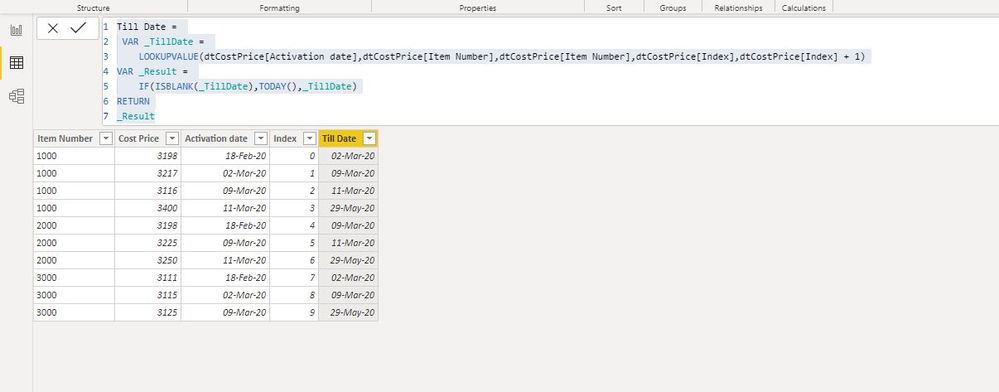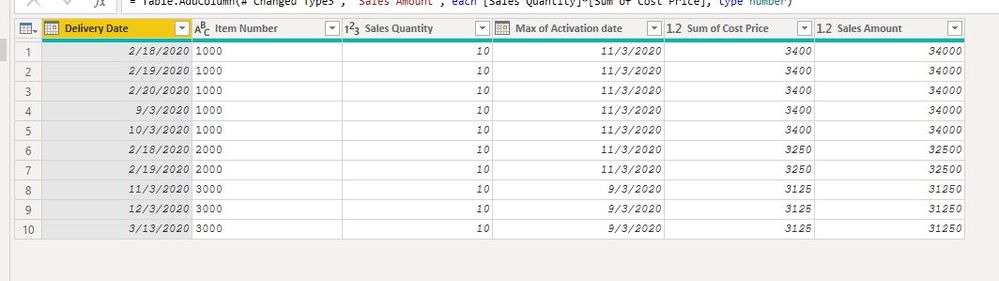- Power BI forums
- Updates
- News & Announcements
- Get Help with Power BI
- Desktop
- Service
- Report Server
- Power Query
- Mobile Apps
- Developer
- DAX Commands and Tips
- Custom Visuals Development Discussion
- Health and Life Sciences
- Power BI Spanish forums
- Translated Spanish Desktop
- Training and Consulting
- Instructor Led Training
- Dashboard in a Day for Women, by Women
- Galleries
- Community Connections & How-To Videos
- COVID-19 Data Stories Gallery
- Themes Gallery
- Data Stories Gallery
- R Script Showcase
- Webinars and Video Gallery
- Quick Measures Gallery
- 2021 MSBizAppsSummit Gallery
- 2020 MSBizAppsSummit Gallery
- 2019 MSBizAppsSummit Gallery
- Events
- Ideas
- Custom Visuals Ideas
- Issues
- Issues
- Events
- Upcoming Events
- Community Blog
- Power BI Community Blog
- Power BI 中文博客
- Community Support
- Community Accounts & Registration
- Using the Community
- Community Feedback
Get certified in Microsoft Fabric—for free! For a limited time, the Microsoft Fabric Community team will be offering free DP-600 exam vouchers. Prepare now
- Power BI forums
- Forums
- Get Help with Power BI
- Power Query
- Re: Lookup Price within Date Range
- Subscribe to RSS Feed
- Mark Topic as New
- Mark Topic as Read
- Float this Topic for Current User
- Bookmark
- Subscribe
- Printer Friendly Page
- Mark as New
- Bookmark
- Subscribe
- Mute
- Subscribe to RSS Feed
- Permalink
- Report Inappropriate Content
Lookup Price within Date Range
Hello,
I’am a starter with Power BI, and I’ve got a question. The data in my example is fictional.
In our company we make every 2 weeks a cost price calculation. This cost price calculation is the basis for the calculation of sales prices. In general the sales prices and the cost prices are fixed for a 2 week period. But if a recipe changes it could be possible to receive a new cost calculation, within the 2 week period. The Cost Price is active till the next activation date of that item number.
I need to match de cost price of the product with the delivery date of the transaction table.
This example look a lot like this blog post:
The only difference is that I don’t have [To Date]. Is it necessary to create in Query Editor a column [From Date] and [To Date]? If so, how do I have to do it.
Thank you very much,
Remon
Table Cost Price
| Item Number | Cost Price | Activation date |
1000 | 31,98 | 18-2-2020 |
1000 | 32,17 | 2-3-2020 |
1000 | 31,16 | 9-3-2020 |
1000 | 34,00 | 11-3-2020 |
2000 | 31,98 | 18-2-2020 |
2000 | 32,25 | 9-3-2020 |
2000 | 32,50 | 11-3-2020 |
3000 | 31,11 | 18-2-2020 |
3000 | 31,15 | 2-3-2020 |
3000 | 31,25 | 9-3-2020 |
Fact Table Sales transactions
| Delivery Date | Item Number | Sales Quantity |
18-02-2020 | 1000 | 10 |
19-02-2020 | 1000 | 10 |
20-02-2020 | 1000 | 10 |
09-03-2020 | 1000 | 10 |
10-03-2020 | 1000 | 10 |
18-02-2020 | 2000 | 10 |
19-02-2020 | 2000 | 10 |
11-03-2020 | 3000 | 10 |
12-03-2020 | 3000 | 10 |
13-03-2020 | 3000 | 10 |
Solved! Go to Solution.
- Mark as New
- Bookmark
- Subscribe
- Mute
- Subscribe to RSS Feed
- Permalink
- Report Inappropriate Content
You may try this:
Add an Index Column in the Cost Price table post sorting it on Item Number & Activation Date
Add two calculated columns
For Till Date:
Till Date =
VAR _TillDate =
LOOKUPVALUE(dtCostPrice[Activation date],dtCostPrice[Item Number],dtCostPrice[Item Number],dtCostPrice[Index],dtCostPrice[Index] + 1)
VAR _Result =
IF(ISBLANK(_TillDate),TODAY(),_TillDate)
RETURN
_Result
For Cost Price:
Cost Price =
CALCULATE(
MAX(dtCostPrice[Cost Price]),
FILTER(
dtCostPrice,
dtCostPrice[Activation date] <= dtSales[Delivery Date]
&& dtCostPrice[Till Date] >= dtSales[Delivery Date]
&& dtCostPrice[Item Number] = dtSales[Item Number]
)
)
Cheers!
Vivek
If it helps, please mark it as a solution
Kudos would be a cherry on the top 🙂 (Hit the thumbs up button!)
If it doesn't, then please share a sample data along with the expected results (preferably an excel file and not an image)
https://www.vivran.in/
Connect on LinkedIn
- Mark as New
- Bookmark
- Subscribe
- Mute
- Subscribe to RSS Feed
- Permalink
- Report Inappropriate Content
Hello @RemonKissen ,
You can achieve this using Power Query as well.
I have used Merge Queries: First to get the latest date for each item and then to get the cost of the latest date
Result:
You may find the sample pbix file here
Cheers!
Vivek
If it helps, please mark it as a solution
Kudos would be a cherry on the top 🙂 (Hit the thumbs up button!)
If it doesn't, then please share a sample data along with the expected results (preferably an excel file and not an image)
https://www.vivran.in/
Connect on LinkedIn
- Mark as New
- Bookmark
- Subscribe
- Mute
- Subscribe to RSS Feed
- Permalink
- Report Inappropriate Content
- Mark as New
- Bookmark
- Subscribe
- Mute
- Subscribe to RSS Feed
- Permalink
- Report Inappropriate Content
You may try this:
Add an Index Column in the Cost Price table post sorting it on Item Number & Activation Date
Add two calculated columns
For Till Date:
Till Date =
VAR _TillDate =
LOOKUPVALUE(dtCostPrice[Activation date],dtCostPrice[Item Number],dtCostPrice[Item Number],dtCostPrice[Index],dtCostPrice[Index] + 1)
VAR _Result =
IF(ISBLANK(_TillDate),TODAY(),_TillDate)
RETURN
_Result
For Cost Price:
Cost Price =
CALCULATE(
MAX(dtCostPrice[Cost Price]),
FILTER(
dtCostPrice,
dtCostPrice[Activation date] <= dtSales[Delivery Date]
&& dtCostPrice[Till Date] >= dtSales[Delivery Date]
&& dtCostPrice[Item Number] = dtSales[Item Number]
)
)
Cheers!
Vivek
If it helps, please mark it as a solution
Kudos would be a cherry on the top 🙂 (Hit the thumbs up button!)
If it doesn't, then please share a sample data along with the expected results (preferably an excel file and not an image)
https://www.vivran.in/
Connect on LinkedIn
- Mark as New
- Bookmark
- Subscribe
- Mute
- Subscribe to RSS Feed
- Permalink
- Report Inappropriate Content
When adding the Till Date measure to the Cost Price table where the Item Number is alphanumeric and not just numeric, will the LOOKUPVALUE portion need to change?
- Mark as New
- Bookmark
- Subscribe
- Mute
- Subscribe to RSS Feed
- Permalink
- Report Inappropriate Content
Big thanks for this tutorial! (I use it and it works right to my needs)
There are just small logic mistake - red marked sign has to be without "egual" - because old pricelist ends just day prior the new.
or much clear: ad -1 when calculate "Till Date column:
- Mark as New
- Bookmark
- Subscribe
- Mute
- Subscribe to RSS Feed
- Permalink
- Report Inappropriate Content
Hi @vivran22 ,
How would this expression look like in power query m?
Till Date =
VAR _TillDate =
LOOKUPVALUE(dtCostPrice[Activation date],dtCostPrice[Item Number],dtCostPrice[Item Number],dtCostPrice[Index],dtCostPrice[Index] + 1)
VAR _Result =
IF(ISBLANK(_TillDate),TODAY(),_TillDate)
RETURN
_Result
thanks!
- Mark as New
- Bookmark
- Subscribe
- Mute
- Subscribe to RSS Feed
- Permalink
- Report Inappropriate Content
Hi @RemonKissen ,
What [from date] and [To date] did you want? If possible, could you please explain it in details? By the way, if possible, could you please inform me more detailed information(such as your expected output)?
Best Regards,
Zoe Zhi
If this post helps, then please consider Accept it as the solution to help the other members find it more quickly.
- Mark as New
- Bookmark
- Subscribe
- Mute
- Subscribe to RSS Feed
- Permalink
- Report Inappropriate Content
Hello @dax Zoe Zhi,
Thank you for your quick response. I hope I make my example clearer, I my example I expect that:
Item Number 1000, Cost 31.98, Activation date 18-02-2020 is active until the next update. In my example this should be active till 01-03-2020. On 02-03-2020 a new cost price is active for Item Number 1000. I added an additional column, till which date the price is active. Do I have to add an additional column? If so how do I have to do it with the Query Editor.
If a sales delivery occurred for item number 1000 on for example date 19-02-2020 than the cost price should be visible in the fact table “New Column”.
Thank you,
Remon
Table Cost Price
| Was Activation date | New Column Added | ||
| ItemNumber | CostPrice | From date | To date |
| 1000 | 31,98 | 18-2-2020 | 1-3-2020 |
| 1000 | 32,17 | 2-3-2020 | 8-3-2020 |
| 1000 | 31,16 | 9-3-2020 | 10-3-2020 |
| 1000 | 34,00 | 11-3-2020 | Till next update… |
| 2000 | 31,98 | 18-2-2020 | 8-3-2020 |
| 2000 | 32,25 | 9-3-2020 | 10-3-2020 |
| 2000 | 32,50 | 11-3-2020 | Till next update… |
| 3000 | 31,11 | 18-2-2020 | 1-3-2020 |
| 3000 | 31,15 | 2-3-2020 | 8-3-2020 |
| 3000 | 31,25 | 9-3-2020 | Till next update… |
Fact Table Sales transactions
| New Column | |||
| Delivery date | Item Number | SalesQuantity | Cost Price |
| 18-02-2020 | 1000 | 10 | 31,98 |
| 19-02-2020 | 1000 | 10 | 31,98 |
| 20-02-2020 | 1000 | 10 | 31,98 |
| 09-03-2020 | 1000 | 10 | 31,16 |
| 10-03-2020 | 1000 | 10 | 31,16 |
| 18-02-2020 | 2000 | 10 | 31,98 |
| 19-02-2020 | 2000 | 10 | 31,98 |
| 11-03-2020 | 3000 | 10 | 31,25 |
| 12-03-2020 | 3000 | 10 | 31,25 |
| 13-03-2020 | 3000 | 10 | 31,25 |
Helpful resources

Power BI Monthly Update - October 2024
Check out the October 2024 Power BI update to learn about new features.

Microsoft Fabric & AI Learning Hackathon
Learn from experts, get hands-on experience, and win awesome prizes.

| User | Count |
|---|---|
| 69 | |
| 62 | |
| 18 | |
| 16 | |
| 13 |