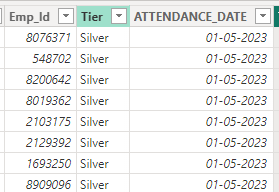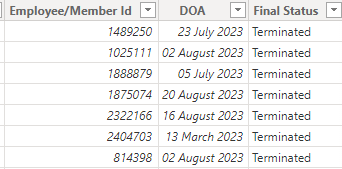Fabric Data Days starts November 4th!
Advance your Data & AI career with 50 days of live learning, dataviz contests, hands-on challenges, study groups & certifications and more!
Get registered- Power BI forums
- Get Help with Power BI
- Desktop
- Service
- Report Server
- Power Query
- Mobile Apps
- Developer
- DAX Commands and Tips
- Custom Visuals Development Discussion
- Health and Life Sciences
- Power BI Spanish forums
- Translated Spanish Desktop
- Training and Consulting
- Instructor Led Training
- Dashboard in a Day for Women, by Women
- Galleries
- Data Stories Gallery
- Themes Gallery
- Contests Gallery
- Quick Measures Gallery
- Visual Calculations Gallery
- Notebook Gallery
- Translytical Task Flow Gallery
- TMDL Gallery
- R Script Showcase
- Webinars and Video Gallery
- Ideas
- Custom Visuals Ideas (read-only)
- Issues
- Issues
- Events
- Upcoming Events
Join us at FabCon Atlanta from March 16 - 20, 2026, for the ultimate Fabric, Power BI, AI and SQL community-led event. Save $200 with code FABCOMM. Register now.
- Power BI forums
- Forums
- Get Help with Power BI
- Power Query
- Re: Look up multiple values in powerBI DAX, Need H...
- Subscribe to RSS Feed
- Mark Topic as New
- Mark Topic as Read
- Float this Topic for Current User
- Bookmark
- Subscribe
- Printer Friendly Page
- Mark as New
- Bookmark
- Subscribe
- Mute
- Subscribe to RSS Feed
- Permalink
- Report Inappropriate Content
Look up multiple values in powerBI DAX, Need Help
I am having two tables
Table 1
Table 2
Note : Tier of a employee gets change every 6th days interval , refer to Table 1
And Table 1 holds all the logs of tier change of employee
We have to write a dax to look up of employee ID and the date given in Table 2,
And need to create 3rd table which includes all column of table 2 and following a below match values as addtional columns.
1. Look up of emp ID and respective given date from table 2 to table 1 , to find out ...on the given date in table 1 whats was the tier in table 1, in case the TIER change did not take place on the given date in table 2 , very earlier date has to be picked along with assigned tier in second addional column in table 2
Solved! Go to Solution.
- Mark as New
- Bookmark
- Subscribe
- Mute
- Subscribe to RSS Feed
- Permalink
- Report Inappropriate Content
Hi ,
Thank you, But however with a self brainstrom I could get the solution ..
I have created 3rd table with the complete Table2 columns and added up another two calculated columns under following parameter ..
No.1 for Attendance Match
ATTENDANCE_DATE_MATCH =
- Mark as New
- Bookmark
- Subscribe
- Mute
- Subscribe to RSS Feed
- Permalink
- Report Inappropriate Content
Hi @Anonymous ,
Please try:
Table3 =
ADDCOLUMNS(
Table2,
"Tier on DOA",
VAR EmpId = [Employee/Member Id]
VAR DOA = [DOA]
VAR EarlierDate =
CALCULATE(
MAX(Table1[ATTENDANCE_DATE]),
Table1[Emp_Id] = EmpId,
Table1[ATTENDANCE_DATE] <= DOA
)
RETURN
CALCULATE(
SELECTEDVALUE(Table1[Tier]),
Table1[Emp_Id] = EmpId,
Table1[ATTENDANCE_DATE] = EarlierDate
)
)
Best Regards,
Gao
Community Support Team
If there is any post helps, then please consider Accept it as the solution to help the other members find it more quickly. If I misunderstand your needs or you still have problems on it, please feel free to let us know. Thanks a lot!
How to get your questions answered quickly -- How to provide sample data in the Power BI Forum
- Mark as New
- Bookmark
- Subscribe
- Mute
- Subscribe to RSS Feed
- Permalink
- Report Inappropriate Content
Hi ,
Thank you, But however with a self brainstrom I could get the solution ..
I have created 3rd table with the complete Table2 columns and added up another two calculated columns under following parameter ..
No.1 for Attendance Match
ATTENDANCE_DATE_MATCH =
Helpful resources

Fabric Data Days
Advance your Data & AI career with 50 days of live learning, contests, hands-on challenges, study groups & certifications and more!

Power BI Monthly Update - October 2025
Check out the October 2025 Power BI update to learn about new features.