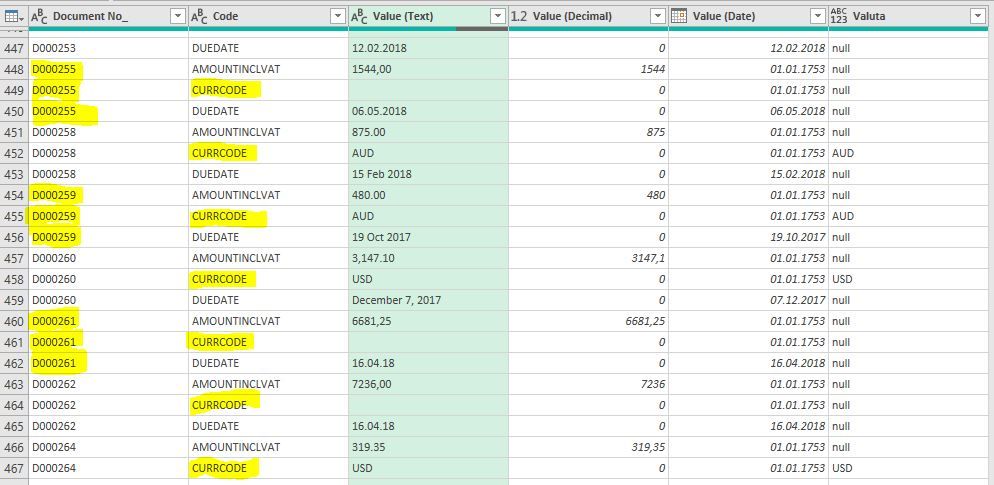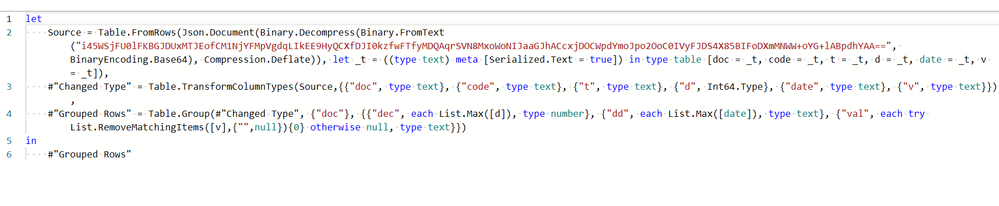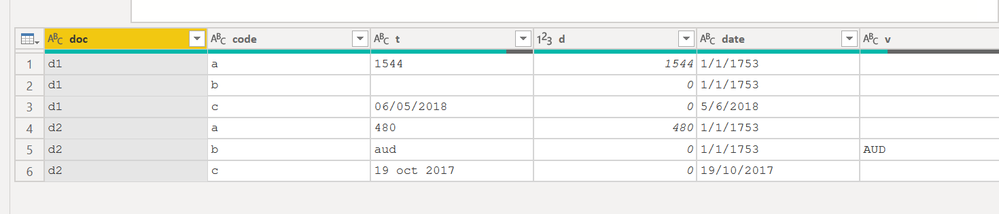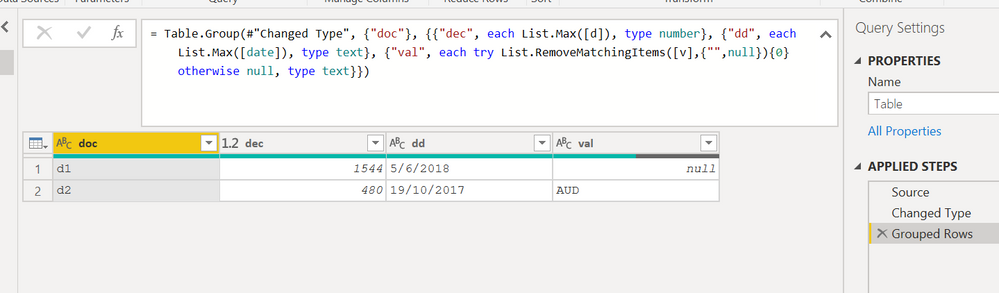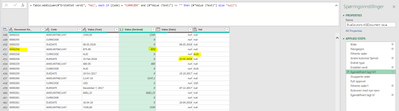New Offer! Become a Certified Fabric Data Engineer
Check your eligibility for this 50% exam voucher offer and join us for free live learning sessions to get prepared for Exam DP-700.
Get Started- Power BI forums
- Get Help with Power BI
- Desktop
- Service
- Report Server
- Power Query
- Mobile Apps
- Developer
- DAX Commands and Tips
- Custom Visuals Development Discussion
- Health and Life Sciences
- Power BI Spanish forums
- Translated Spanish Desktop
- Training and Consulting
- Instructor Led Training
- Dashboard in a Day for Women, by Women
- Galleries
- Community Connections & How-To Videos
- COVID-19 Data Stories Gallery
- Themes Gallery
- Data Stories Gallery
- R Script Showcase
- Webinars and Video Gallery
- Quick Measures Gallery
- 2021 MSBizAppsSummit Gallery
- 2020 MSBizAppsSummit Gallery
- 2019 MSBizAppsSummit Gallery
- Events
- Ideas
- Custom Visuals Ideas
- Issues
- Issues
- Events
- Upcoming Events
Don't miss out! 2025 Microsoft Fabric Community Conference, March 31 - April 2, Las Vegas, Nevada. Use code MSCUST for a $150 discount. Prices go up February 11th. Register now.
- Power BI forums
- Forums
- Get Help with Power BI
- Power Query
- Re: List value if conditions are true
- Subscribe to RSS Feed
- Mark Topic as New
- Mark Topic as Read
- Float this Topic for Current User
- Bookmark
- Subscribe
- Printer Friendly Page
- Mark as New
- Bookmark
- Subscribe
- Mute
- Subscribe to RSS Feed
- Permalink
- Report Inappropriate Content
List value if conditions are true
Hi,
I have a table with a column "Document No_" who has 3 lines for each document value.
Each line has different information for that document value.
I want to consolidate that information into only one line for each document value.
Like this:
Document No_ | Value(Decimal) | Value(Date) | Valuta
D000255 | 1544 | 06.05.2018 | null
D000259 | 480 | 19.10.17 | AUD
Here is a sample of the date I have:
Solved! Go to Solution.
- Mark as New
- Bookmark
- Subscribe
- Mute
- Subscribe to RSS Feed
- Permalink
- Report Inappropriate Content
- Mark as New
- Bookmark
- Subscribe
- Mute
- Subscribe to RSS Feed
- Permalink
- Report Inappropriate Content
Hello @Rune_
you can use Table.Pivot to solve this issue.
What I didn't get was why D000258 is not shown in your final table
Here the code
let
Source = Table.FromRows(Json.Document(Binary.Decompress(Binary.FromText("i45WcjEwMDAyNVXSUXL09Q/1C/H0c/YJcwwB8g1NTUyUYnWQlTiHBgU5+7u4AploMi6hri6OISAJAzM9A1M9IwNDC6XYWAA=", BinaryEncoding.Base64), Compression.Deflate)), let _t = ((type nullable text) meta [Serialized.Text = true]) in type table [#"Document No_" = _t, Code = _t, #"Value (Text)" = _t]),
#"Pivoted Column" = Table.Pivot(Source, List.Distinct(Source[Code]), "Code", "Value (Text)"),
#"Changed Type" = Table.TransformColumnTypes(#"Pivoted Column",{{"AMOUNTINCLVAT", type number}, {"CURRCODE", type text}, {"DUEDATE", type date}})
in
#"Changed Type"
Copy paste this code to the advanced editor in a new blank query to see how the solution works.
If this post helps or solves your problem, please mark it as solution (to help other users find useful content and to acknowledge the work of users that helped you)
Kudoes are nice too
Have fun
Jimmy
- Mark as New
- Bookmark
- Subscribe
- Mute
- Subscribe to RSS Feed
- Permalink
- Report Inappropriate Content
by applying this code to this table
you get want expected
- Mark as New
- Bookmark
- Subscribe
- Mute
- Subscribe to RSS Feed
- Permalink
- Report Inappropriate Content
Hi @Anonymous ,
This workes for the first two columns, but not the CURRCODE column.
See before code and after code.
- Mark as New
- Bookmark
- Subscribe
- Mute
- Subscribe to RSS Feed
- Permalink
- Report Inappropriate Content
Hi @Rune_
to get the best possible help, you should provide tables in easy-to-copy format (not images).
You should illustrate the starting and finishing tables with meaningful examples, putting all the special cases you need to deal with.
Helpful resources

Join us at the Microsoft Fabric Community Conference
March 31 - April 2, 2025, in Las Vegas, Nevada. Use code MSCUST for a $150 discount!

Power BI Monthly Update - January 2025
Check out the January 2025 Power BI update to learn about new features in Reporting, Modeling, and Data Connectivity.