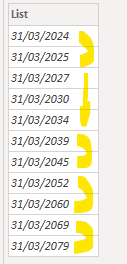FabCon is coming to Atlanta
Join us at FabCon Atlanta from March 16 - 20, 2026, for the ultimate Fabric, Power BI, AI and SQL community-led event. Save $200 with code FABCOMM.
Register now!- Power BI forums
- Get Help with Power BI
- Desktop
- Service
- Report Server
- Power Query
- Mobile Apps
- Developer
- DAX Commands and Tips
- Custom Visuals Development Discussion
- Health and Life Sciences
- Power BI Spanish forums
- Translated Spanish Desktop
- Training and Consulting
- Instructor Led Training
- Dashboard in a Day for Women, by Women
- Galleries
- Data Stories Gallery
- Themes Gallery
- Contests Gallery
- QuickViz Gallery
- Quick Measures Gallery
- Visual Calculations Gallery
- Notebook Gallery
- Translytical Task Flow Gallery
- TMDL Gallery
- R Script Showcase
- Webinars and Video Gallery
- Ideas
- Custom Visuals Ideas (read-only)
- Issues
- Issues
- Events
- Upcoming Events
Learn from the best! Meet the four finalists headed to the FINALS of the Power BI Dataviz World Championships! Register now
- Power BI forums
- Forums
- Get Help with Power BI
- Power Query
- List.generate syntax error
- Subscribe to RSS Feed
- Mark Topic as New
- Mark Topic as Read
- Float this Topic for Current User
- Bookmark
- Subscribe
- Printer Friendly Page
- Mark as New
- Bookmark
- Subscribe
- Mute
- Subscribe to RSS Feed
- Permalink
- Report Inappropriate Content
List.generate syntax error
Hi, I have a table with 4 columns Date_start, Date_End, Interval.
I add a custom column with the following code:
List.Generate( () =>
[ a = [Date_Start], b = [Date_End] ],
each [a] <= [b], each [ a = Date.AddMonths( [a], 1 ), b = [b] ], each [a] )
The function works as expected with hardcoding the value "1" in the addmonths function.
But the thing is I have to introduce the value on the colum "Interval" instead of "1" so when I tried to add the column to the code, syntax is ok, but when I tried to expand the list values I get "error" text.
List.Generate( () =>
[ a = [Date_Start], b = [Date_End] ],
each [a] <= [b], each [ a = Date.AddMonths( [a], [Interval] ), b = [b] ], each [a] )
Where is the problem? How can I reference a column inside the list.generate function?
Is this possible?
for info: the column interval has integer values from 1 to 10
thanks in advance!
Solved! Go to Solution.
- Mark as New
- Bookmark
- Subscribe
- Mute
- Subscribe to RSS Feed
- Permalink
- Report Inappropriate Content
Hi @ctrip77 ,
there's no way to make the necessary adjustment in the UI window alone, that pops up when you add a column.
You have to adjust the code that has been generated by your current step like this
= Table.AddColumn(#"Changed Type", "Custom", (x) => List.Generate( () => [ a = x[Date_Start], b = x[Date_End] ], each [a] <= [b], each [ a = Date.AddMonths( [a], x[Interval] ), b = [b] ], each [a] ))
Reason for this is the syntax sugar generated here: You have nested functions who both produce short code and therefore create ambiguity. Therefore you replace the shortcode of the outer function by a proper function definition: (x) => .... where the x stands for the current record that is passed into the function. Then use the x as the record identifier and you can use the square brackets as lookup operators for the record fields.
Check out this series if you want to learn more about M's evaluation context: https://ssbi-blog.de/technical-topics-english/the-environment-concept-in-m-for-power-query-and-power...
Imke Feldmann (The BIccountant)
If you liked my solution, please give it a thumbs up. And if I did answer your question, please mark this post as a solution. Thanks!
How to integrate M-code into your solution -- How to get your questions answered quickly -- How to provide sample data -- Check out more PBI- learning resources here -- Performance Tipps for M-queries
- Mark as New
- Bookmark
- Subscribe
- Mute
- Subscribe to RSS Feed
- Permalink
- Report Inappropriate Content
Oh yes, my bad:
Table.AddColumn(#"Changed Type", "Custom",
(x) => if x[interval] = 2 then List.Generate( () =>
[ a = x[Date_Start], b = x[Date_End] ],
each [a] <= [b],
each [ a = Date.AddMonths( [a], x[Interval] ), b = [b] ], each [a] )
else
List.Generate( () => [ a = x[Date_Start], b = x[Date_End] ], each [a] <= [b], each [ a = Date.AddYears( [a], x[Interval] ), b = [b] ], each [a] )
)
Imke Feldmann (The BIccountant)
If you liked my solution, please give it a thumbs up. And if I did answer your question, please mark this post as a solution. Thanks!
How to integrate M-code into your solution -- How to get your questions answered quickly -- How to provide sample data -- Check out more PBI- learning resources here -- Performance Tipps for M-queries
- Mark as New
- Bookmark
- Subscribe
- Mute
- Subscribe to RSS Feed
- Permalink
- Report Inappropriate Content
Hi
if you want a list of year end dates after #date(2025,7,3)
= {#date(2025,7,3), #date(2025,12,31), #date(2026,12,31), ... , #date(2024+[Years],12,31)}
(x) =>
{Date.AddYears(x[Delivery Date],1)}
&
List.Transform({1..x[Years]}, each Date.AddYears(Date.EndOfYear(x[Delivery Date]),_))Stéphane
- Mark as New
- Bookmark
- Subscribe
- Mute
- Subscribe to RSS Feed
- Permalink
- Report Inappropriate Content
Hi @MiraAbel ,
not sure I understand the requirement correctly, but please try replacing the 1 by b like so:
= Table.AddColumn(#"Changed Type", "Cash Flow Years", (x) => List.Generate( () =>
[ a = x[Delivery Date], b=0 ],
each [b] <= x[ Years],
each [b = [b]+1 , a = Date.AddYears( [a], b )], each [a] ))
Imke Feldmann (The BIccountant)
If you liked my solution, please give it a thumbs up. And if I did answer your question, please mark this post as a solution. Thanks!
How to integrate M-code into your solution -- How to get your questions answered quickly -- How to provide sample data -- Check out more PBI- learning resources here -- Performance Tipps for M-queries
- Mark as New
- Bookmark
- Subscribe
- Mute
- Subscribe to RSS Feed
- Permalink
- Report Inappropriate Content
The solution to my question is as follows:
= Table.AddColumn(#"Changed Types", "Dates", (x) => List.Generate( () =>
[ a = Date.AddYears( x[Delivery Date], 1 ), b=0 ],
each [b] <= x[Years],
each [b = [b]+1 , a = Date.AddYears( [a], 1 )], each [a] ))
It answers a bigger question for me that List.Generate in fact can start from a function (formula!) rather than just a starting value (text, or number etc)
- Mark as New
- Bookmark
- Subscribe
- Mute
- Subscribe to RSS Feed
- Permalink
- Report Inappropriate Content
I am afraid, if I replace "1" with "B" the list skips progressively .... oouch!
I am trying to get the following list for the record in [Delivery Date]= #date(2024, 3, 31) it should start from #date(2025, 3, 31)..
Many thanks for your time
Mira
- Mark as New
- Bookmark
- Subscribe
- Mute
- Subscribe to RSS Feed
- Permalink
- Report Inappropriate Content
Hello
I have a similar issue but with a twist... I am after a list of year end dates for each year of economic life.
My table has columns [Delivery Date] and [Years]
I need a list to start from the next year date, e.g. for [Delivery Date]= #date(2024, 7, 3) it should start from #date(2025, 7, 3)..
How can I change my M code, as now it starts each list from the [Delivery Date]
= Table.AddColumn(#"Changed Type", "Cash Flow Years", (x) => List.Generate( () =>
[ a = x[Delivery Date], b=0 ],
each [b] <= x[ Years],
each [b = [b]+1 , a = Date.AddYears( [a], 1 )], each [a] ))
Thank you veru much
Mira
- Mark as New
- Bookmark
- Subscribe
- Mute
- Subscribe to RSS Feed
- Permalink
- Report Inappropriate Content
Hi @ctrip77 ,
there's no way to make the necessary adjustment in the UI window alone, that pops up when you add a column.
You have to adjust the code that has been generated by your current step like this
= Table.AddColumn(#"Changed Type", "Custom", (x) => List.Generate( () => [ a = x[Date_Start], b = x[Date_End] ], each [a] <= [b], each [ a = Date.AddMonths( [a], x[Interval] ), b = [b] ], each [a] ))
Reason for this is the syntax sugar generated here: You have nested functions who both produce short code and therefore create ambiguity. Therefore you replace the shortcode of the outer function by a proper function definition: (x) => .... where the x stands for the current record that is passed into the function. Then use the x as the record identifier and you can use the square brackets as lookup operators for the record fields.
Check out this series if you want to learn more about M's evaluation context: https://ssbi-blog.de/technical-topics-english/the-environment-concept-in-m-for-power-query-and-power...
Imke Feldmann (The BIccountant)
If you liked my solution, please give it a thumbs up. And if I did answer your question, please mark this post as a solution. Thanks!
How to integrate M-code into your solution -- How to get your questions answered quickly -- How to provide sample data -- Check out more PBI- learning resources here -- Performance Tipps for M-queries
- Mark as New
- Bookmark
- Subscribe
- Mute
- Subscribe to RSS Feed
- Permalink
- Report Inappropriate Content
Thanks for your reply! @ImkeF
But Im still having syntax problems:
Expression.Error: Cant convert a value of type Function to type Table.
Details:
Value=Function
Type=Type
This is becoming very hard!!!
thanks!
- Mark as New
- Bookmark
- Subscribe
- Mute
- Subscribe to RSS Feed
- Permalink
- Report Inappropriate Content
It worked in my sample, so there must be something else in your code.
Please send your full query code for further investigation.
Imke Feldmann (The BIccountant)
If you liked my solution, please give it a thumbs up. And if I did answer your question, please mark this post as a solution. Thanks!
How to integrate M-code into your solution -- How to get your questions answered quickly -- How to provide sample data -- Check out more PBI- learning resources here -- Performance Tipps for M-queries
- Mark as New
- Bookmark
- Subscribe
- Mute
- Subscribe to RSS Feed
- Permalink
- Report Inappropriate Content
Thanks a lot @ImkeF ! it worked, but I now need to tune my code, to insert an "IF" inside, for example if the field "interval" has a value of "1" then use addmonths, if the field "interval" has a value of "2" use addyears.
Something like (I will put my code in Bold)
= Table.AddColumn(#"Changed Type", "Custom",
each IF [interval] = 2 then
(x) => List.Generate( () => [ a = x[Date_Start], b = x[Date_End] ], each [a] <= [b], each [ a = Date.AddMonths( [a], x[Interval] ), b = [b] ], each [a] )
else
(x) => List.Generate( () => [ a = x[Date_Start], b = x[Date_End] ], each [a] <= [b], each [ a = Date.AddYears( [a], x[Interval] ), b = [b] ], each [a] )
)
- Mark as New
- Bookmark
- Subscribe
- Mute
- Subscribe to RSS Feed
- Permalink
- Report Inappropriate Content
apart from a capitalisation issue, that code is already correct (M is case sensitive):
Table.AddColumn(#"Changed Type", "Custom", each if [interval] = 2 then (x) => List.Generate( () => [ a = x[Date_Start], b = x[Date_End] ], each [a] <= [b], each [ a = Date.AddMonths( [a], x[Interval] ), b = [b] ], each [a] ) else (x) => List.Generate( () => [ a = x[Date_Start], b = x[Date_End] ], each [a] <= [b], each [ a = Date.AddYears( [a], x[Interval] ), b = [b] ], each [a] ) )
Imke Feldmann (The BIccountant)
If you liked my solution, please give it a thumbs up. And if I did answer your question, please mark this post as a solution. Thanks!
How to integrate M-code into your solution -- How to get your questions answered quickly -- How to provide sample data -- Check out more PBI- learning resources here -- Performance Tipps for M-queries
- Mark as New
- Bookmark
- Subscribe
- Mute
- Subscribe to RSS Feed
- Permalink
- Report Inappropriate Content
thanks for your reply @ImkeF !
After change the IF to lowercase, Now instead having the text "list" on the column I see "function" and if I click on the cell, in the bottom pane (where before appear the expanded list) now is showing "function (x as any) as any
I think Im missing something but cant find it!
thanks in advance!
- Mark as New
- Bookmark
- Subscribe
- Mute
- Subscribe to RSS Feed
- Permalink
- Report Inappropriate Content
Oh yes, my bad:
Table.AddColumn(#"Changed Type", "Custom",
(x) => if x[interval] = 2 then List.Generate( () =>
[ a = x[Date_Start], b = x[Date_End] ],
each [a] <= [b],
each [ a = Date.AddMonths( [a], x[Interval] ), b = [b] ], each [a] )
else
List.Generate( () => [ a = x[Date_Start], b = x[Date_End] ], each [a] <= [b], each [ a = Date.AddYears( [a], x[Interval] ), b = [b] ], each [a] )
)
Imke Feldmann (The BIccountant)
If you liked my solution, please give it a thumbs up. And if I did answer your question, please mark this post as a solution. Thanks!
How to integrate M-code into your solution -- How to get your questions answered quickly -- How to provide sample data -- Check out more PBI- learning resources here -- Performance Tipps for M-queries
- Mark as New
- Bookmark
- Subscribe
- Mute
- Subscribe to RSS Feed
- Permalink
- Report Inappropriate Content
Thanks a lot @ImkeF !!!
I think this snippet of code should be posted in a blog of powerquery!, because I search a lot about a case like mine, and didnt find any, some examples found, but not with nested Ifs and use of fields as parameters.
thanks again!!!
- Mark as New
- Bookmark
- Subscribe
- Mute
- Subscribe to RSS Feed
- Permalink
- Report Inappropriate Content
Using "each" moves you into the context of the list. So it is trying to access the [Interval] in list element. Try using a single parameter function insteead.
Helpful resources

Join our Fabric User Panel
Share feedback directly with Fabric product managers, participate in targeted research studies and influence the Fabric roadmap.

Power BI Monthly Update - February 2026
Check out the February 2026 Power BI update to learn about new features.

| User | Count |
|---|---|
| 16 | |
| 12 | |
| 9 | |
| 6 | |
| 6 |