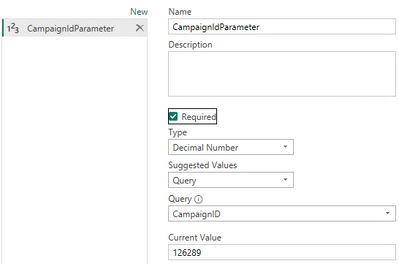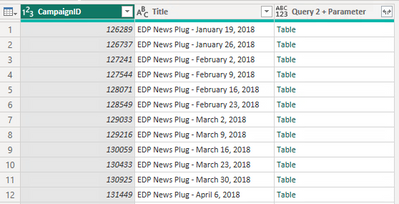FabCon is coming to Atlanta
Join us at FabCon Atlanta from March 16 - 20, 2026, for the ultimate Fabric, Power BI, AI and SQL community-led event. Save $200 with code FABCOMM.
Register now!- Power BI forums
- Get Help with Power BI
- Desktop
- Service
- Report Server
- Power Query
- Mobile Apps
- Developer
- DAX Commands and Tips
- Custom Visuals Development Discussion
- Health and Life Sciences
- Power BI Spanish forums
- Translated Spanish Desktop
- Training and Consulting
- Instructor Led Training
- Dashboard in a Day for Women, by Women
- Galleries
- Data Stories Gallery
- Themes Gallery
- Contests Gallery
- QuickViz Gallery
- Quick Measures Gallery
- Visual Calculations Gallery
- Notebook Gallery
- Translytical Task Flow Gallery
- TMDL Gallery
- R Script Showcase
- Webinars and Video Gallery
- Ideas
- Custom Visuals Ideas (read-only)
- Issues
- Issues
- Events
- Upcoming Events
The Power BI Data Visualization World Championships is back! Get ahead of the game and start preparing now! Learn more
- Power BI forums
- Forums
- Get Help with Power BI
- Power Query
- List Parameter only passes Current Value
- Subscribe to RSS Feed
- Mark Topic as New
- Mark Topic as Read
- Float this Topic for Current User
- Bookmark
- Subscribe
- Printer Friendly Page
- Mark as New
- Bookmark
- Subscribe
- Mute
- Subscribe to RSS Feed
- Permalink
- Report Inappropriate Content
List Parameter only passes Current Value
I am trying to retrieve detail records for every six-digit ID of a list. I have a parameter that is fed this list:
I want the parameter to pass the correct value when its function (API call) is invoked for each row of a table (which should be based on the matching row ID of the table) to pull those detail records:
However, it only ever passes the "Current Value" to every row instead of the correct value (the matching one from the CampaignID column). If I uncheck the "Required" box and leave Current Value blank, I get an error about not being able to convert null into text. How can I get around the Current Value requirement so that it dynamically picks the appropriate value based on the row and retrieves the detail records for that row? What is the correct solution here?
Edit: For further context, here is the function I am invoking in the custom column:
() => let
Source = Xml.Tables(Web.Contents(https://webapi.urlexample.com/webapi/v01.0/eobjects/XMLData/ & "CampaignOpenClickDetails/" & Number.ToText(CampaignIdParameter) & "?pageon=1&pagesize=500", [Headers=[#" UserKey”=”key”,#" Company"="company", #"UserName"="user"]])),
#"Changed Type" = Table.TransformColumnTypes(Source,{{"ErrorCount", Int64.Type}, {"SuccessCount", Int64.Type}, {"TotalQueryCount", Int64.Type}}),
ResultMessages = #"Changed Type"{0}[ResultMessages],
Campaign = ResultMessages{0}[Campaign],
Recipients = Campaign{0}[Recipients],
MailingList = Recipients{0}[MailingList],
MailingListSubscriber = MailingList{0}[MailingListSubscriber]
in
MailingListSubscriberSolved! Go to Solution.
- Mark as New
- Bookmark
- Subscribe
- Mute
- Subscribe to RSS Feed
- Permalink
- Report Inappropriate Content
Do you need to create a parameter for this? I'm not at my desk, but can't you just replace
& Number.ToText(CampaignIDParameter)
with
& each Number.ToText([CampaignID])
--Nate
- Mark as New
- Bookmark
- Subscribe
- Mute
- Subscribe to RSS Feed
- Permalink
- Report Inappropriate Content
@Anonymous is correct. You should pass the ID value from the row, not a single parameter value.
A parameter is designed to be constant throughout the query. It's not a variable that gets updated for each row.
- Mark as New
- Bookmark
- Subscribe
- Mute
- Subscribe to RSS Feed
- Permalink
- Report Inappropriate Content
Do you need to create a parameter for this? I'm not at my desk, but can't you just replace
& Number.ToText(CampaignIDParameter)
with
& each Number.ToText([CampaignID])
--Nate
- Mark as New
- Bookmark
- Subscribe
- Mute
- Subscribe to RSS Feed
- Permalink
- Report Inappropriate Content
Hello @Anonymous and @AlexisOlson ,
Thanks very much for your replies. For some reason I thought a parameter was necessary here but I'm glad to be corrected.
I tried replacing the parameter call in this function with the value ID from the row as Nate suggested but was hit with
Expression.SyntaxError: Token Literal Expectedat the "each" keyword, so I wrapped it in parenthesis:
() => let
Source = Xml.Tables(Web.Contents("https://webapi.urlexample.com/webapi/v01.0/eobjects/XMLData/" & "CampaignOpenClickDetails/" & (each Number.ToText([CampaignId]) & "?pageon=1....and was then hit with
An error occurred in the 'Campaign Data function' query. Expression.Error: We cannot apply operator & to types Text and Function.
Details:
Operator-&
Left=https://webapi.urlexample.com/webapi/v0.1.0/eobjects/XMLData/CampaignOpenClickDetails/
Right=[Function]I'm sure there is some silly syntactical mistake I'm overlooking here but I'm not well-versed enough in M to recognize it.
- Mark as New
- Bookmark
- Subscribe
- Mute
- Subscribe to RSS Feed
- Permalink
- Report Inappropriate Content
I figured it out. I was trying to add & each Number.ToText([CampaignID]) to the function when really I needed to scrap the function altogether and just put it into the custom column query itself. Also, Power BI didn't like me using Number.ToText but when I changed the CampaignID column data type to Text pre-emptively and THEN referenced those values in the custom column, it worked. Thank you @Anonymous and @AlexisOlson for sending me down the right path!
Helpful resources

Power BI Dataviz World Championships
The Power BI Data Visualization World Championships is back! Get ahead of the game and start preparing now!

| User | Count |
|---|---|
| 19 | |
| 9 | |
| 8 | |
| 7 | |
| 6 |