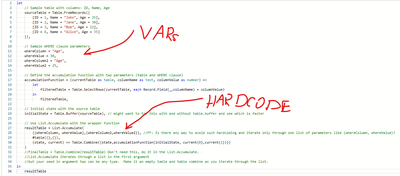- Power BI forums
- Updates
- News & Announcements
- Get Help with Power BI
- Desktop
- Service
- Report Server
- Power Query
- Mobile Apps
- Developer
- DAX Commands and Tips
- Custom Visuals Development Discussion
- Health and Life Sciences
- Power BI Spanish forums
- Translated Spanish Desktop
- Power Platform Integration - Better Together!
- Power Platform Integrations (Read-only)
- Power Platform and Dynamics 365 Integrations (Read-only)
- Training and Consulting
- Instructor Led Training
- Dashboard in a Day for Women, by Women
- Galleries
- Community Connections & How-To Videos
- COVID-19 Data Stories Gallery
- Themes Gallery
- Data Stories Gallery
- R Script Showcase
- Webinars and Video Gallery
- Quick Measures Gallery
- 2021 MSBizAppsSummit Gallery
- 2020 MSBizAppsSummit Gallery
- 2019 MSBizAppsSummit Gallery
- Events
- Ideas
- Custom Visuals Ideas
- Issues
- Issues
- Events
- Upcoming Events
- Community Blog
- Power BI Community Blog
- Custom Visuals Community Blog
- Community Support
- Community Accounts & Registration
- Using the Community
- Community Feedback
Register now to learn Fabric in free live sessions led by the best Microsoft experts. From Apr 16 to May 9, in English and Spanish.
- Power BI forums
- Forums
- Get Help with Power BI
- Power Query
- List.Accumulate() two parameters at the same time
- Subscribe to RSS Feed
- Mark Topic as New
- Mark Topic as Read
- Float this Topic for Current User
- Bookmark
- Subscribe
- Printer Friendly Page
- Mark as New
- Bookmark
- Subscribe
- Mute
- Subscribe to RSS Feed
- Permalink
- Report Inappropriate Content
List.Accumulate() two parameters at the same time
Hello all,
For the past couple of days I was discovering List.Accumulate() function. It works well but the problem appears when I need to pass two parameters at the same time. In my real case scenario, I have an sql connector and I need to pass two parameters:
let
Source = Table.FromRows(
{
{"material_table","db1"},{"customer_table","db2"}
},
{"Table","Schema"}
),
Qry = (tbl as text) =>
let
Source = Databricks.Catalogs(p_server_hostname, p_http_path, [Catalog=null, Database=null, EnableAutomaticProxyDiscovery=null]),
Database = Source{[Name=p_db,Kind="Database"]}[Data],
gold_Schema = Test_Database{[Name="silver_sap",Kind=(parameter I want to pass is schema name so in first iteration db1))]}[Data],
transactions_view = gold_salesforce_Schema{[Name= (parameter I want to pass is table name so in first iteration material_table ) ,Kind="View"]}[Data],
SelectColumn = Table.SelectColumns(transactions_view,{"lakehouse_inserted_at"}),
Distinct = List.Distinct(SelectColumn[lakehouse_inserted_at]),
Table = Table.FromRecords(
{
[Table = tbl,Refresh = Distinct{0}]
}
)
in
Table,
Iteration = List.Accumulate(Source[Source] (Here we should pass a list but how to pass a pair of parameters),{}, (s,c) => s & {Qry(c)}),
CombineData = Table.Combine(Iteration),
Because it's hard to test a code, below find very similar example.. here Power Query raise an error that column name was not found. But is there anyone who can solve this and correct?
let
// Sample table with columns: ID, Name, Age
sourceTable = Table.FromRecords({
[ID = 1, Name = "John", Age = 25],
[ID = 2, Name = "Jane", Age = 30],
[ID = 3, Name = "Bob", Age = 22],
[ID = 4, Name = "Alice", Age = 35]
}),
// Sample WHERE clause parameters
whereColumn = "Name",
whereValue = 30,
// Define the accumulation function with two parameters (table and WHERE clause)
accumulationFunction = (currentTable as table, columnName as text, columnValue as number) =>
let
filteredTable = Table.SelectRows(currentTable, each _[columnName] = columnValue)
in
filteredTable,
// Initial state with the source table
initialState = sourceTable,
// Use List.Accumulate with the wrapper function
resultTable = List.Accumulate(
{{whereColumn, whereValue}},
initialState,
(state, current) => accumulationFunction(state, current{0},current{1})
)
in
resultTable
Solved! Go to Solution.
- Mark as New
- Bookmark
- Subscribe
- Mute
- Subscribe to RSS Feed
- Permalink
- Report Inappropriate Content
filteredTable = Table.SelectRows(currentTable, each _[columnName] = columnValue
should be
filteredTable = Table.SelectRows(currentTable, each Record.Field(_,columnName) = columnValue
I think your sample column was probably intended to be Age not Name. What are you intending to do? Filter a table by multiple parameters? (e.g. Age = 30 and Gender = F and etc.)
Or are you trying to add the results of multiple filters separately? (Age = 30 or Gender = F or etc.)
- Mark as New
- Bookmark
- Subscribe
- Mute
- Subscribe to RSS Feed
- Permalink
- Report Inappropriate Content
Two different ways below
let
// Sample table with columns: ID, Name, Age
sourceTable = Table.FromRecords({
[ID = 1, Name = "John", Age = 25],
[ID = 2, Name = "Jane", Age = 30],
[ID = 3, Name = "Bob", Age = 22],
[ID = 4, Name = "Alice", Age = 35]
}),
// Sample WHERE clause parameters
whereColumnList = {"Age","Age"}, //method 1 Create two lists and use List.Zip
whereValueList = {30,25},
wherePairs = //method 2 just make a list of lists
{
{"Age", 30},
{"Age", 25}
},
// Define the accumulation function with two parameters (table and WHERE clause)
accumulationFunction = (currentTable as table, columnName as text, columnValue as number) =>
let
filteredTable = Table.SelectRows(currentTable, each Record.Field(_,columnName) = columnValue)
in
filteredTable,
// Initial state with the source table
initialState = Table.Buffer(sourceTable), // might want to try this with and without table.buffer and see which is faster
// Use List.Accumulate with the wrapper function
resultTable = List.Accumulate(
List.Zip({whereColumnList,whereValueList}), // wherePairs will work too, don't need List.Zip in that case
#table({},{}),
(state, current) => Table.Combine({state,accumulationFunction(initialState, current{0},current{1})})
)
//FinalTable = Table.Combine(resultTable) Don't need this, do it in the List.Accumulate.
//List.Accumulate iterates through a list in the first argument
//but your seed in argument two can be any type. Make it an empty table and table combine as you iterate through the list.
in
resultTable
- Mark as New
- Bookmark
- Subscribe
- Mute
- Subscribe to RSS Feed
- Permalink
- Report Inappropriate Content
filteredTable = Table.SelectRows(currentTable, each _[columnName] = columnValue
should be
filteredTable = Table.SelectRows(currentTable, each Record.Field(_,columnName) = columnValue
I think your sample column was probably intended to be Age not Name. What are you intending to do? Filter a table by multiple parameters? (e.g. Age = 30 and Gender = F and etc.)
Or are you trying to add the results of multiple filters separately? (Age = 30 or Gender = F or etc.)
- Mark as New
- Bookmark
- Subscribe
- Mute
- Subscribe to RSS Feed
- Permalink
- Report Inappropriate Content
Yes, indeed. Should be Age instead of Name.
Anyway, I implemented required changes and the code works as expected. Thanks a lot!
But let me ask a further question. How the code should look like if we would like to select/change two records instead of one? I've applied changes to the code but it will return error of course...
let
// Sample table with columns: ID, Name, Age
sourceTable = Table.FromRecords({
[ID = 1, Name = "John", Age = 25],
[ID = 2, Name = "Jane", Age = 30],
[ID = 3, Name = "Bob", Age = 22],
[ID = 4, Name = "Alice", Age = 35]
}),
// Sample WHERE clause parameters
whereColumn = "Age",
whereValue = 30,
whereColumn2 = "Age",
whereValue2 = 25,
// Define the accumulation function with two parameters (table and WHERE clause)
accumulationFunction = (currentTable as table, columnName as text, columnValue as number) =>
let
filteredTable = Table.SelectRows(currentTable, each Record.Field(_,columnName) = columnValue)
in
filteredTable,
// Initial state with the source table
initialState = sourceTable,
// Use List.Accumulate with the wrapper function
resultTable = List.Accumulate(
{{whereColumn, whereValue},{whereColumn2,whereValue2}},
initialState,
(state, current) => accumulationFunction(state, current{0},current{1})
),
FinalTable = Table.Combine(resultTable)
in
FinalTable
- Mark as New
- Bookmark
- Subscribe
- Mute
- Subscribe to RSS Feed
- Permalink
- Report Inappropriate Content
let
// Sample table with columns: ID, Name, Age
sourceTable = Table.FromRecords({
[ID = 1, Name = "John", Age = 25],
[ID = 2, Name = "Jane", Age = 30],
[ID = 3, Name = "Bob", Age = 22],
[ID = 4, Name = "Alice", Age = 35]
}),
// Sample WHERE clause parameters
whereColumn = "Age",
whereValue = 30,
whereColumn2 = "Age",
whereValue2 = 25,
// Define the accumulation function with two parameters (table and WHERE clause)
accumulationFunction = (currentTable as table, columnName as text, columnValue as number) =>
let
filteredTable = Table.SelectRows(currentTable, each Record.Field(_,columnName) = columnValue)
in
filteredTable,
// Initial state with the source table
initialState = Table.Buffer(sourceTable), // might want to try this with and without table.buffer and see which is faster
// Use List.Accumulate with the wrapper function
resultTable = List.Accumulate(
{{whereColumn, whereValue},{whereColumn2,whereValue2}},
#table({},{}),
(state, current) => Table.Combine({state,accumulationFunction(initialState, current{0},current{1})})
)
//FinalTable = Table.Combine(resultTable) Don't need this, do it in the List.Accumulate.
//List.Accumulate iterates through a list in the first argument
//but your seed in argument two can be any type. Make it an empty table and table combine as you iterate through the list.
in
resultTable- Mark as New
- Bookmark
- Subscribe
- Mute
- Subscribe to RSS Feed
- Permalink
- Report Inappropriate Content
Thanks! It's very close to the final solution but my question would be is there any way to avoid hardcoding. In lines 10 to 14 we define a variables (objects we want to iterate over), but we need to repeat hardcoding in line 28 where we need to insert {whereColumn,whereValue},{whereColumnt+1,whereValue t+1 etc}. Is there any way to automate this part of list.Accumulate?
- Mark as New
- Bookmark
- Subscribe
- Mute
- Subscribe to RSS Feed
- Permalink
- Report Inappropriate Content
Two different ways below
let
// Sample table with columns: ID, Name, Age
sourceTable = Table.FromRecords({
[ID = 1, Name = "John", Age = 25],
[ID = 2, Name = "Jane", Age = 30],
[ID = 3, Name = "Bob", Age = 22],
[ID = 4, Name = "Alice", Age = 35]
}),
// Sample WHERE clause parameters
whereColumnList = {"Age","Age"}, //method 1 Create two lists and use List.Zip
whereValueList = {30,25},
wherePairs = //method 2 just make a list of lists
{
{"Age", 30},
{"Age", 25}
},
// Define the accumulation function with two parameters (table and WHERE clause)
accumulationFunction = (currentTable as table, columnName as text, columnValue as number) =>
let
filteredTable = Table.SelectRows(currentTable, each Record.Field(_,columnName) = columnValue)
in
filteredTable,
// Initial state with the source table
initialState = Table.Buffer(sourceTable), // might want to try this with and without table.buffer and see which is faster
// Use List.Accumulate with the wrapper function
resultTable = List.Accumulate(
List.Zip({whereColumnList,whereValueList}), // wherePairs will work too, don't need List.Zip in that case
#table({},{}),
(state, current) => Table.Combine({state,accumulationFunction(initialState, current{0},current{1})})
)
//FinalTable = Table.Combine(resultTable) Don't need this, do it in the List.Accumulate.
//List.Accumulate iterates through a list in the first argument
//but your seed in argument two can be any type. Make it an empty table and table combine as you iterate through the list.
in
resultTable
- Mark as New
- Bookmark
- Subscribe
- Mute
- Subscribe to RSS Feed
- Permalink
- Report Inappropriate Content
That is what I wanted. Thank's a lot! 🙂
- Mark as New
- Bookmark
- Subscribe
- Mute
- Subscribe to RSS Feed
- Permalink
- Report Inappropriate Content
Hello, @FilipF in "similar example": you can't use _[columnName] where columnName is text variable. It must be "hardcoded" otherwise use Record.Field(_, columnName)
- Mark as New
- Bookmark
- Subscribe
- Mute
- Subscribe to RSS Feed
- Permalink
- Report Inappropriate Content
Yes, it works however please find my second message above as it's more closely what I wanted to solve (two parameters instead of once that is hardcoded)
Helpful resources

Microsoft Fabric Learn Together
Covering the world! 9:00-10:30 AM Sydney, 4:00-5:30 PM CET (Paris/Berlin), 7:00-8:30 PM Mexico City

Power BI Monthly Update - April 2024
Check out the April 2024 Power BI update to learn about new features.