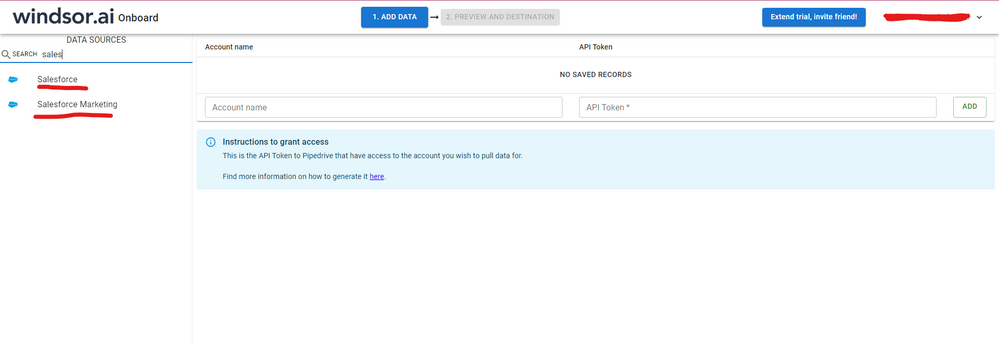- Subscribe to RSS Feed
- Mark Topic as New
- Mark Topic as Read
- Float this Topic for Current User
- Bookmark
- Subscribe
- Printer Friendly Page
- Mark as New
- Bookmark
- Subscribe
- Mute
- Subscribe to RSS Feed
- Permalink
- Report Inappropriate Content

Limits to Salesforce access
Hi there,
We are new to Power BI and Power Query. We have a few questions that we have not been able to get answered by Salesforce support, so we are hoping for some insight from the community at large.
We understand that if we run a query against a Salesforce report, that we will be limited to 2,000 rows. We are wondering if this 2,000 rows per query submission, or per hour, or per day, or per year. We are guessing it is 'Per query submission' but we wanted to ask.
Are there any limitations to the number of rows that can be returned from a query against a Salesforce object, in other words if we are not using a Salesforce report, but the actual object it self?
Are there any limits to how frequently we run a query against a Salesforce Object?
In executing queries against Salesforce Objects, have you ever experienced 'Excessive usage charges' from Salesforce because of either the number of queries you do per day or the number of rows returned?
Have any of your users reported experiencin any degredation in the performance of your org when a Power BI or Power Query is being run against it.
We look forward to your insight!
Respectfully,
Eric
- Mark as New
- Bookmark
- Subscribe
- Mute
- Subscribe to RSS Feed
- Permalink
- Report Inappropriate Content

Hello, As a workaround, maybe you can try to test your connection with a 3rd party connector. I've tried windsor.ai, supermetrics and funnel.io. I stayed with windsor because it is much cheaper so just to let you know other options. In case you wonder, to make the connection first search for the Salesforce connector in the data sources list:
After that, just grant access to your Salesforce account using your credentials, then on preview and destination page you will see a preview of your Salesforce fields:
There just select the fields you need. It is also compatible with custom fields and custom objects, so you'll be able to export them through windsor. Finally, just select PBI as your data destination and finally just copy and paste the url on PBI --> Get Data --> Web --> Paste the url.
- Mark as New
- Bookmark
- Subscribe
- Mute
- Subscribe to RSS Feed
- Permalink
- Report Inappropriate Content

The answers above are canned Microsoft answers that provide absolutely ZERO useful information to you.
I have been connected in to Salesforce for the last 2 years with PowerBI and the answer to most of your questions is NO. Salesforce works fine as long as it's not a report, use the objects connection instead of reports. I use the gateway to routinely pull several thousand records every hour through a schedule refresh. There has never been an additional charge from salesforce, nor a degredation in performance.
That being said and totally unrelated to this, as of yesterday at noon the link between PBI and SF for me has been broken and I can't figure out why, so if it's not working at all for you, you're not alone!
- Mark as New
- Bookmark
- Subscribe
- Mute
- Subscribe to RSS Feed
- Permalink
- Report Inappropriate Content

Hi @Anonymous ,
Yes, there is a 2000 row limitation for Salesforce. This is not a Power Query connector limitation but a general Salesforce Reports API restriction. For details, please refer to this link.
Best Regards,
Cherry
If this post helps, then please consider Accept it as the solution to help the other members find it more quickly.
- Mark as New
- Bookmark
- Subscribe
- Mute
- Subscribe to RSS Feed
- Permalink
- Report Inappropriate Content
 Thank you for the insight! Eric Anderson
Thank you for the insight! Eric Anderson
- Mark as New
- Bookmark
- Subscribe
- Mute
- Subscribe to RSS Feed
- Permalink
- Report Inappropriate Content

Hi @Anonymous ,
If you have solved your problem, please always accept the replies making sense as solution to your question so that people who may have the same question can get the solution directly.
If you still need help, please feel free to ask.
Best Regards,
Cherry
If this post helps, then please consider Accept it as the solution to help the other members find it more quickly.
Helpful resources
| Subject | Author | Posted | |
|---|---|---|---|
| 01-09-2025 05:50 AM | |||
| 01-14-2020 07:33 AM | |||
|
Anonymous
| 04-06-2018 02:24 AM | ||
| 02-19-2024 10:54 AM | |||
| 02-28-2025 03:18 AM |