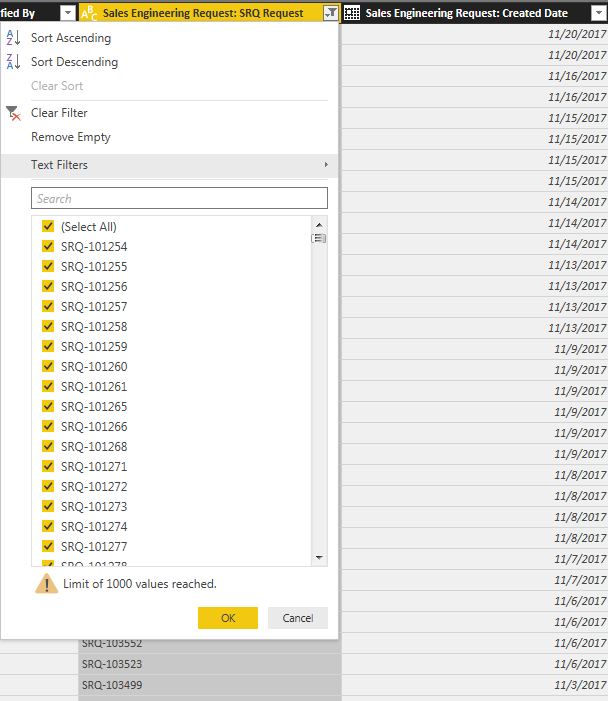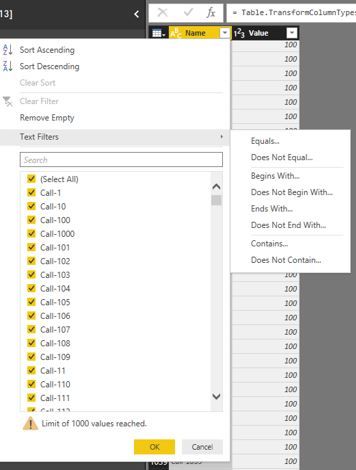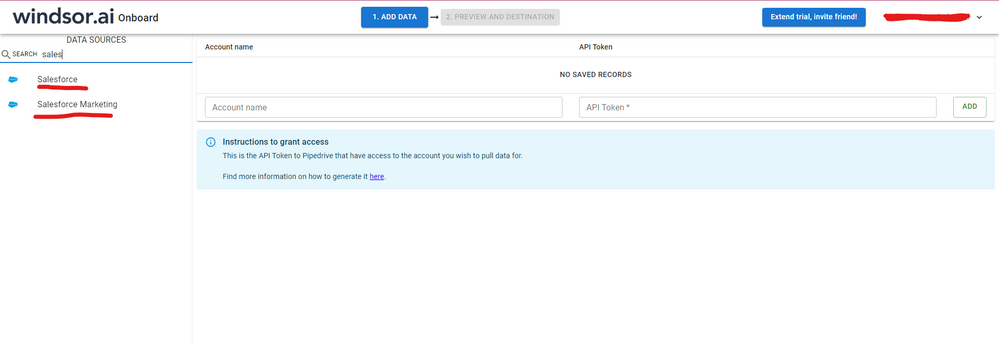- Subscribe to RSS Feed
- Mark Topic as New
- Mark Topic as Read
- Float this Topic for Current User
- Bookmark
- Subscribe
- Printer Friendly Page
- Mark as New
- Bookmark
- Subscribe
- Mute
- Subscribe to RSS Feed
- Permalink
- Report Inappropriate Content

Limit of 1000 Values Reach || Salesforce Reports
So I've run into a conundrum. Been using Power BI for months in my department and recently generated a new report in Salesfoce that BI in pulling data from. For some odd reason my 3rd column in is randomly grabbing 1000 of the 5000 available rows instead of all 5000. Is there a permission set I'm missing? This is just a plain text field and not set to a particular Data Type
Solved! Go to Solution.
- Mark as New
- Bookmark
- Subscribe
- Mute
- Subscribe to RSS Feed
- Permalink
- Report Inappropriate Content

@adt180,
This is by design, the manual checkbox selection can only show 1000 values in Query Editor. In your scenario, you can use “Text Filters” to apply different filters to the result set.
Regards,
Lydia
If this post helps, then please consider Accept it as the solution to help the other members find it more quickly.
- Mark as New
- Bookmark
- Subscribe
- Mute
- Subscribe to RSS Feed
- Permalink
- Report Inappropriate Content
Hi @adt180 as one of the comments mentioned, it is just that the checkbox can show a thousand values in Power Query, it is not really a limitation itself. But the thing is that Salesforce reports connector has indeed a limit of 2,000 rows. As a workaround, maybe you can try to test your connection with a 3rd party connector, which pulls data from SF objects API and therefore does not have this limitation. I've tried windsor.ai, supermetrics and funnel.io. I stayed with windsor because it is much cheaper so just to let you know other options. In case you wonder, to make the connection first search for the Salesforce connector in the data sources list:
After that, just grant access to your Salesforce account using your credentials, then on preview and destination page you will see a preview of your Salesforce fields:
There just select the fields you need. It is also compatible with custom fields and custom objects, so you'll be able to export them through windsor. Finally, just select PBI as your data destination and finally just copy and paste the url on PBI --> Get Data --> Web --> Paste the url.
- Mark as New
- Bookmark
- Subscribe
- Mute
- Subscribe to RSS Feed
- Permalink
- Report Inappropriate Content
Salesforce Reports connector is the most convenient way of extracting data into Power BI. It only allows you to extract 2000 rows though. However, you can work around this limitation using third-party tools. Here is the approach that I would recommend: https://vidi-corp.com/connect-salesforce-reports-to-power-bi/
- Mark as New
- Bookmark
- Subscribe
- Mute
- Subscribe to RSS Feed
- Permalink
- Report Inappropriate Content

Hi
Power BI conection to Salesforce reports has a limit of 2000 records, you won't be able to get more than that till this is changed in Salesforce side.
I saw that you want to select a field name, there is a limit in Power BI of 1000 values in the manual checkbox. You will receive 2000 records, but the manuakl selection will show only 1000 in query editor.
If you want to pick a single value, you can use the filter option (equals= fieldname).
If you want to get the latest one, you can use the SFDC Createddate field and apply a filter (last 30 days or so) before filtering by name.
You can also remove "SRQ-" in you example from SRQ request, and change type to numeric (the name field is autonumeric plus "SRQ-"). You can sort descending and that will allow you to select one of the laatest 1000 records.
Or you can add a filter like the numeric value is greater than....
Regards
- Mark as New
- Bookmark
- Subscribe
- Mute
- Subscribe to RSS Feed
- Permalink
- Report Inappropriate Content

@adt180,
This is by design, the manual checkbox selection can only show 1000 values in Query Editor. In your scenario, you can use “Text Filters” to apply different filters to the result set.
Regards,
Lydia
If this post helps, then please consider Accept it as the solution to help the other members find it more quickly.
Helpful resources
| Subject | Author | Posted | |
|---|---|---|---|
|
Anonymous
| 05-29-2024 09:53 PM | ||
| 05-17-2024 11:35 AM | |||
| 07-17-2024 06:11 AM | |||
| 09-27-2024 12:36 AM | |||
| 07-05-2024 02:31 AM |