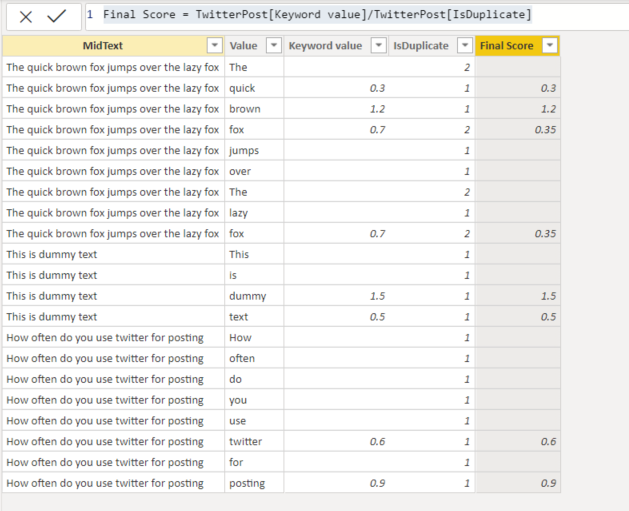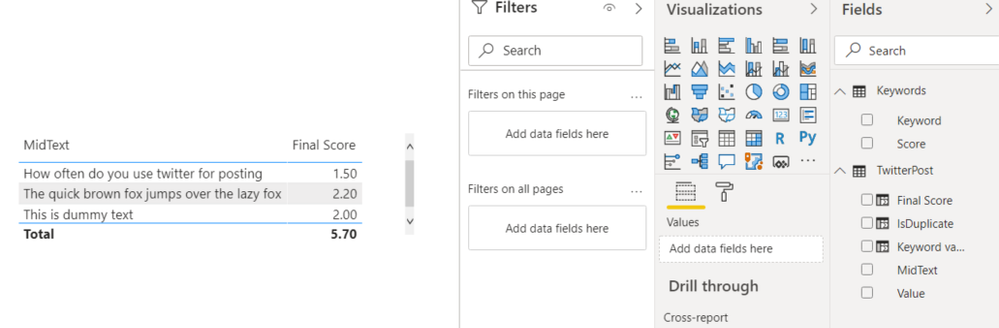FabCon is coming to Atlanta
Join us at FabCon Atlanta from March 16 - 20, 2026, for the ultimate Fabric, Power BI, AI and SQL community-led event. Save $200 with code FABCOMM.
Register now!- Power BI forums
- Get Help with Power BI
- Desktop
- Service
- Report Server
- Power Query
- Mobile Apps
- Developer
- DAX Commands and Tips
- Custom Visuals Development Discussion
- Health and Life Sciences
- Power BI Spanish forums
- Translated Spanish Desktop
- Training and Consulting
- Instructor Led Training
- Dashboard in a Day for Women, by Women
- Galleries
- Data Stories Gallery
- Themes Gallery
- Contests Gallery
- QuickViz Gallery
- Quick Measures Gallery
- Visual Calculations Gallery
- Notebook Gallery
- Translytical Task Flow Gallery
- TMDL Gallery
- R Script Showcase
- Webinars and Video Gallery
- Ideas
- Custom Visuals Ideas (read-only)
- Issues
- Issues
- Events
- Upcoming Events
Vote for your favorite vizzies from the Power BI Dataviz World Championship submissions. Vote now!
- Power BI forums
- Forums
- Get Help with Power BI
- Power Query
- Keyword scoring twitter posts
- Subscribe to RSS Feed
- Mark Topic as New
- Mark Topic as Read
- Float this Topic for Current User
- Bookmark
- Subscribe
- Printer Friendly Page
- Mark as New
- Bookmark
- Subscribe
- Mute
- Subscribe to RSS Feed
- Permalink
- Report Inappropriate Content
Keyword scoring twitter posts
Hi
I have a table 'TwitterPosts' containing the text of Tweet messages in column [MIDText]. I have a second table 'MyKeywords' containing the columns [KeywordText] and [KeywordScore] - the former contains keyword text strings and the later decimal numbers.
I want to search the text of each Tweet in 'TwitterPosts'[MIDText] for any of the keywords in 'MyKeywords'[KeywordText] and return the keywords found in a new column. If a Tweet contains multiple keywords I want each keyword to be returned and separated from other returned keywords from the same Tweet by a comma delimiter. The process should not be case-sensitive and should find exact matches i.e. <Oxford> should not return the keyword <ford> etc.
Furthermore, if a distinct keyword appears two or more times in a Tweet it should only be returned (counted) once i.e. the return confirms a keyword is present in a Tweet but does not reflect how many times it appeared within the tweet.
Finally, each keyword has a corresponding score contained within 'MyKeywords'[KeywordScore]. Ideally would like another column that contains the SUM of all the scores for each keyword found within a Tweet, but a column containing comma delimited keyword scores would suffice. e.g.
'TwitterPosts'[MIDText]: "The quick brown fox jumps over the lazy fox"
Keywords detected:
Fox [0.7]
Brown [1.2]
Quick [0.3]
Desired output A
Keyword Score SUM = 0.7+1.2+0.3 = 2.2
Desired output B [0.7,1.2,0.3]
My ideal solution would be a custom function that operates exclusively in Power Query. I have a bunch of DAX formulas and Power Query functions that perform some of these tasks, but it's beyond my current capabilities to create something more elegant that ties everything together into a more efficient process.
Any help would be much appreciated!
Jason
- Mark as New
- Bookmark
- Subscribe
- Mute
- Subscribe to RSS Feed
- Permalink
- Report Inappropriate Content
Hi @Colourtext ,
There might be mor elegant solution, but here is one alternative:
1) in power query, copy column of twitter post and then split it by delimited (space delimiter)
2) select all new columns except original column and go to transform, choose unpivot columns. In this step, we created row per each word
3) exit Power Query, go to relationships and create join between main table and Keywords Score table; make join between [TwitterPost].Value (new column with distinct words) and [Keywords Score].Keyword
4) in table [TwitterPost] add several columns:
- Keyword value = RELATED(Keywords[Score]) -- to get score for each word
- IsDuplicate = CALCULATE(COUNT(TwitterPost[Value]),ALLEXCEPT(TwitterPost,TwitterPost[MidText],TwitterPost[Value])) -- to check if words is shown multiple times
- Final Score = TwitterPost[Keyword value]/TwitterPost[IsDuplicate] -- final calculation to be displayed (measure)
Cheers,
Nemanja
- Mark as New
- Bookmark
- Subscribe
- Mute
- Subscribe to RSS Feed
- Permalink
- Report Inappropriate Content
Hi Nemanja
Thanks so much for looking at this problem. Your solution works well for single word keywords but not with multi-word entities like "brown dog" or "quick fox". I get a random number of multi-word entities in the keyword lists I work with, so sadly I'll have to keep looking.
My best solution for far in Dax works as follows:
OnTopic Keyword Scores =
CONCATENATEX(
//Iterate through keyword table
'My Keywords',
IF(
SEARCH(FIRSTNONBLANK('My Keywords'[Keywords],1),'My Table'[TwitterPost],,999) <> 999,
//Add a delimiter to separate individual keyword scores within the output
CONCATENATE('My Keywords'[Keywords Score],","),
""
)
)
Once this calculated column is done I then have to output the table to a .csv via DaxStudio, then re-import this .csv file and split the previously calculated column in Query Editor by the comma delimiters. I have to do this because I can't split a calculatedcoloumn directly within Dax or the Query Editor.
If you can think of any improvements on this process I would be delighted to receive them!
Best
Jason
Helpful resources

Power BI Dataviz World Championships
Vote for your favorite vizzies from the Power BI World Championship submissions!

Join our Community Sticker Challenge 2026
If you love stickers, then you will definitely want to check out our Community Sticker Challenge!

Power BI Monthly Update - January 2026
Check out the January 2026 Power BI update to learn about new features.

| User | Count |
|---|---|
| 8 | |
| 6 | |
| 4 | |
| 3 | |
| 3 |
| User | Count |
|---|---|
| 16 | |
| 12 | |
| 9 | |
| 7 | |
| 6 |