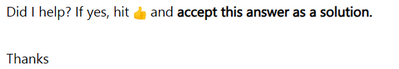FabCon is coming to Atlanta
Join us at FabCon Atlanta from March 16 - 20, 2026, for the ultimate Fabric, Power BI, AI and SQL community-led event. Save $200 with code FABCOMM.
Register now!- Power BI forums
- Get Help with Power BI
- Desktop
- Service
- Report Server
- Power Query
- Mobile Apps
- Developer
- DAX Commands and Tips
- Custom Visuals Development Discussion
- Health and Life Sciences
- Power BI Spanish forums
- Translated Spanish Desktop
- Training and Consulting
- Instructor Led Training
- Dashboard in a Day for Women, by Women
- Galleries
- Data Stories Gallery
- Themes Gallery
- Contests Gallery
- QuickViz Gallery
- Quick Measures Gallery
- Visual Calculations Gallery
- Notebook Gallery
- Translytical Task Flow Gallery
- TMDL Gallery
- R Script Showcase
- Webinars and Video Gallery
- Ideas
- Custom Visuals Ideas (read-only)
- Issues
- Issues
- Events
- Upcoming Events
The Power BI Data Visualization World Championships is back! It's time to submit your entry. Live now!
- Power BI forums
- Forums
- Get Help with Power BI
- Power Query
- Invoke Custom Function on Table (previous Step)
- Subscribe to RSS Feed
- Mark Topic as New
- Mark Topic as Read
- Float this Topic for Current User
- Bookmark
- Subscribe
- Printer Friendly Page
- Mark as New
- Bookmark
- Subscribe
- Mute
- Subscribe to RSS Feed
- Permalink
- Report Inappropriate Content
Invoke Custom Function on Table (previous Step)
i have a custom function. it takes a Table as input
when I invoke it, it gives me the option of a Column Name or a "Table" which is another query. I want to invoke using the previous Step as my Table. is this possible, if not what is best practice to apply a custom function mid -way through steps
thanks
- Mark as New
- Bookmark
- Subscribe
- Mute
- Subscribe to RSS Feed
- Permalink
- Report Inappropriate Content
Hi, @Anonymous
If your function requires a table as input, ensure that the output of the previous step is indeed a table. If it's not, you might need to adjust your query steps to make sure it is.
After adjusting the steps invoke your function.
Just replace 'previous_step' with the name of the actual step, you want to refer to.
Did I help? If yes, hit 👍 and accept this answer as a solution.
Thanks
Did I answer your question? Mark my post as a solution!

Proud to be a Super User!
- Mark as New
- Bookmark
- Subscribe
- Mute
- Subscribe to RSS Feed
- Permalink
- Report Inappropriate Content
thanks, this is what my previous step looks like (screenshot)
looks like a Table to me. but when I invoke my funtion #"MA Conversion"(#"Changed Type")
i get error. An error occurred in the ‘’ query. Expression.Error: The column 'Assigned' of the table wasn't found.
Details:
Assigned
but if you notice (in the screenshot) the Table does have column "Assigned". if its not being recognized as a Table, how do i convert to Table, or what needs to be done. thanks for assistance
- Mark as New
- Bookmark
- Subscribe
- Mute
- Subscribe to RSS Feed
- Permalink
- Report Inappropriate Content
If the "#"Changed Type" step doesn't result in a table, you can use the Table.FromRecords function to convert it into a table.
#"Converted to Table" = Table.FromRecords(#"Changed Type"),
#"Invoked Function" = #"MA Conversion"(#"Converted to Table")
Did I answer your question? Mark my post as a solution!

Proud to be a Super User!
- Mark as New
- Bookmark
- Subscribe
- Mute
- Subscribe to RSS Feed
- Permalink
- Report Inappropriate Content
the screenshot i posted is the previous step. it looks like a table, does it look like a table to you?
it even has the Table icon in upper left corner,
- Mark as New
- Bookmark
- Subscribe
- Mute
- Subscribe to RSS Feed
- Permalink
- Report Inappropriate Content
It does look like a table. Without further detail, I won't be able to solve the problem. If you create a demo file and upload it here. I will try to solve it
Did I answer your question? Mark my post as a solution!

Proud to be a Super User!
- Mark as New
- Bookmark
- Subscribe
- Mute
- Subscribe to RSS Feed
- Permalink
- Report Inappropriate Content
thanks for the time, cant create a exact replica, its work related.... anyway to tell its a Table not only visually but that PQ recognizes as a Table that you might know of?
- Mark as New
- Bookmark
- Subscribe
- Mute
- Subscribe to RSS Feed
- Permalink
- Report Inappropriate Content
You can try converting again using Table.FromRecords. See if it works. I do not know any other options. Sorry
Did I answer your question? Mark my post as a solution!

Proud to be a Super User!
Helpful resources
| User | Count |
|---|---|
| 20 | |
| 10 | |
| 8 | |
| 8 | |
| 7 |