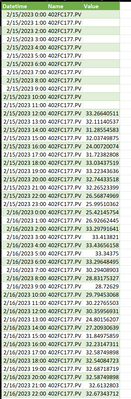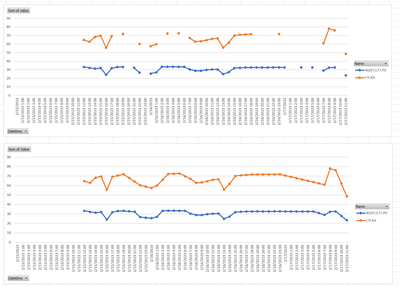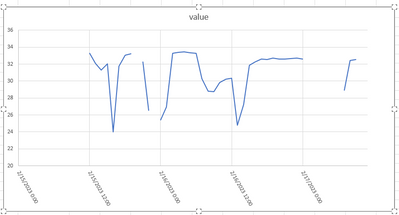FabCon is coming to Atlanta
Join us at FabCon Atlanta from March 16 - 20, 2026, for the ultimate Fabric, Power BI, AI and SQL community-led event. Save $200 with code FABCOMM.
Register now!- Power BI forums
- Get Help with Power BI
- Desktop
- Service
- Report Server
- Power Query
- Mobile Apps
- Developer
- DAX Commands and Tips
- Custom Visuals Development Discussion
- Health and Life Sciences
- Power BI Spanish forums
- Translated Spanish Desktop
- Training and Consulting
- Instructor Led Training
- Dashboard in a Day for Women, by Women
- Galleries
- Data Stories Gallery
- Themes Gallery
- Contests Gallery
- QuickViz Gallery
- Quick Measures Gallery
- Visual Calculations Gallery
- Notebook Gallery
- Translytical Task Flow Gallery
- TMDL Gallery
- R Script Showcase
- Webinars and Video Gallery
- Ideas
- Custom Visuals Ideas (read-only)
- Issues
- Issues
- Events
- Upcoming Events
Vote for your favorite vizzies from the Power BI Dataviz World Championship submissions. Vote now!
- Power BI forums
- Forums
- Get Help with Power BI
- Power Query
- Interpolate missing data with group by column
- Subscribe to RSS Feed
- Mark Topic as New
- Mark Topic as Read
- Float this Topic for Current User
- Bookmark
- Subscribe
- Printer Friendly Page
- Mark as New
- Bookmark
- Subscribe
- Mute
- Subscribe to RSS Feed
- Permalink
- Report Inappropriate Content
Interpolate missing data with group by column
Hello All,
I would like to have blank values to be filled with interpolated values as per the dates and name column values.
Sample data:
let
Source = Table.FromRows(Json.Document(Binary.Decompress(Binary.FromText("jVg7blwxDLxK4DoRxD+ZLgiQJilSBGkM3/8a4VvEi/UjtXqGXSzI0UokZzTy6+sLyJeJX3AifZrz65wvn1944o/vYDZ+/81PL2+fP2bBpSy8lEWXsvhSllzK0ktZdinLL2XFlSy4VHu4VHtoa080UJWnABRA2wbCAQAJICuAtiMEA12ExakA2ubkN0wyDjcpgLZPyGNOw/zjAmhbllsyJEefXgBt97JKk5hMIAqgbeRRVkyEkp4BeKmn2PY0S4MqSBRlH9i2F3WIehZTK+AJy3TDfpTBCCwmXADtxnMfkXOGzFIAy7kMC1CGAujnkgZD9rSm91OZ6aSiIF4A/VTSuE1AyW5H8rZ9ZeeogH4kZwJ4ekwqgHYk0YcTmBBaAbQjmQBDxThn9xqDMSxYaGqpTy83xwHQVKQeYKE8c5CEaFBpWa88SXOfIIqznLhXHrSBM/IIVA/d9xhGdszEpQL6NicfCdgI6hn6NuOQg44etay98iQgx4JTrwqgVx4cSXjI33KGXnmebGkpQgqU4ll21GvQkW8HdwALYHXF6I36/v8ItpGj4whJHE36F8CTu9E2GlSyVrsVOAqIXABPLIrt9CaLgIEUpgXwxK3YRmdSBbKyxkmkAlgNYCa7kdRmrAZQJPLn/XK1jdSUrP4GSUV1nDS93GTvQ/Hrz/ef355402UcN3HaxHkTl01cN3HbxH0Tj+dx2NQPNvWDU/2Uh0GOAFX/dqqk5pCn+VRHXJnJe6oPUASgxoKd6quRpsemp4isDOR7qkimMpNrNadWVgXPCWy+f1N/ONXfjmtmQop08dy4aQVuWoHnVszctPiUyhpsp7o6v3upbFDIjYMrz3dPjeGRyhVYzVXLtWru7rXC4wDAKOXy6GlXfdzDUkpAItUD9Qysnu1eVsv3AIajVv/rZcQNOK1p6Mqn3VNT4mhCesalSXugGAWpe6nKmayqYybHwr0ueh6WfCykhyOaxbSeiZu8MQdwtKUXu696PLaQj5OtXNgDxfLRl+tiqdWZuDbTDMrthbVyXg90A6ZsVbNXL6m5Zl52tVlnEq/M1TLeMrd6p2X8TAw43DBCWrGVSfq4VPVEy3i7leqDlvGWmNXwLOMtG6uzeRC5fMtHOFQHdm6wjZiRbKim6izSMtJ6sd//C1FtzGp/ZwqyH69lhODc39s/", BinaryEncoding.Base64), Compression.Deflate)), let _t = ((type nullable text) meta [Serialized.Text = true]) in type table [Datetime = _t, Name = _t, value = _t]),
#"Added Suffix" = Table.TransformColumns(Source, {{"Datetime", each _ & ":00", type text}}),
#"Changed Type with Locale" = Table.TransformColumnTypes(#"Added Suffix", {{"Datetime", type datetime}}, "en-NA"),
#"Changed Type" = Table.TransformColumnTypes(#"Changed Type with Locale",{{"value", type number}})
in
#"Changed Type"
I have a column which has tag names and here i have sample data of two tags for two days.
The columns i have here as Datetime, NAME and value columns.
for each name i want to fill the blank values using interpolation by Name column of the datetime.
I found multiple blogs and community questions on interpolation most of them using dax but not with power query.
https://community.powerbi.com/t5/Community-Blog/Linear-Interpolation-with-Power-BI/ba-p/341202
Can anyone please help me on calculating interpolation values.
Thanks,
Mohan V.
- Mark as New
- Bookmark
- Subscribe
- Mute
- Subscribe to RSS Feed
- Permalink
- Report Inappropriate Content
@ronrsnfld i have added few more data in this one drive folder of excel file.
data.csv
https://1drv.ms/u/s!AmauTLNmHKexhGk_35S3lYSDxxQs?e=5NcD4K
Could you please check on the same.
- Mark as New
- Bookmark
- Subscribe
- Mute
- Subscribe to RSS Feed
- Permalink
- Report Inappropriate Content
Unable to download your file.
Below is code that
- interpolates missing values using a "straight-line" between the entries surrounding the missing values
- If the sequence starts with a null or series of nulls, those will be ignored.
- If the sequence ends with a null or series of nulls, those will be ignored.
Custom function to do the interpolateion
Rename a blank query => fnStraightLineInterpolation
(t as table)=>
let
#"Grouped Rows" = Table.Group(t, {"value"}, {
{"Null Count", each if [value]{0}=null then List.Count([value]) else 0, Int64.Type}},
GroupKind.Local),
#"Shifted" = Table.FromColumns(
Table.ToColumns(#"Grouped Rows")
& {List.RemoveFirstN(#"Grouped Rows"[value] & {null})}
& {{null} & List.RemoveLastN(#"Grouped Rows"[value])},
type table[value=number,Null Count=Int64.Type, after Null=number, before Null=number]),
#"Added Custom" = Table.AddColumn(Shifted, "Interpolation", each
if [Null Count] = 0 then {[value]}
else let
increment = ([after Null] - [before Null]) / ([Null Count]+1),
values = if increment = null
then List.Repeat({null},[Null Count])
else List.Numbers([before Null] + increment, [Null Count], increment)
in
values, type list),
//Merge back with Datetime and Name columns
#"Result" = Table.FromColumns(
Table.ToColumns(Table.SelectColumns(t,{"Datetime","Name"}))
& {List.Combine(#"Added Custom"[Interpolation])},
type table[Datetime=datetime, Name=text, Value=number])
in
#"Result"
Main Query
let
Source = Table.FromRows(Json.Document(Binary.Decompress(Binary.FromText("jVg7blwxDLxK4DoRxD+ZLgiQJilSBGkM3/8a4VvEi/UjtXqGXSzI0UokZzTy6+sLyJeJX3AifZrz65wvn1944o/vYDZ+/81PL2+fP2bBpSy8lEWXsvhSllzK0ktZdinLL2XFlSy4VHu4VHtoa080UJWnABRA2wbCAQAJICuAtiMEA12ExakA2ubkN0wyDjcpgLZPyGNOw/zjAmhbllsyJEefXgBt97JKk5hMIAqgbeRRVkyEkp4BeKmn2PY0S4MqSBRlH9i2F3WIehZTK+AJy3TDfpTBCCwmXADtxnMfkXOGzFIAy7kMC1CGAujnkgZD9rSm91OZ6aSiIF4A/VTSuE1AyW5H8rZ9ZeeogH4kZwJ4ekwqgHYk0YcTmBBaAbQjmQBDxThn9xqDMSxYaGqpTy83xwHQVKQeYKE8c5CEaFBpWa88SXOfIIqznLhXHrSBM/IIVA/d9xhGdszEpQL6NicfCdgI6hn6NuOQg44etay98iQgx4JTrwqgVx4cSXjI33KGXnmebGkpQgqU4ll21GvQkW8HdwALYHXF6I36/v8ItpGj4whJHE36F8CTu9E2GlSyVrsVOAqIXABPLIrt9CaLgIEUpgXwxK3YRmdSBbKyxkmkAlgNYCa7kdRmrAZQJPLn/XK1jdSUrP4GSUV1nDS93GTvQ/Hrz/ef355402UcN3HaxHkTl01cN3HbxH0Tj+dx2NQPNvWDU/2Uh0GOAFX/dqqk5pCn+VRHXJnJe6oPUASgxoKd6quRpsemp4isDOR7qkimMpNrNadWVgXPCWy+f1N/ONXfjmtmQop08dy4aQVuWoHnVszctPiUyhpsp7o6v3upbFDIjYMrz3dPjeGRyhVYzVXLtWru7rXC4wDAKOXy6GlXfdzDUkpAItUD9Qysnu1eVsv3AIajVv/rZcQNOK1p6Mqn3VNT4mhCesalSXugGAWpe6nKmayqYybHwr0ueh6WfCykhyOaxbSeiZu8MQdwtKUXu696PLaQj5OtXNgDxfLRl+tiqdWZuDbTDMrthbVyXg90A6ZsVbNXL6m5Zl52tVlnEq/M1TLeMrd6p2X8TAw43DBCWrGVSfq4VPVEy3i7leqDlvGWmNXwLOMtG6uzeRC5fMtHOFQHdm6wjZiRbKim6izSMtJ6sd//C1FtzGp/ZwqyH69lhODc39s/", BinaryEncoding.Base64), Compression.Deflate)), let _t = ((type nullable text) meta [Serialized.Text = true]) in type table [Datetime = _t, Name = _t, value = _t]),
#"Added Suffix" = Table.TransformColumns(Source, {{"Datetime", each _ & ":00", type text}}),
#"Changed Type with Locale" = Table.TransformColumnTypes(#"Added Suffix", {{"Datetime", type datetime}}, "en-NA"),
#"Changed Type" = Table.TransformColumnTypes(#"Changed Type with Locale",{{"value", type number}}),
//Group by Name
// then interpolate each subgroup
#"Grouped Rows" = Table.Group(#"Changed Type", {"Name"}, {
{"All", each fnStraightLineInterpolation(_)}}),
//Remove unneeded column and Expand the table
#"Removed Columns" = Table.RemoveColumns(#"Grouped Rows",{"Name"}),
#"Expanded All" = Table.ExpandTableColumn(#"Removed Columns", "All", {"Datetime", "Name", "Value"}, {"Datetime", "Name", "Value"}),
#"Changed Type1" = Table.TransformColumnTypes(#"Expanded All",{{"Datetime", type datetime}, {"Name", type text}, {"Value", type number}})
in
#"Changed Type1"
Part of output after interpolation
Graphic output before and after processing
- Mark as New
- Bookmark
- Subscribe
- Mute
- Subscribe to RSS Feed
- Permalink
- Report Inappropriate Content
Out of town now. But have a method for straight line Interpolation of missing data points ignoring missing data at very start or end. Will post later this week.
- Mark as New
- Bookmark
- Subscribe
- Mute
- Subscribe to RSS Feed
- Permalink
- Report Inappropriate Content
- Mark as New
- Bookmark
- Subscribe
- Mute
- Subscribe to RSS Feed
- Permalink
- Report Inappropriate Content
What kind of interpolation? Linear or something else?
Or just a straight line interpolation between the points surrounding the missing values?
If the latter, how do you want to extend the values for the beginning/end where there is no boundary value?
- Mark as New
- Bookmark
- Subscribe
- Mute
- Subscribe to RSS Feed
- Permalink
- Report Inappropriate Content
@ronrsnfld straight line interpolation between the points surrounding the missing values is what I'm looking for.
- Mark as New
- Bookmark
- Subscribe
- Mute
- Subscribe to RSS Feed
- Permalink
- Report Inappropriate Content
For the straight line interpretation solution, how will you handle the situation where there is no starting value as at the top of your table?
- Mark as New
- Bookmark
- Subscribe
- Mute
- Subscribe to RSS Feed
- Permalink
- Report Inappropriate Content
@ronrsnfld Is it possible to make it by max and min value's available just like how it is calculated using dax in below link
https://community.powerbi.com/t5/Community-Blog/Linear-Interpolation-with-Power-BI/ba-p/341202
- Mark as New
- Bookmark
- Subscribe
- Mute
- Subscribe to RSS Feed
- Permalink
- Report Inappropriate Content
That solution does not show values prior to the first given value. In your table, there are a number of empty values prior to the first known value. That requires extending the trend line. And my question is how do you want to handle that if you are doing a straight line Interpolation between given values?
- Mark as New
- Bookmark
- Subscribe
- Mute
- Subscribe to RSS Feed
- Permalink
- Report Inappropriate Content
@ronrsnfld Thanks for all the inputs but unfortunately I do not have any idea on how to manage it.
could you please suggest a best method of implementation where we can fill those missing data.
- Mark as New
- Bookmark
- Subscribe
- Mute
- Subscribe to RSS Feed
- Permalink
- Report Inappropriate Content
The suggestions would have to do with the shape of the data. I'm sure someone better versed in statistics would have a better idea, but the data you present does not seem lend itself to a least-squares trend.
Here is a graph of your data for the first day:
For where you have one or two blanks within the data, I suppose you could just "connect the dots". But what do you do for the first twelve data points? There is nothing to connect to, and the pattern is not well defined. Although anything can be programmed, you are the one that will need to decide what to do. I don't know of a viable method to interpolate long periods given this kind of data. One or two missing are probably not a problem. But you have much more than that at the start of your data.
Helpful resources

Power BI Dataviz World Championships
Vote for your favorite vizzies from the Power BI World Championship submissions!

Join our Community Sticker Challenge 2026
If you love stickers, then you will definitely want to check out our Community Sticker Challenge!

Power BI Monthly Update - January 2026
Check out the January 2026 Power BI update to learn about new features.

| User | Count |
|---|---|
| 12 | |
| 11 | |
| 7 | |
| 7 | |
| 6 |