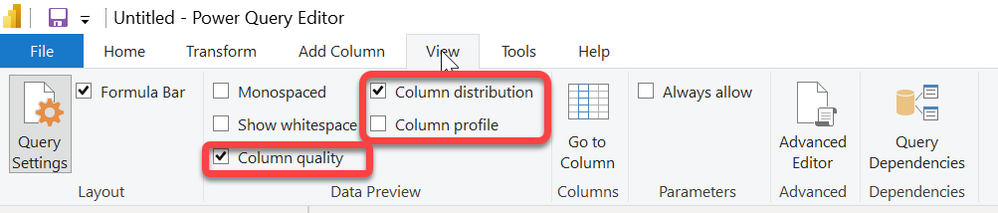Join the Fabric User Panel to shape the future of Fabric.
Share feedback directly with Fabric product managers, participate in targeted research studies and influence the Fabric roadmap.
Sign up now- Power BI forums
- Get Help with Power BI
- Desktop
- Service
- Report Server
- Power Query
- Mobile Apps
- Developer
- DAX Commands and Tips
- Custom Visuals Development Discussion
- Health and Life Sciences
- Power BI Spanish forums
- Translated Spanish Desktop
- Training and Consulting
- Instructor Led Training
- Dashboard in a Day for Women, by Women
- Galleries
- Data Stories Gallery
- Themes Gallery
- Contests Gallery
- QuickViz Gallery
- Quick Measures Gallery
- Visual Calculations Gallery
- Notebook Gallery
- Translytical Task Flow Gallery
- TMDL Gallery
- R Script Showcase
- Webinars and Video Gallery
- Ideas
- Custom Visuals Ideas (read-only)
- Issues
- Issues
- Events
- Upcoming Events
Get Fabric certified for FREE! Don't miss your chance! Learn more
- Power BI forums
- Forums
- Get Help with Power BI
- Power Query
- Infinite refresh in Query editor
- Subscribe to RSS Feed
- Mark Topic as New
- Mark Topic as Read
- Float this Topic for Current User
- Bookmark
- Subscribe
- Printer Friendly Page
- Mark as New
- Bookmark
- Subscribe
- Mute
- Subscribe to RSS Feed
- Permalink
- Report Inappropriate Content
Infinite refresh in Query editor
Hello,
it's been two days since one of my reports started to behave anormaly : the scheduled refresh in Service works fine, the manual refresh in Desktop works fine, but the refresh preview in Query editor is not working anymore.. Once launched, the dots are running indefinitely. And whatever the data source might be (excel, web API, ..) the result is the same : refresh is running for hours and nothing happens.
I tried clearing the cache, updating Power BI to the last version, I enabled and disabled the data preview downloading in background option.
But nothing has changed !
Does someone have more knowledge regarding this issue ?
Thanks in advance.
Regards,
Cado
Solved! Go to Solution.
- Mark as New
- Bookmark
- Subscribe
- Mute
- Subscribe to RSS Feed
- Permalink
- Report Inappropriate Content
Thank you for the suggestion.
These settings were already disabled too. And I don't know why but after waiting for 2 days it seems the problem has disapeared like magic. I hope it won't come back !
Have a nice day,
Cado
- Mark as New
- Bookmark
- Subscribe
- Mute
- Subscribe to RSS Feed
- Permalink
- Report Inappropriate Content
You've kinda hit all of the high points. I'd also turn off these features if they are on as well, which can be done on the view menu. If a datasource is slow, these can make it worse. These are not used by the service or regular desktop refreshes, only the preview window.
- Mark as New
- Bookmark
- Subscribe
- Mute
- Subscribe to RSS Feed
- Permalink
- Report Inappropriate Content
You've kinda hit all of the high points. I'd also turn off these features if they are on as well, which can be done on the view menu. If a datasource is slow, these can make it worse. These are not used by the service or regular desktop refreshes, only the preview window.
Did I answer your question? Mark my post as a solution!
Did my answers help arrive at a solution? Give it a kudos by clicking the Thumbs Up!
DAX is for Analysis. Power Query is for Data Modeling
Proud to be a Super User!
MCSA: BI Reporting- Mark as New
- Bookmark
- Subscribe
- Mute
- Subscribe to RSS Feed
- Permalink
- Report Inappropriate Content
Thank you for the suggestion.
These settings were already disabled too. And I don't know why but after waiting for 2 days it seems the problem has disapeared like magic. I hope it won't come back !
Have a nice day,
Cado
Helpful resources

Join our Fabric User Panel
Share feedback directly with Fabric product managers, participate in targeted research studies and influence the Fabric roadmap.

| User | Count |
|---|---|
| 7 | |
| 4 | |
| 4 | |
| 3 | |
| 3 |
| User | Count |
|---|---|
| 12 | |
| 11 | |
| 11 | |
| 7 | |
| 6 |