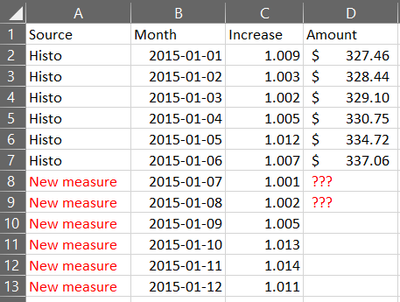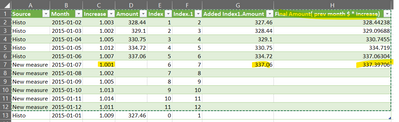FabCon is coming to Atlanta
Join us at FabCon Atlanta from March 16 - 20, 2026, for the ultimate Fabric, Power BI, AI and SQL community-led event. Save $200 with code FABCOMM.
Register now!- Power BI forums
- Get Help with Power BI
- Desktop
- Service
- Report Server
- Power Query
- Mobile Apps
- Developer
- DAX Commands and Tips
- Custom Visuals Development Discussion
- Health and Life Sciences
- Power BI Spanish forums
- Translated Spanish Desktop
- Training and Consulting
- Instructor Led Training
- Dashboard in a Day for Women, by Women
- Galleries
- Data Stories Gallery
- Themes Gallery
- Contests Gallery
- QuickViz Gallery
- Quick Measures Gallery
- Visual Calculations Gallery
- Notebook Gallery
- Translytical Task Flow Gallery
- TMDL Gallery
- R Script Showcase
- Webinars and Video Gallery
- Ideas
- Custom Visuals Ideas (read-only)
- Issues
- Issues
- Events
- Upcoming Events
The Power BI Data Visualization World Championships is back! Get ahead of the game and start preparing now! Learn more
- Power BI forums
- Forums
- Get Help with Power BI
- Power Query
- Re: Increase from the previous month
- Subscribe to RSS Feed
- Mark Topic as New
- Mark Topic as Read
- Float this Topic for Current User
- Bookmark
- Subscribe
- Printer Friendly Page
- Mark as New
- Bookmark
- Subscribe
- Mute
- Subscribe to RSS Feed
- Permalink
- Report Inappropriate Content
Increase from the previous month
Hi,
I try to increase the column Amount from the previous month with an Increase factor. In Excel, it’s super easy to do. In D8 you write: “=D7*C8” and you drag down the formula. But how to do that with PowerQuery?
I see two sub-problems (but maybe I’m just taking the problem on the wrong side):
- How to merge Historical data and New Measure?
- How to use previous month as input to increase current month? And so on?
| Source | Month | Increase | Amount |
| Histo | 2015-01-01 | 1.009 | $ 327.46 |
| Histo | 2015-01-02 | 1.003 | $ 328.44 |
| Histo | 2015-01-03 | 1.002 | $ 329.10 |
| Histo | 2015-01-04 | 1.005 | $ 330.75 |
| Histo | 2015-01-05 | 1.012 | $ 334.72 |
| Histo | 2015-01-06 | 1.007 | $ 337.06 |
| New measure | 2015-01-07 | 1.001 | ??? |
| New measure | 2015-01-08 | 1.002 | ??? |
| New measure | 2015-01-09 | 1.005 | |
| New measure | 2015-01-10 | 1.013 | |
| New measure | 2015-01-11 | 1.014 | |
| New measure | 2015-01-12 | 1.011 |
Thank for your help
- Mark as New
- Bookmark
- Subscribe
- Mute
- Subscribe to RSS Feed
- Permalink
- Report Inappropriate Content
hi @lionelv,
Try this:
let
Source = Table.FromRows(Json.Document(Binary.Decompress(Binary.FromText("hZIxCsMwDEWvYjynQrLkOL5Bp14gZOjgoUMpNC29Ts/SkzUlGlyIHGwwhvck9O1x9MfL/Lj5zgekeEBa9nIhQMzL6T7v/+U4JJDe+anbUIOqbKgDiBgqqxoMNQOhoYqqcVtlhBQNNa4qGV1ZIAVD7bVrMtQEqDGdystdy3l+3ktdIGmBX94tbqiSaXG5iqHBEerMvMPpPyDZ4fTRaZ1j+gI=", BinaryEncoding.Base64), Compression.Deflate)), let _t = ((type nullable text) meta [Serialized.Text = true]) in type table [Source = _t, Month = _t, Increase = _t, Amount = _t]),
#"Changed Type" = Table.TransformColumnTypes(Source,{{"Source", type text}, {"Month", type date}, {"Increase", type number}, {"Amount", type number}}),
#"Added Index_0..n" = Table.AddIndexColumn(#"Changed Type", "Index", 0, 1, Int64.Type),
#"Added Index1_1...n" = Table.AddIndexColumn(#"Added Index_0..n", "Index.1", 1, 1, Int64.Type),
#"Merged Queries" = Table.NestedJoin(#"Added Index1_1...n", {"Index"}, #"Added Index1_1...n", {"Index.1"}, "Added Index1", JoinKind.LeftOuter),
#"Expanded table to get previous month amount" = Table.ExpandTableColumn(#"Merged Queries", "Added Index1", {"Amount"}, {"Added Index1.Amount"}),
#"Final Amount( prev month $ * increase)" = Table.AddColumn(#"Expanded table to get previous month amount", "Final Amount( prev month $ * increase)", each [Added Index1.Amount]*[Increase]),
#"Changed Type1" = Table.TransformColumnTypes(#"Final Amount( prev month $ * increase)",{{"Final Amount( prev month $ * increase)", type number}})
in
#"Changed Type1"Appreciate a thumbs up if this was helpful.
_____________
steps taken.
1. create an index column from 0 (col1).
2. create an index column from 1 (col2).
3. left join/ self merge table on index column (col1 on col2).
4. expand the table for previous month's amount.
5. create custom column to calculate previous month's amount * increase for current month.
Please accept this as a solution if the question is solved.
If my response(s) assisted you in any way, don't forget to drop me a Kudos 🙂
Kind Regards,
Avinash
- Mark as New
- Bookmark
- Subscribe
- Mute
- Subscribe to RSS Feed
- Permalink
- Report Inappropriate Content
Hi adudani,
Thanks, but it add only one new value and in an other column. Consequantly, it stop there and does'nt continu untile the end of the list. As far as I read sefl referencing column are not allowed in PowerQuery. I still try to find a solution.
- Mark as New
- Bookmark
- Subscribe
- Mute
- Subscribe to RSS Feed
- Permalink
- Report Inappropriate Content
@lionelv , thanks for letting me know.
Maybe this is helpful: Get Value from Previous Row using Power Query - BI Gorilla
If my response(s) assisted you in any way, don't forget to drop me a Kudos 🙂
Kind Regards,
Avinash
Helpful resources

Power BI Dataviz World Championships
The Power BI Data Visualization World Championships is back! Get ahead of the game and start preparing now!

| User | Count |
|---|---|
| 19 | |
| 9 | |
| 8 | |
| 7 | |
| 6 |