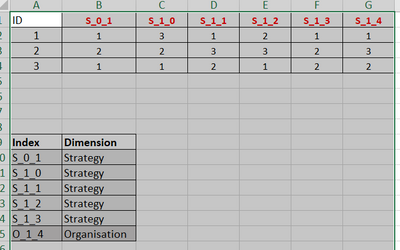FabCon is coming to Atlanta
Join us at FabCon Atlanta from March 16 - 20, 2026, for the ultimate Fabric, Power BI, AI and SQL community-led event. Save $200 with code FABCOMM.
Register now!- Power BI forums
- Get Help with Power BI
- Desktop
- Service
- Report Server
- Power Query
- Mobile Apps
- Developer
- DAX Commands and Tips
- Custom Visuals Development Discussion
- Health and Life Sciences
- Power BI Spanish forums
- Translated Spanish Desktop
- Training and Consulting
- Instructor Led Training
- Dashboard in a Day for Women, by Women
- Galleries
- Data Stories Gallery
- Themes Gallery
- Contests Gallery
- QuickViz Gallery
- Quick Measures Gallery
- Visual Calculations Gallery
- Notebook Gallery
- Translytical Task Flow Gallery
- TMDL Gallery
- R Script Showcase
- Webinars and Video Gallery
- Ideas
- Custom Visuals Ideas (read-only)
- Issues
- Issues
- Events
- Upcoming Events
The Power BI Data Visualization World Championships is back! Get ahead of the game and start preparing now! Learn more
- Power BI forums
- Forums
- Get Help with Power BI
- Power Query
- How to write a query on power bi
- Subscribe to RSS Feed
- Mark Topic as New
- Mark Topic as Read
- Float this Topic for Current User
- Bookmark
- Subscribe
- Printer Friendly Page
- Mark as New
- Bookmark
- Subscribe
- Mute
- Subscribe to RSS Feed
- Permalink
- Report Inappropriate Content
How to write a query on power bi
I am new to POWER BI and for creating a dashboard I need to join these 2 tables based on index .
How do I write a DAX query to join the index of 2nd table to the column name of 1st in POWER BI. Is there any other way to do so?
How do I write a DAX query to join the index of 2nd table to the column name of 1st in POWER BI. Is there any other way to do so?
Solved! Go to Solution.
- Mark as New
- Bookmark
- Subscribe
- Mute
- Subscribe to RSS Feed
- Permalink
- Report Inappropriate Content
Hi @Anonymous ,
I'd do this in Power Query rather than DAX:
You'll want to import both tables into PQ using 'Get Data'. We'll call the top one TableA and the bottom one TableB.
Once you have TableA open in PQ, select the [ID] column and go to the Transform tab > Unpivot Columns (dropdown) > Unpivot Other Columns.
Now you can go to the Home tab > Merge Queries and merge on TableA[Attribute] = TableB[Index].
Pete
Now accepting Kudos! If my post helped you, why not give it a thumbs-up?
Proud to be a Datanaut!
- Mark as New
- Bookmark
- Subscribe
- Mute
- Subscribe to RSS Feed
- Permalink
- Report Inappropriate Content
Thanks a lot guys, Your procedures really helped me tackle the situation
- Mark as New
- Bookmark
- Subscribe
- Mute
- Subscribe to RSS Feed
- Permalink
- Report Inappropriate Content
Hi @Anonymous ,
I'd do this in Power Query rather than DAX:
You'll want to import both tables into PQ using 'Get Data'. We'll call the top one TableA and the bottom one TableB.
Once you have TableA open in PQ, select the [ID] column and go to the Transform tab > Unpivot Columns (dropdown) > Unpivot Other Columns.
Now you can go to the Home tab > Merge Queries and merge on TableA[Attribute] = TableB[Index].
Pete
Now accepting Kudos! If my post helped you, why not give it a thumbs-up?
Proud to be a Datanaut!
Helpful resources

Power BI Dataviz World Championships
The Power BI Data Visualization World Championships is back! Get ahead of the game and start preparing now!

Power BI Monthly Update - November 2025
Check out the November 2025 Power BI update to learn about new features.

| User | Count |
|---|---|
| 10 | |
| 6 | |
| 5 | |
| 5 | |
| 2 |