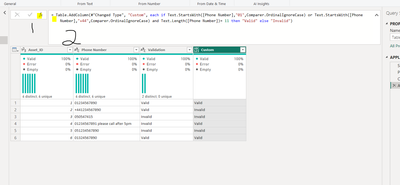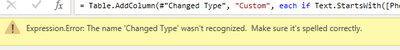Join us at FabCon Vienna from September 15-18, 2025
The ultimate Fabric, Power BI, SQL, and AI community-led learning event. Save €200 with code FABCOMM.
Get registered- Power BI forums
- Get Help with Power BI
- Desktop
- Service
- Report Server
- Power Query
- Mobile Apps
- Developer
- DAX Commands and Tips
- Custom Visuals Development Discussion
- Health and Life Sciences
- Power BI Spanish forums
- Translated Spanish Desktop
- Training and Consulting
- Instructor Led Training
- Dashboard in a Day for Women, by Women
- Galleries
- Data Stories Gallery
- Themes Gallery
- Contests Gallery
- Quick Measures Gallery
- Notebook Gallery
- Translytical Task Flow Gallery
- TMDL Gallery
- R Script Showcase
- Webinars and Video Gallery
- Ideas
- Custom Visuals Ideas (read-only)
- Issues
- Issues
- Events
- Upcoming Events
Enhance your career with this limited time 50% discount on Fabric and Power BI exams. Ends September 15. Request your voucher.
- Power BI forums
- Forums
- Get Help with Power BI
- Power Query
- How to validate phone numbers
- Subscribe to RSS Feed
- Mark Topic as New
- Mark Topic as Read
- Float this Topic for Current User
- Bookmark
- Subscribe
- Printer Friendly Page
- Mark as New
- Bookmark
- Subscribe
- Mute
- Subscribe to RSS Feed
- Permalink
- Report Inappropriate Content
How to validate phone numbers
Hi,
I have a list of phone numbers in my data and want to validate that the numbers are in the correct format - Starting with 01/+44 and 11 digits in total. Anything with less digits or greater to show as Invalid. Also any text in the phone number to be invalid as well
Below is what I'm trying to accomplish:
| Asset_ID | Phone Number | Validation |
| 01 | 01234567890 | Valid |
| 02 | +441234567890 | Valid |
| 03 | 050547415 | Invalid |
| 04 | 01234567891 please call after 5pm | Invalid |
| 05 | 051234567890 | Invalid |
| 06 | 01324567890 | Valid |
Solved! Go to Solution.
- Mark as New
- Bookmark
- Subscribe
- Mute
- Subscribe to RSS Feed
- Permalink
- Report Inappropriate Content
hi @Mr_Triongl ,
create a new step ( press fx)
paste the following in the formula bar:
= Table.AddColumn(#"Changed Type", "Custom", each if Text.StartsWith([Phone Number],"01",Comparer.OrdinalIgnoreCase) or Text.StartsWith([Phone Number],"+44",Comparer.OrdinalIgnoreCase) and Text.Length([Phone Number])= 11 then "Valid" else "Invalid")
Appreciate a thubs up if this is helpful.
Please accept as the solution if it resolves the question.
If my response(s) assisted you in any way, don't forget to drop me a Kudos 🙂
Kind Regards,
Avinash
- Mark as New
- Bookmark
- Subscribe
- Mute
- Subscribe to RSS Feed
- Permalink
- Report Inappropriate Content
= Table.AddColumn(Source,"Validation",each let a={"01","+44"},b=List.PositionOf({"01","+44"},[Phone Number],0,(x,y)=>Text.StartsWith(y,x)) in if b>=0 and Text.Remove(Text.Range([Phone Number],Text.Length(a{b})),{"0".."9"})="" and Text.Length([Phone Number])-Text.Length(a{b})=9 then "Valid" else "Invalid")
- Mark as New
- Bookmark
- Subscribe
- Mute
- Subscribe to RSS Feed
- Permalink
- Report Inappropriate Content
hi @Mr_Triongl ,
create a new step ( press fx)
paste the following in the formula bar:
= Table.AddColumn(#"Changed Type", "Custom", each if Text.StartsWith([Phone Number],"01",Comparer.OrdinalIgnoreCase) or Text.StartsWith([Phone Number],"+44",Comparer.OrdinalIgnoreCase) and Text.Length([Phone Number])= 11 then "Valid" else "Invalid")
Appreciate a thubs up if this is helpful.
Please accept as the solution if it resolves the question.
If my response(s) assisted you in any way, don't forget to drop me a Kudos 🙂
Kind Regards,
Avinash
- Mark as New
- Bookmark
- Subscribe
- Mute
- Subscribe to RSS Feed
- Permalink
- Report Inappropriate Content
I've noticed that this works for most telephone numbers, but it also sets numbers with 12 digits and any additional text as valid as well instead of setting them to invalid.
12 digit example - 012345678900
Text in cell - 01234567890 please call after 5pm
I'm trying to get these set to Invalid as well as they aren't correct because of the additional digit in one and that someone has added a note to the second one.
Thanks,
- Mark as New
- Bookmark
- Subscribe
- Mute
- Subscribe to RSS Feed
- Permalink
- Report Inappropriate Content
@Mr_Triongl does splitting this column by delimeter ( space) take all notes to another column?
If this is not the case will revamp the formula, could you please provide more sample inputs for those that are valid that should be invalid in a table? Thanks
If my response(s) assisted you in any way, don't forget to drop me a Kudos 🙂
Kind Regards,
Avinash
- Mark as New
- Bookmark
- Subscribe
- Mute
- Subscribe to RSS Feed
- Permalink
- Report Inappropriate Content
Thanks for the formula, when i ran it the following error appeared
- Mark as New
- Bookmark
- Subscribe
- Mute
- Subscribe to RSS Feed
- Permalink
- Report Inappropriate Content
Please replace #"Changed Type" to the name of your previous step.
The error will get resolved.
If my response(s) assisted you in any way, don't forget to drop me a Kudos 🙂
Kind Regards,
Avinash
- Mark as New
- Bookmark
- Subscribe
- Mute
- Subscribe to RSS Feed
- Permalink
- Report Inappropriate Content