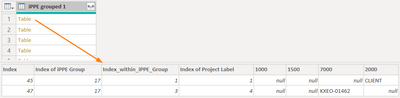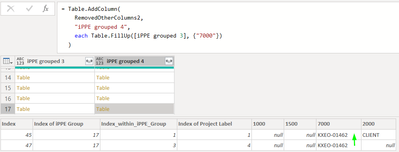FabCon is coming to Atlanta
Join us at FabCon Atlanta from March 16 - 20, 2026, for the ultimate Fabric, Power BI, AI and SQL community-led event. Save $200 with code FABCOMM.
Register now!- Power BI forums
- Get Help with Power BI
- Desktop
- Service
- Report Server
- Power Query
- Mobile Apps
- Developer
- DAX Commands and Tips
- Custom Visuals Development Discussion
- Health and Life Sciences
- Power BI Spanish forums
- Translated Spanish Desktop
- Training and Consulting
- Instructor Led Training
- Dashboard in a Day for Women, by Women
- Galleries
- Data Stories Gallery
- Themes Gallery
- Contests Gallery
- QuickViz Gallery
- Quick Measures Gallery
- Visual Calculations Gallery
- Notebook Gallery
- Translytical Task Flow Gallery
- TMDL Gallery
- R Script Showcase
- Webinars and Video Gallery
- Ideas
- Custom Visuals Ideas (read-only)
- Issues
- Issues
- Events
- Upcoming Events
The Power BI Data Visualization World Championships is back! Get ahead of the game and start preparing now! Learn more
- Power BI forums
- Forums
- Get Help with Power BI
- Power Query
- How to simplify M code for multiple actions, each ...
- Subscribe to RSS Feed
- Mark Topic as New
- Mark Topic as Read
- Float this Topic for Current User
- Bookmark
- Subscribe
- Printer Friendly Page
- Mark as New
- Bookmark
- Subscribe
- Mute
- Subscribe to RSS Feed
- Permalink
- Report Inappropriate Content
How to simplify M code for multiple actions, each on particular columns within nested tables
Hi there,
I have working M-code, but it looks to me like it could be simplified significantly. Since I'm not exactly a master of M-code syntax, I'd appreciate it if someone could give me a clue as to how to accomplish this.
Basically, it's about whether the individual Table.FillUp actions (in the nested tables) can be performed all at once, so not one after the other as in my code, each time creating a new column and deleting the previous one.
It would also be great if the Table.FillUp in the columns [1000], [1500], [2000] or [7000] is only executed if the respective column actually exists. So with embedded IF...THEN.
Thanks in advance for your support.
GroupRows_and_FillUp_Col_1000 = Table.Group(
RemovedColumns,
{"Index of iPPE Group"},
{{"iPPE grouped 1", each Table.FillUp(_, {"1000"}), type table}}
),
RemovedOtherColumns = Table.SelectColumns(GroupRows_and_FillUp_Col_1000, {"iPPE grouped 1"}),
FillUp_Col_1500 = Table.AddColumn(
RemovedOtherColumns,
"iPPE grouped 2",
each Table.FillUp([iPPE grouped 1], {"1500"})
),
RemovedOtherColumns1 = Table.SelectColumns(FillUp_Col_1500, {"iPPE grouped 2"}),
FillUp_Col_2000 = Table.AddColumn(
RemovedOtherColumns1,
"iPPE grouped 3",
each Table.FillUp([iPPE grouped 2], {"2000"})
),
RemovedOtherColumns2 = Table.SelectColumns(FillUp_Col_2000, {"iPPE grouped 3"}),
FillUp_Col_7000 = Table.AddColumn(
RemovedOtherColumns2,
"iPPE grouped 4",
each Table.FillUp([iPPE grouped 3], {"7000"})
),
RemovedOtherColumns3 = Table.SelectColumns(FillUp_Col_7000, {"iPPE grouped 4"}),
#"Keep only first row of nested tables" = Table.AddColumn(
RemovedOtherColumns3,
"First row only",
each Table.FirstN(Record.Field(_, List.Last(Table.ColumnNames(RemovedOtherColumns3))), 1)
),
RemovedOtherColumns4 = Table.SelectColumns(#"Keep only first row of nested tables", {"First row only"}),
Expand_all = Table.Combine(#"RemovedOtherColumns4"[First row only])
in
Expand_all
Greetings,
Stefan
- Mark as New
- Bookmark
- Subscribe
- Mute
- Subscribe to RSS Feed
- Permalink
- Report Inappropriate Content
Actually, you don't even need to do that! Table.FillDown uses a list as it's parameter, so if you know which columns you want, you can use make a query with all the possible columns, another query with Table.ColumnNames, and then do
Table.FillUp(TableOrPriorStep, List.Intersect({NameOfListOfPossibleColumns, NameOfTableColumnNames}))
--Nate
--Nate
- Mark as New
- Bookmark
- Subscribe
- Mute
- Subscribe to RSS Feed
- Permalink
- Report Inappropriate Content
I'm sure that you could use Table.TransformColumns instead of Add Column, which would give you a single step for filling up, and eliminate the need for the Remove Column steps. You can also add the MissingField.Ignore parameter as the optional parameter in Table.TransformColumns, so that if any particular columns are not present, they will be ignored by the M script.
--Nate
- Mark as New
- Bookmark
- Subscribe
- Mute
- Subscribe to RSS Feed
- Permalink
- Report Inappropriate Content
Hi,
sorry for the late reply, but my solution back then was
FillDown_columns_in_nested_tables = Table.Group(
SortedRows,
{"Node", "Variant"},
{{"Grouped", each Table.FillDown(_, {"Col ABC", "Col 123", "Col XYZ"}), type table}}
),
RemovedOtherColumns = Table.SelectColumns(
FillDown_columns_in_nested_tables,
{"Grouped"}
),
Expand_dyn = Table.ExpandTableColumn(
RemovedOtherColumns,
"Grouped",
Table.ColumnNames(RemovedOtherColumns[Grouped]{0}),
Table.ColumnNames(RemovedOtherColumns[Grouped]{0})
),
At least this shortened all a bit and of course - as you suggested - a NameOfListOfPossibleColumns could be used instead of writing each single column name. Perhaps I once will try to get it done be Table.TransformColumns.
Thank you.
- Mark as New
- Bookmark
- Subscribe
- Mute
- Subscribe to RSS Feed
- Permalink
- Report Inappropriate Content
Hi Nate,
tried to figure it out by Table.TransformColumns, but unfortunatly I´m not capable to find the right syntax to get the nested tables transformed then by Table.FillUp.
Possibly a screenshot helps to understand. This is the initial situation:
This is how it looks like after one of the FillUp steps:
Helpful resources

Power BI Dataviz World Championships
The Power BI Data Visualization World Championships is back! Get ahead of the game and start preparing now!

| User | Count |
|---|---|
| 19 | |
| 9 | |
| 8 | |
| 7 | |
| 6 |