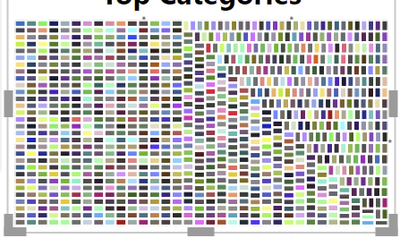New Offer! Become a Certified Fabric Data Engineer
Check your eligibility for this 50% exam voucher offer and join us for free live learning sessions to get prepared for Exam DP-700.
Get Started- Power BI forums
- Get Help with Power BI
- Desktop
- Service
- Report Server
- Power Query
- Mobile Apps
- Developer
- DAX Commands and Tips
- Custom Visuals Development Discussion
- Health and Life Sciences
- Power BI Spanish forums
- Translated Spanish Desktop
- Training and Consulting
- Instructor Led Training
- Dashboard in a Day for Women, by Women
- Galleries
- Community Connections & How-To Videos
- COVID-19 Data Stories Gallery
- Themes Gallery
- Data Stories Gallery
- R Script Showcase
- Webinars and Video Gallery
- Quick Measures Gallery
- 2021 MSBizAppsSummit Gallery
- 2020 MSBizAppsSummit Gallery
- 2019 MSBizAppsSummit Gallery
- Events
- Ideas
- Custom Visuals Ideas
- Issues
- Issues
- Events
- Upcoming Events
Don't miss out! 2025 Microsoft Fabric Community Conference, March 31 - April 2, Las Vegas, Nevada. Use code MSCUST for a $150 discount. Prices go up February 11th. Register now.
- Power BI forums
- Forums
- Get Help with Power BI
- Power Query
- Re: How to show sum grouped by field in a transiti...
- Subscribe to RSS Feed
- Mark Topic as New
- Mark Topic as Read
- Float this Topic for Current User
- Bookmark
- Subscribe
- Printer Friendly Page
- Mark as New
- Bookmark
- Subscribe
- Mute
- Subscribe to RSS Feed
- Permalink
- Report Inappropriate Content
How to show sum grouped by field in a transitively related table?
I have the following three tables, and i would to create a visual that shows PVs grouped by Tag.
How shall i set the relationships to achieve that?
I expected the following would do it:
1. One-to-many relationship between Pages_DimTable and Page-Tags Table on Page field
2. Many-to-one relationship between PV_FactTable and Pages_DimTable on Page field
But when I put them in a visual it just shows with equal sized boxes, not reflecting the actual sum of PVs per Tag.
What's wrong?
1. PV_FactTable
|| Date | Page | PVs ||
14-02-2021 | Page A | 14
15-03-2021 | Page B | 15
16-03-2021 | Page C | 16
2. Pages_DimTable
|| Page | Att1 | Att2 ||
Page A | A1 | A2
Page B | B1 | B2
3. Page-Tags Table
|| Page | Tag ||
Page A | Tag-1
Page A | Tag-2
Page B | Tag-3
Page B | Tag-2
Page C | Tag-1
Page C | Tag-2
Solved! Go to Solution.
- Mark as New
- Bookmark
- Subscribe
- Mute
- Subscribe to RSS Feed
- Permalink
- Report Inappropriate Content
The solution was to set the first relationship to filter in both directions
- Mark as New
- Bookmark
- Subscribe
- Mute
- Subscribe to RSS Feed
- Permalink
- Report Inappropriate Content
The solution was to set the first relationship to filter in both directions
- Mark as New
- Bookmark
- Subscribe
- Mute
- Subscribe to RSS Feed
- Permalink
- Report Inappropriate Content