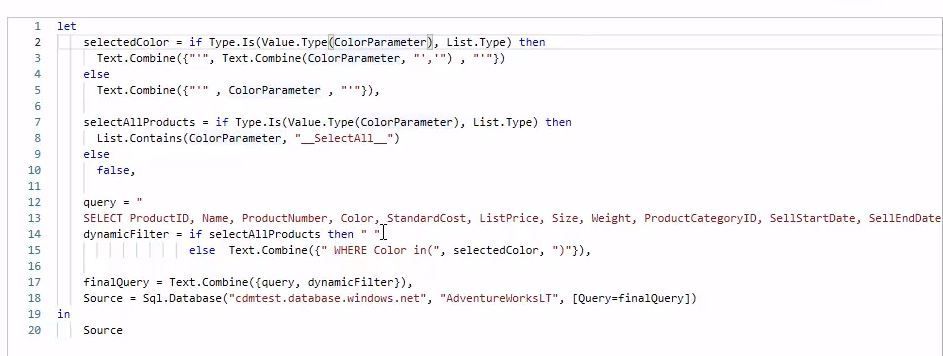FabCon is coming to Atlanta
Join us at FabCon Atlanta from March 16 - 20, 2026, for the ultimate Fabric, Power BI, AI and SQL community-led event. Save $200 with code FABCOMM.
Register now!- Power BI forums
- Get Help with Power BI
- Desktop
- Service
- Report Server
- Power Query
- Mobile Apps
- Developer
- DAX Commands and Tips
- Custom Visuals Development Discussion
- Health and Life Sciences
- Power BI Spanish forums
- Translated Spanish Desktop
- Training and Consulting
- Instructor Led Training
- Dashboard in a Day for Women, by Women
- Galleries
- Data Stories Gallery
- Themes Gallery
- Contests Gallery
- QuickViz Gallery
- Quick Measures Gallery
- Visual Calculations Gallery
- Notebook Gallery
- Translytical Task Flow Gallery
- TMDL Gallery
- R Script Showcase
- Webinars and Video Gallery
- Ideas
- Custom Visuals Ideas (read-only)
- Issues
- Issues
- Events
- Upcoming Events
The Power BI Data Visualization World Championships is back! Get ahead of the game and start preparing now! Learn more
- Power BI forums
- Forums
- Get Help with Power BI
- Power Query
- How to script a parameter query to return "SelectA...
- Subscribe to RSS Feed
- Mark Topic as New
- Mark Topic as Read
- Float this Topic for Current User
- Bookmark
- Subscribe
- Printer Friendly Page
- Mark as New
- Bookmark
- Subscribe
- Mute
- Subscribe to RSS Feed
- Permalink
- Report Inappropriate Content
How to script a parameter query to return "SelectAll" when slicer "Select All" is unselected?
By default a slicer having the "Select All" (and all other values) unselected act in same way on a table visual object as when "Select All" is selected.
I have used the Dynamic M query parameters example (https://learn.microsoft.com/en-us/power-bi/connect-data/desktop-dynamic-m-query-parameters) and wonder how to modify the Dynamic Query script to act in the same way on a slicer with "Select All" (and all other values) unselected?
My script returns no rows from the Dynamic Query in the table visual when slicer has "Select All" (and all other values) unselected. How can I modify the script to interpret this slicer state as a "return all rows" situation instead of "return no rows"?
Solved! Go to Solution.
- Mark as New
- Bookmark
- Subscribe
- Mute
- Subscribe to RSS Feed
- Permalink
- Report Inappropriate Content
Thanks for the response! But I am not sure I understand your suggestion.
Should the SelectAllProducts Else-condition <else false> be replaced with <else ColorParameter = "__SelectAll__"> ?
The modification does not seem to make any different outcome. The slicer with all values unselected does still produce a query that returns an empty table visual.
After some testing I used this coding method to check if the slicer is unselected (the blankProdType expression). I also test the AllProductsSelected expression (valgtAlleProdTyper) and finally test the combination of selections (Text.Combine) to formulate the dynamic WHERE-condition. It works fine but it is maybe not the best way to solve the issue.
- Mark as New
- Bookmark
- Subscribe
- Mute
- Subscribe to RSS Feed
- Permalink
- Report Inappropriate Content
My guess is that __SelectAll__ is getting passed as a single item instead of a list. Try changing line 10 to ColorParameter = "__SelectAll__"
PS: You should redact your SQL server name.
- Mark as New
- Bookmark
- Subscribe
- Mute
- Subscribe to RSS Feed
- Permalink
- Report Inappropriate Content
Thanks for the response! But I am not sure I understand your suggestion.
Should the SelectAllProducts Else-condition <else false> be replaced with <else ColorParameter = "__SelectAll__"> ?
The modification does not seem to make any different outcome. The slicer with all values unselected does still produce a query that returns an empty table visual.
After some testing I used this coding method to check if the slicer is unselected (the blankProdType expression). I also test the AllProductsSelected expression (valgtAlleProdTyper) and finally test the combination of selections (Text.Combine) to formulate the dynamic WHERE-condition. It works fine but it is maybe not the best way to solve the issue.
Helpful resources

Power BI Dataviz World Championships
The Power BI Data Visualization World Championships is back! Get ahead of the game and start preparing now!

| User | Count |
|---|---|
| 19 | |
| 9 | |
| 8 | |
| 7 | |
| 6 |