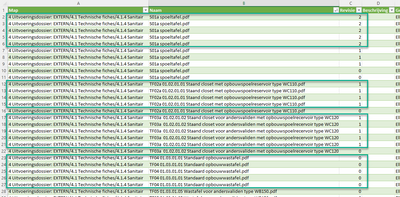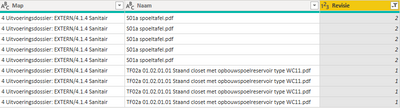FabCon is coming to Atlanta
Join us at FabCon Atlanta from March 16 - 20, 2026, for the ultimate Fabric, Power BI, AI and SQL community-led event. Save $200 with code FABCOMM.
Register now!- Power BI forums
- Get Help with Power BI
- Desktop
- Service
- Report Server
- Power Query
- Mobile Apps
- Developer
- DAX Commands and Tips
- Custom Visuals Development Discussion
- Health and Life Sciences
- Power BI Spanish forums
- Translated Spanish Desktop
- Training and Consulting
- Instructor Led Training
- Dashboard in a Day for Women, by Women
- Galleries
- Data Stories Gallery
- Themes Gallery
- Contests Gallery
- QuickViz Gallery
- Quick Measures Gallery
- Visual Calculations Gallery
- Notebook Gallery
- Translytical Task Flow Gallery
- TMDL Gallery
- R Script Showcase
- Webinars and Video Gallery
- Ideas
- Custom Visuals Ideas (read-only)
- Issues
- Issues
- Events
- Upcoming Events
The Power BI Data Visualization World Championships is back! Get ahead of the game and start preparing now! Learn more
- Power BI forums
- Forums
- Get Help with Power BI
- Power Query
- How to remove old revisions
- Subscribe to RSS Feed
- Mark Topic as New
- Mark Topic as Read
- Float this Topic for Current User
- Bookmark
- Subscribe
- Printer Friendly Page
- Mark as New
- Bookmark
- Subscribe
- Mute
- Subscribe to RSS Feed
- Permalink
- Report Inappropriate Content
How to remove old revisions
Hi,
I'm having this table:
As you can see a document with a certain name (column 'Naam') is several times in the table and has sometimes several revisions (column 'Revisie).
I want to keep only ALL rows with the latest revisions (which is sometimes 0, but can also be a 1, 2, 3, ...).
So all the rows in the green frames needs to remain, all other rows needs to be hided or deleted.
Any ideas or suggestions?
Solved! Go to Solution.
- Mark as New
- Bookmark
- Subscribe
- Mute
- Subscribe to RSS Feed
- Permalink
- Report Inappropriate Content
Hi @Tjordaske85 ,
According to your description, here's my solution.
1.Add a custom column.
Table.SelectRows(#"Changed Type",(x)=>x[Map]=[Map] and x[Naam]=[Naam])[Revisie]{0}2.Add a step in Advanced editor.
#"Filter"=Table.SelectRows(#"Added Custom",each [Revisie]=[Custom])Result:
Here's the whole M syntax:
let
Source = Table.FromRows(Json.Document(Binary.Decompress(Binary.FromText("7ZKxCsIwEIZf5chcYi50cpU6OtiKQulw2qsEai8kseLbW30FQVE63D/8w/fBz9W1ymHn0igc3HCOrcToOCyhOFTFdrPINeocShpcIhdUpkqDBNEL94k67rVvu6m1qslm0idJ+Nck81VStTaWwKA2Vj8ToUxEQwunXiInuEwn/ijX20sXOHIYxQVId8+wXyG+Mcgs/2359HDNAw==", BinaryEncoding.Base64), Compression.Deflate)), let _t = ((type nullable text) meta [Serialized.Text = true]) in type table [Map = _t, Naam = _t, Revisie = _t]),
#"Changed Type" = Table.TransformColumnTypes(Source,{{"Map", type text}, {"Naam", type text}, {"Revisie", Int64.Type}}),
#"Added Custom" = Table.AddColumn(#"Changed Type", "Custom", each Table.SelectRows(#"Changed Type",(x)=>x[Map]=[Map] and x[Naam]=[Naam])[Revisie]{0}),
#"Filter"=Table.SelectRows(#"Added Custom",each [Revisie]=[Custom]),
#"Removed Columns" = Table.RemoveColumns(Filter,{"Custom"})
in
#"Removed Columns"I attach my sample below for your reference.
Best Regards,
Community Support Team _ kalyj
If this post helps, then please consider Accept it as the solution to help the other members find it more quickly.
- Mark as New
- Bookmark
- Subscribe
- Mute
- Subscribe to RSS Feed
- Permalink
- Report Inappropriate Content
Hi @Tjordaske85 ,
According to your description, here's my solution.
1.Add a custom column.
Table.SelectRows(#"Changed Type",(x)=>x[Map]=[Map] and x[Naam]=[Naam])[Revisie]{0}2.Add a step in Advanced editor.
#"Filter"=Table.SelectRows(#"Added Custom",each [Revisie]=[Custom])Result:
Here's the whole M syntax:
let
Source = Table.FromRows(Json.Document(Binary.Decompress(Binary.FromText("7ZKxCsIwEIZf5chcYi50cpU6OtiKQulw2qsEai8kseLbW30FQVE63D/8w/fBz9W1ymHn0igc3HCOrcToOCyhOFTFdrPINeocShpcIhdUpkqDBNEL94k67rVvu6m1qslm0idJ+Nck81VStTaWwKA2Vj8ToUxEQwunXiInuEwn/ijX20sXOHIYxQVId8+wXyG+Mcgs/2359HDNAw==", BinaryEncoding.Base64), Compression.Deflate)), let _t = ((type nullable text) meta [Serialized.Text = true]) in type table [Map = _t, Naam = _t, Revisie = _t]),
#"Changed Type" = Table.TransformColumnTypes(Source,{{"Map", type text}, {"Naam", type text}, {"Revisie", Int64.Type}}),
#"Added Custom" = Table.AddColumn(#"Changed Type", "Custom", each Table.SelectRows(#"Changed Type",(x)=>x[Map]=[Map] and x[Naam]=[Naam])[Revisie]{0}),
#"Filter"=Table.SelectRows(#"Added Custom",each [Revisie]=[Custom]),
#"Removed Columns" = Table.RemoveColumns(Filter,{"Custom"})
in
#"Removed Columns"I attach my sample below for your reference.
Best Regards,
Community Support Team _ kalyj
If this post helps, then please consider Accept it as the solution to help the other members find it more quickly.
- Mark as New
- Bookmark
- Subscribe
- Mute
- Subscribe to RSS Feed
- Permalink
- Report Inappropriate Content
Hi @Tjordaske85 ,
you should sort your table by "Revisie" in descending order and buffer that step:
https://community.powerbi.com/t5/Community-Blog/Bug-warning-for-Table-Sort-and-removing-duplicates-i...
Then check the first 2 columns and remove duplicates.
That will keep only the latest from them.
Imke Feldmann (The BIccountant)
If you liked my solution, please give it a thumbs up. And if I did answer your question, please mark this post as a solution. Thanks!
How to integrate M-code into your solution -- How to get your questions answered quickly -- How to provide sample data -- Check out more PBI- learning resources here -- Performance Tipps for M-queries
Helpful resources

Power BI Dataviz World Championships
The Power BI Data Visualization World Championships is back! Get ahead of the game and start preparing now!

| User | Count |
|---|---|
| 19 | |
| 10 | |
| 9 | |
| 8 | |
| 7 |