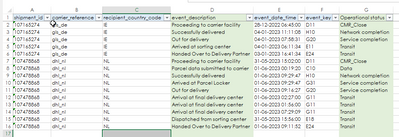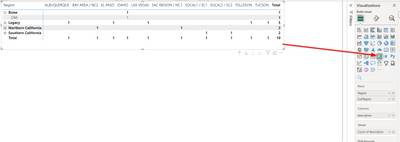- Power BI forums
- Updates
- News & Announcements
- Get Help with Power BI
- Desktop
- Service
- Report Server
- Power Query
- Mobile Apps
- Developer
- DAX Commands and Tips
- Custom Visuals Development Discussion
- Health and Life Sciences
- Power BI Spanish forums
- Translated Spanish Desktop
- Power Platform Integration - Better Together!
- Power Platform Integrations (Read-only)
- Power Platform and Dynamics 365 Integrations (Read-only)
- Training and Consulting
- Instructor Led Training
- Dashboard in a Day for Women, by Women
- Galleries
- Community Connections & How-To Videos
- COVID-19 Data Stories Gallery
- Themes Gallery
- Data Stories Gallery
- R Script Showcase
- Webinars and Video Gallery
- Quick Measures Gallery
- 2021 MSBizAppsSummit Gallery
- 2020 MSBizAppsSummit Gallery
- 2019 MSBizAppsSummit Gallery
- Events
- Ideas
- Custom Visuals Ideas
- Issues
- Issues
- Events
- Upcoming Events
- Community Blog
- Power BI Community Blog
- Custom Visuals Community Blog
- Community Support
- Community Accounts & Registration
- Using the Community
- Community Feedback
Earn a 50% discount on the DP-600 certification exam by completing the Fabric 30 Days to Learn It challenge.
- Power BI forums
- Forums
- Get Help with Power BI
- Power Query
- How to pivot
- Subscribe to RSS Feed
- Mark Topic as New
- Mark Topic as Read
- Float this Topic for Current User
- Bookmark
- Subscribe
- Printer Friendly Page
- Mark as New
- Bookmark
- Subscribe
- Mute
- Subscribe to RSS Feed
- Permalink
- Report Inappropriate Content
How to pivot
Hi
I'm new to power query, and I have a dataset where I have 2 columns I want to pivot and align.
| tracking_number | shipment_reference | carrier_name | sender_country_code | recipient_postal_code | recipient_country_code | EventText | event_date_time | OriginCountry | OperationalStatus |
| 00057028800001389353 | null | GLS Germany | DK | LOUTDUNAA | IE | Proceeding to carrier facility D11 | 28-12-2022 06:45:00 | DK | CMR_Close |
| 00057028800001389353 | null | GLS Germany | DK | LOUTDUNAA | IE | Successfully delivered H10 | 04-01-2023 11:11:08 | DK | Network completion |
| 00057028800001389353 | null | GLS Germany | DK | LOUTDUNAA | IE | Arrived at sorting center E11 | 04-01-2023 06:11:34 | DK | Transit |
| 00657028800054010527 | null | DHL Parcel Netherlands | NL | 8601 CC | NL | Proceeding to carrier facility D11 | 31-05-2023 15:02:00 | NL | CMR_Close |
| 00657028800054010527 | null | DHL Parcel Netherlands | NL | 8601 CC | NL | Parcel data submitted to carrier C10 | 01-06-2023 00:19:20 | NL | Data |
| 00657028800054010527 | null | DHL Parcel Netherlands | NL | 8601 CC | NL | Successfully delivered H10 | 01-06-2023 09:29:47 | NL | Network completion |
| 00657028800054010527 | null | DHL Parcel Netherlands | NL | 8601 CC | NL | Arrived at Parcel Locker G31 | 01-06-2023 09:29:47 | NL | Service completion |
| 00657028800054010527 | null | DHL Parcel Netherlands | NL | 8601 CC | NL | Handed Over to Delivery Partner E24 | 01-06-2023 09:11:52 | NL | Transit |
And I want to pivot Operational Status and EventDateTime (min)
And Operational Satus and EventText
So it lands like this:
| tracking_number | shipment_reference | carrier_name | sender_country_code | recipient_postal_code | recipient_country_code | OriginCountry | OperationalStatus | CMR_Close Text | CMR_Close | Network completion Text | Network completion | Transit Text | Transit | Data Text | Data | Service completion Text | Service completion |
| 00057028800001389353 | null | GLS Germany | DK | LOUTDUNAA | IE | DK | CMR_Close | Proceeding to carrier facility D11 | 28-12-2022 06:45:00 | Successfully delivered H10 | 04-01-2023 11:11:08 | Arrived at sorting center E11 | 04-01-2023 06:11:34 | ||||
| 00657028800054010527 | null | DHL Parcel Netherlands | NL | 8601 CC | NL | NL | CMR_Close | Proceeding to carrier facility D11 | 31-05-2023 15:02:00 | Successfully delivered H10 | 01-06-2023 09:29:47 | Handed Over to Delivery Partner E24 | 01-06-2023 09:11:52 | Parcel data submitted to carrier C10 | 01-06-2023 00:19:20 | Arrived at Parcel Locker G31 | 01-06-2023 09:29:47 |
Can anyone help?
- Mark as New
- Bookmark
- Subscribe
- Mute
- Subscribe to RSS Feed
- Permalink
- Report Inappropriate Content
Hi Bob
It wont really, unfurnenately 😕
I have a dataset like this:
And I would like it to only be 1 line pr shipment id, with the 1. event_Date_time for each operationnal status:
- Mark as New
- Bookmark
- Subscribe
- Mute
- Subscribe to RSS Feed
- Permalink
- Report Inappropriate Content
I see what you mean. Based on the data set you have its possible to get it down just to 1 line per shipment_id and filter to the latest status change using the data and time field you have, but you are looking to transpose the data....thats a little more tricky.
That said, Transpose might be the key word your looking for! try googling how to transpose a data set or column in power bi see if the brings anything up
i dont think this link is exactly what you need but i think its heading towards the right direction.
Good Luck!
- Mark as New
- Bookmark
- Subscribe
- Mute
- Subscribe to RSS Feed
- Permalink
- Report Inappropriate Content
Not sure if this answers your question....try using the "matrix" option instead of the "table" option.
if you are just looking to pivot like you would on an excel that will do the trick works exactly the same.