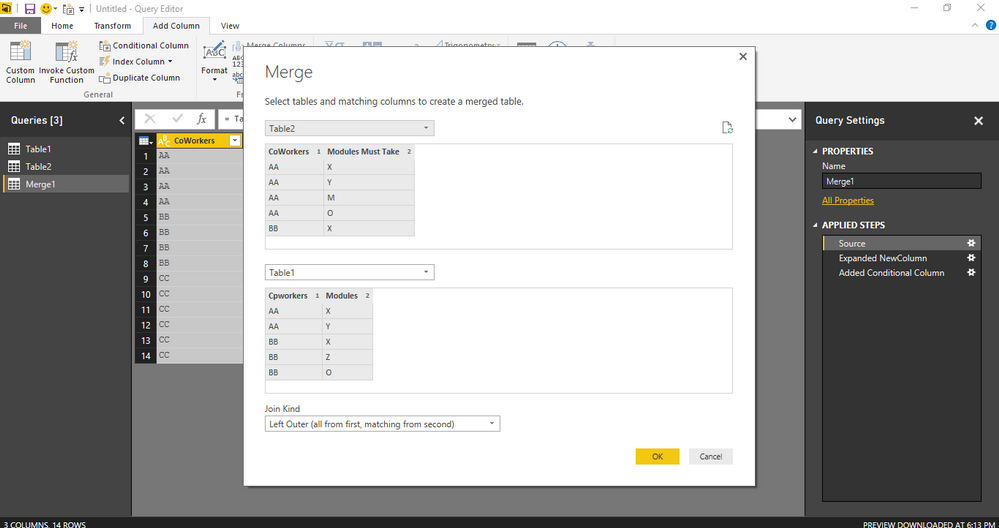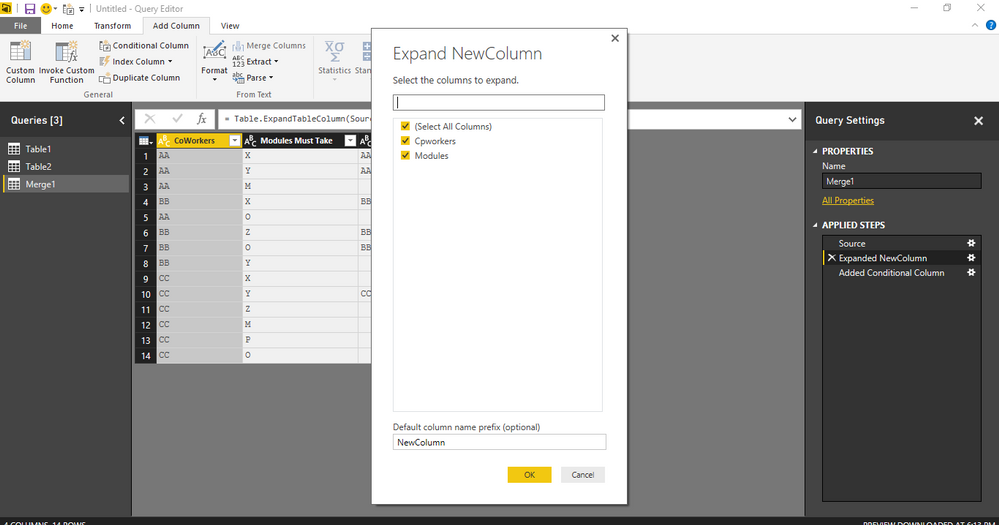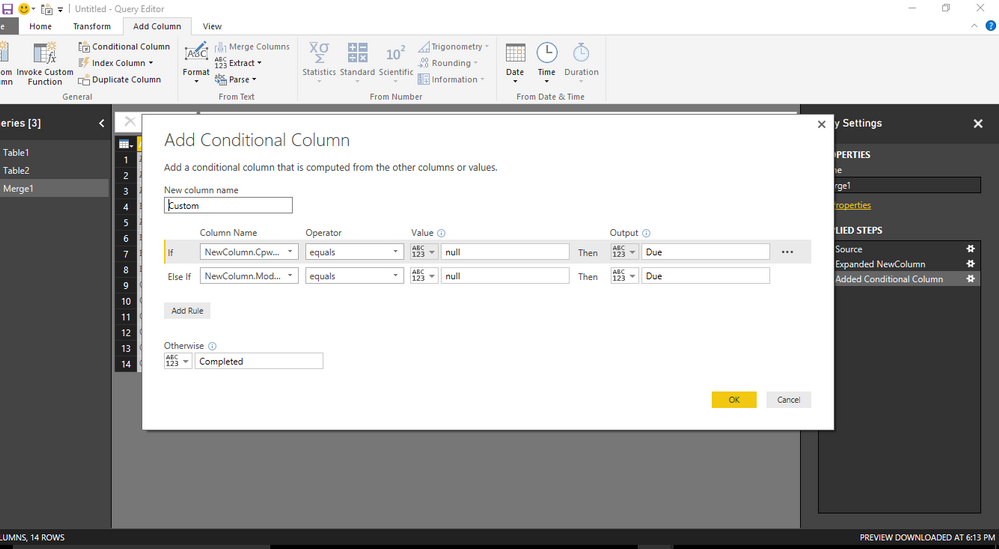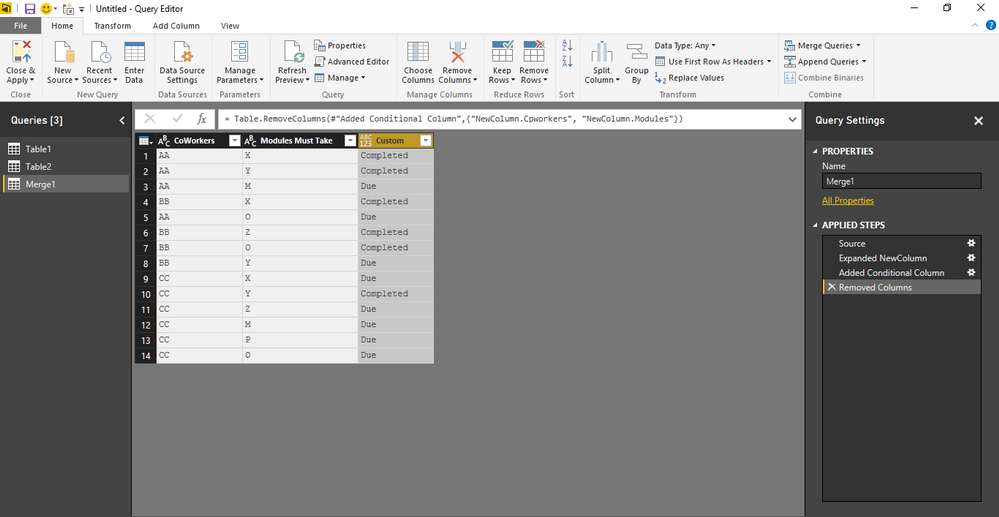Join us at FabCon Vienna from September 15-18, 2025
The ultimate Fabric, Power BI, SQL, and AI community-led learning event. Save €200 with code FABCOMM.
Get registered- Power BI forums
- Get Help with Power BI
- Desktop
- Service
- Report Server
- Power Query
- Mobile Apps
- Developer
- DAX Commands and Tips
- Custom Visuals Development Discussion
- Health and Life Sciences
- Power BI Spanish forums
- Translated Spanish Desktop
- Training and Consulting
- Instructor Led Training
- Dashboard in a Day for Women, by Women
- Galleries
- Data Stories Gallery
- Themes Gallery
- Contests Gallery
- Quick Measures Gallery
- Notebook Gallery
- Translytical Task Flow Gallery
- TMDL Gallery
- R Script Showcase
- Webinars and Video Gallery
- Ideas
- Custom Visuals Ideas (read-only)
- Issues
- Issues
- Events
- Upcoming Events
Compete to become Power BI Data Viz World Champion! First round ends August 18th. Get started.
- Power BI forums
- Forums
- Get Help with Power BI
- Power Query
- How to merge multiple columns
- Subscribe to RSS Feed
- Mark Topic as New
- Mark Topic as Read
- Float this Topic for Current User
- Bookmark
- Subscribe
- Printer Friendly Page
- Mark as New
- Bookmark
- Subscribe
- Mute
- Subscribe to RSS Feed
- Permalink
- Report Inappropriate Content
How to merge multiple columns
Hello All,
I have two files, In one file there are two columns which has same values, few of them are not matched.
I want to do vlookup to those columns values with values in another file but not able to do.
Normally to get the correct data, I am applying Vlookup in files1 for column 1 with file 2 column 2 values and for pending cells I am applying vlookup in files1 for cloumn 2 with file 2 column 2 values.
Solved! Go to Solution.
- Mark as New
- Bookmark
- Subscribe
- Mute
- Subscribe to RSS Feed
- Permalink
- Report Inappropriate Content
Hi @bhupen14 ,
One solution using DAX.
Please kindly refer to this article. The main measure is like
[Is this company a metals company] =
=IF(
SUMX(MatchList,
FIND(
UPPER(MatchList[Keyword]),
UPPER(Companies[Company])
,,0
)
) > 0,
“YES!”,
“Probably Not”
)
Another solution using Query Editor.
1. Left Outer Join
2. Conditional Column.
See the attached screenshots.
LEFT OUTER JOIN
EXPAND COLUMN
CONDITIONAL COLUMN
FINAL OUTPUT
Reference: MATCH between 2 tables
Best Regards,
Stephen Tao
If this post helps, then please consider Accept it as the solution to help the other members find it more quickly.
- Mark as New
- Bookmark
- Subscribe
- Mute
- Subscribe to RSS Feed
- Permalink
- Report Inappropriate Content
Hi @bhupen14 ,
One solution using DAX.
Please kindly refer to this article. The main measure is like
[Is this company a metals company] =
=IF(
SUMX(MatchList,
FIND(
UPPER(MatchList[Keyword]),
UPPER(Companies[Company])
,,0
)
) > 0,
“YES!”,
“Probably Not”
)
Another solution using Query Editor.
1. Left Outer Join
2. Conditional Column.
See the attached screenshots.
LEFT OUTER JOIN
EXPAND COLUMN
CONDITIONAL COLUMN
FINAL OUTPUT
Reference: MATCH between 2 tables
Best Regards,
Stephen Tao
If this post helps, then please consider Accept it as the solution to help the other members find it more quickly.
- Mark as New
- Bookmark
- Subscribe
- Mute
- Subscribe to RSS Feed
- Permalink
- Report Inappropriate Content
I would do a left join, which you can do right in the Power Query GUI, or you can paste this in into the formula editor (after changing it to your own table/column names):
= Table.Join(PriorStepNameOrCurrentTableName, {"column 1'}, OtherTableName, {"column 2"}, JoinKind.LeftOuter)
Same for your "pending" cells:
= Table.Join(PriorStepNameOrCurrentTableName, {"column 2'}, OtherTableName, {"column 2"}, JoinKind.LeftOuter)
--Nate