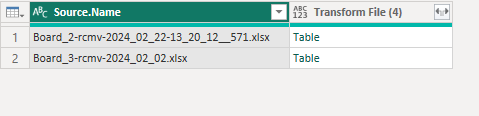FabCon is coming to Atlanta
Join us at FabCon Atlanta from March 16 - 20, 2026, for the ultimate Fabric, Power BI, AI and SQL community-led event. Save $200 with code FABCOMM.
Register now!- Power BI forums
- Get Help with Power BI
- Desktop
- Service
- Report Server
- Power Query
- Mobile Apps
- Developer
- DAX Commands and Tips
- Custom Visuals Development Discussion
- Health and Life Sciences
- Power BI Spanish forums
- Translated Spanish Desktop
- Training and Consulting
- Instructor Led Training
- Dashboard in a Day for Women, by Women
- Galleries
- Data Stories Gallery
- Themes Gallery
- Contests Gallery
- QuickViz Gallery
- Quick Measures Gallery
- Visual Calculations Gallery
- Notebook Gallery
- Translytical Task Flow Gallery
- TMDL Gallery
- R Script Showcase
- Webinars and Video Gallery
- Ideas
- Custom Visuals Ideas (read-only)
- Issues
- Issues
- Events
- Upcoming Events
The Power BI Data Visualization World Championships is back! Get ahead of the game and start preparing now! Learn more
- Power BI forums
- Forums
- Get Help with Power BI
- Power Query
- How to expand multiple table links on a query?
- Subscribe to RSS Feed
- Mark Topic as New
- Mark Topic as Read
- Float this Topic for Current User
- Bookmark
- Subscribe
- Printer Friendly Page
- Mark as New
- Bookmark
- Subscribe
- Mute
- Subscribe to RSS Feed
- Permalink
- Report Inappropriate Content
How to expand multiple table links on a query?
Hi folks!
I have the query below which is trowing me the following error:
"(step 'SourceFinal5G') references other queries or steps, so it may not directly access a data source. Please rebuild this data combination."
The issue is related with the line:
#"Expanded Table Column1" = Table.ExpandTableColumn(#"Removed Other Columns1", "Transform File (4)", Table.ColumnNames(#"Transform File (4)"(#"Sample File (4)")))
By some reason it is giving a conflict when accessing the "Transform File (4)" column which contains the link to tables which contain data.
Any idea on how I can overcome this issue? I have already adjusted the Data Source Privacy Levels to none.
More details on the Query below:
let
// Custom function to check if folder is empty:
IsFolderEmpty = (folderPath as text) as logical =>
// This function receives a parameter named folderPath of type text.
// As logical is the return type of the function.
// The function will return a logical value (true or false) indicating whether the folder is empty or not.
// => This arrow indicates the beginning of the function body.
let
SourceF = Folder.Files(folderPath), // Use folderPath parameter here
#"FilesCount" = Table.RowCount(SourceF),
#"Verdade" = if #"FilesCount" > 0 then true else false
in
#"Verdade",
// Define the folder path:
NRReportFolder5g = #"NRReportFolder",
// Check if folder is empty:
FolderIsEmpty = IsFolderEmpty(NRReportFolder5g),
// Load data if folder is not empty
SourceFinal5G = if FolderIsEmpty = 0 then null else
(
let
Source1 = Folder.Files(NRReportFolder5g),
#"Filtered Hidden Files1" = Table.SelectRows(Source1, each [Attributes]?[Hidden]? <> true),
#"Invoke Custom Function1" = Table.AddColumn(#"Filtered Hidden Files1", "Transform File (4)", each #"Transform File (4)"([Content])),
#"Renamed Columns1" = Table.RenameColumns(#"Invoke Custom Function1", {"Name", "Source.Name"}),
#"Removed Other Columns1" = Table.SelectColumns(#"Renamed Columns1", {"Source.Name", "Transform File (4)"}),
#"Expanded Table Column1" = Table.ExpandTableColumn(#"Removed Other Columns1", "Transform File (4)", Table.ColumnNames(#"Transform File (4)"(#"Sample File (4)")))
in
Source1
)
in
SourceFinal5G
- Mark as New
- Bookmark
- Subscribe
- Mute
- Subscribe to RSS Feed
- Permalink
- Report Inappropriate Content
Inline the
#"Transform File (4)"function into the current partition like you did with the IsFolderEmpty function
Helpful resources

Power BI Dataviz World Championships
The Power BI Data Visualization World Championships is back! Get ahead of the game and start preparing now!

Power BI Monthly Update - November 2025
Check out the November 2025 Power BI update to learn about new features.