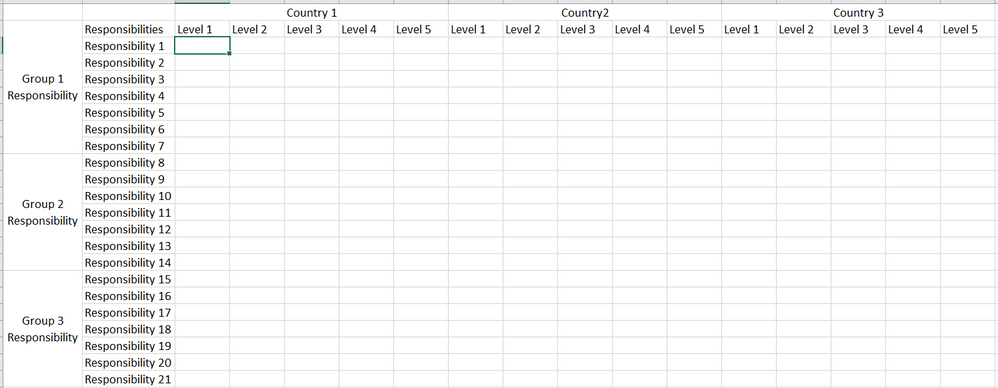Fabric Data Days starts November 4th!
Advance your Data & AI career with 50 days of live learning, dataviz contests, hands-on challenges, study groups & certifications and more!
Get registered- Power BI forums
- Get Help with Power BI
- Desktop
- Service
- Report Server
- Power Query
- Mobile Apps
- Developer
- DAX Commands and Tips
- Custom Visuals Development Discussion
- Health and Life Sciences
- Power BI Spanish forums
- Translated Spanish Desktop
- Training and Consulting
- Instructor Led Training
- Dashboard in a Day for Women, by Women
- Galleries
- Data Stories Gallery
- Themes Gallery
- Contests Gallery
- Quick Measures Gallery
- Visual Calculations Gallery
- Notebook Gallery
- Translytical Task Flow Gallery
- TMDL Gallery
- R Script Showcase
- Webinars and Video Gallery
- Ideas
- Custom Visuals Ideas (read-only)
- Issues
- Issues
- Events
- Upcoming Events
Join us at FabCon Atlanta from March 16 - 20, 2026, for the ultimate Fabric, Power BI, AI and SQL community-led event. Save $200 with code FABCOMM. Register now.
- Power BI forums
- Forums
- Get Help with Power BI
- Power Query
- How to deal with multiple headers in columns and R...
- Subscribe to RSS Feed
- Mark Topic as New
- Mark Topic as Read
- Float this Topic for Current User
- Bookmark
- Subscribe
- Printer Friendly Page
- Mark as New
- Bookmark
- Subscribe
- Mute
- Subscribe to RSS Feed
- Permalink
- Report Inappropriate Content
How to deal with multiple headers in columns and Rows
Hi All,
I am failry new to the power bi and facing the below challenge.
I have in total 4 headers (2 as rows and 2 as columns). I am unable to create charts/ get insights from the data because of how it is structured. Please see the below image.
What I want is -
1. I should be able to understand what level of worker is doing resp1,2,8,9 (example) and across countries
2. Percentage/count of responsibilities performed by level 3/4 worker across countries
3. I should also be able to see the work distribution group responsibility wise (example - how many levels are involved to complete group 1 responsibility)
Any help on this is greatly appreciated 🙂
- Mark as New
- Bookmark
- Subscribe
- Mute
- Subscribe to RSS Feed
- Permalink
- Report Inappropriate Content
Your data should be unpivoted, and the nested columns make it trickier but it is doable. If you can provide a link to a sample file with dummy data, someone in the community will likely provide the M code/steps to show how to do it.
Pat