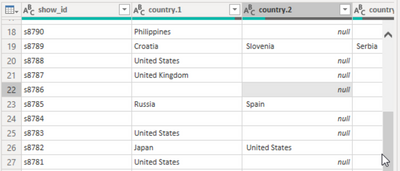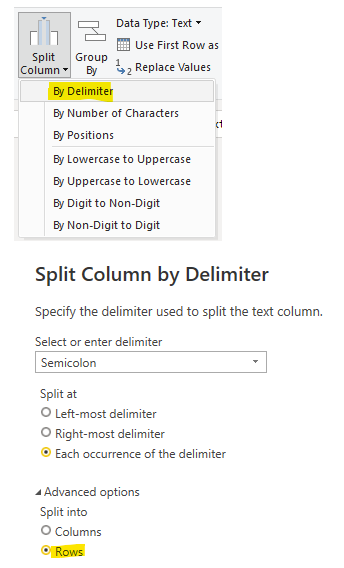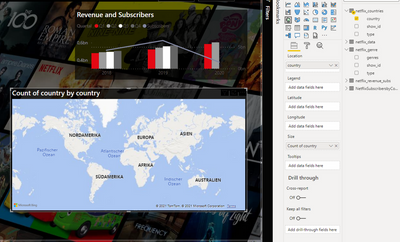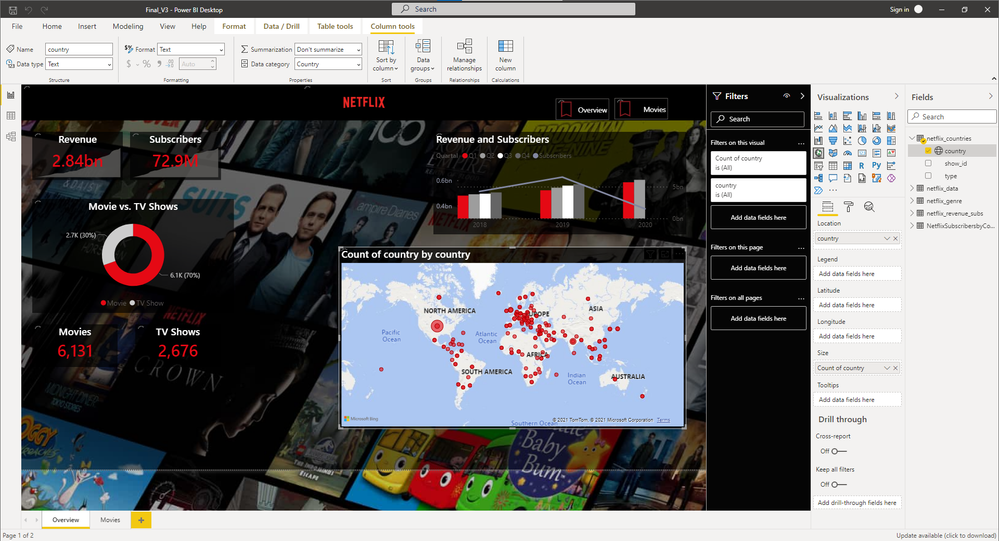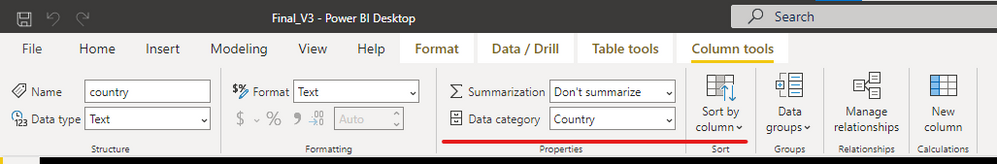Join us at the 2025 Microsoft Fabric Community Conference
March 31 - April 2, 2025, in Las Vegas, Nevada. Use code MSCUST for a $150 discount! Early bird discount ends December 31.
Register Now- Power BI forums
- Get Help with Power BI
- Desktop
- Service
- Report Server
- Power Query
- Mobile Apps
- Developer
- DAX Commands and Tips
- Custom Visuals Development Discussion
- Health and Life Sciences
- Power BI Spanish forums
- Translated Spanish Desktop
- Training and Consulting
- Instructor Led Training
- Dashboard in a Day for Women, by Women
- Galleries
- Community Connections & How-To Videos
- COVID-19 Data Stories Gallery
- Themes Gallery
- Data Stories Gallery
- R Script Showcase
- Webinars and Video Gallery
- Quick Measures Gallery
- 2021 MSBizAppsSummit Gallery
- 2020 MSBizAppsSummit Gallery
- 2019 MSBizAppsSummit Gallery
- Events
- Ideas
- Custom Visuals Ideas
- Issues
- Issues
- Events
- Upcoming Events
Be one of the first to start using Fabric Databases. View on-demand sessions with database experts and the Microsoft product team to learn just how easy it is to get started. Watch now
- Power BI forums
- Forums
- Get Help with Power BI
- Power Query
- How to create new rows from values of different co...
- Subscribe to RSS Feed
- Mark Topic as New
- Mark Topic as Read
- Float this Topic for Current User
- Bookmark
- Subscribe
- Printer Friendly Page
- Mark as New
- Bookmark
- Subscribe
- Mute
- Subscribe to RSS Feed
- Permalink
- Report Inappropriate Content
How to create new rows from values of different columns with same ID
Hi All,
my data is about movies which are played in different countries. Therefore I want to create a map vizualization which makes clear, in which countries the most movies are played (different sized bubbles)

My problem is, that in my data all the countries are separated by comma, so they are not counted each as an individual. My though was to split the columns and create new rows in a new query. (So e.g. 3 rows with the same ID, different countries).
Unluckily I have no clue how to add the columns as rows and automatically adjust the right ID (I tried everything with unpivot/pivot/..)
Do you have an idea, how this could work? I'm also opened to any ideas how it could work with a different method to visualize the countries in different sized bubbles.
Thank you so much in advance for your help!
Laura
Solved! Go to Solution.
- Mark as New
- Bookmark
- Subscribe
- Mute
- Subscribe to RSS Feed
- Permalink
- Report Inappropriate Content
Hi @Anonymous ,
Bing and Filled maps are not shown up in visualization pane has been confirmed as a known issue internally.
And the issue should have been resolved by now. Please download the latest version of Power BI Desktop and try it.
Best Regards,
Stephen Tao
If this post helps, then please consider Accept it as the solution to help the other members find it more quickly.
- Mark as New
- Bookmark
- Subscribe
- Mute
- Subscribe to RSS Feed
- Permalink
- Report Inappropriate Content
You can split into rows instead of columns.
(This is a recycled screenshot. You'll want to split on the delimiter ", " instead of semicolon.)
- Mark as New
- Bookmark
- Subscribe
- Mute
- Subscribe to RSS Feed
- Permalink
- Report Inappropriate Content
Hi Alexis,
vielen Dank für deine Hilfe!
Das Problem hierbei ist allerdins, dass neue IDs zu den jeweils neu hinzu gefügten Zeilen erstellt - das verfälscht dann die usprünglichen IDs. Fällt dir zufällig noch eine andere Lösung ein?
- Mark as New
- Bookmark
- Subscribe
- Mute
- Subscribe to RSS Feed
- Permalink
- Report Inappropriate Content
When you split into rows, it should be duplicating the ID, not "creating new ones". Perhaps you can show more information about exactly how your original data is set up, or upload a sample file to some sharing site (eg OneDrive) and post a link here.
- Mark as New
- Bookmark
- Subscribe
- Mute
- Subscribe to RSS Feed
- Permalink
- Report Inappropriate Content
Sure, that is probably the easiest. The link to the PowerBI file is here.
It did now work to split the columns in rows (apparently I did something wrong). But anyhow there are still no vizualizations in the map. As seen in the screenshot.
Thank you a lot!
- Mark as New
- Bookmark
- Subscribe
- Mute
- Subscribe to RSS Feed
- Permalink
- Report Inappropriate Content
Hi @Anonymous ,
Bing and Filled maps are not shown up in visualization pane has been confirmed as a known issue internally.
And the issue should have been resolved by now. Please download the latest version of Power BI Desktop and try it.
Best Regards,
Stephen Tao
If this post helps, then please consider Accept it as the solution to help the other members find it more quickly.
- Mark as New
- Bookmark
- Subscribe
- Mute
- Subscribe to RSS Feed
- Permalink
- Report Inappropriate Content
Hi @Anonymous ,
I downloaded your file and it works on my side.
Maybe you should try to change the data category to country and try again.
Best Regards,
Stephen Tao
If this post helps, then please consider Accept it as the solution to help the other members find it more quickly.
Helpful resources

Join us at the Microsoft Fabric Community Conference
March 31 - April 2, 2025, in Las Vegas, Nevada. Use code MSCUST for a $150 discount!

We want your feedback!
Your insights matter. That’s why we created a quick survey to learn about your experience finding answers to technical questions.

Microsoft Fabric Community Conference 2025
Arun Ulag shares exciting details about the Microsoft Fabric Conference 2025, which will be held in Las Vegas, NV.

| User | Count |
|---|---|
| 21 | |
| 16 | |
| 13 | |
| 12 | |
| 9 |
| User | Count |
|---|---|
| 34 | |
| 31 | |
| 20 | |
| 19 | |
| 17 |