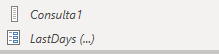Fabric Data Days starts November 4th!
Advance your Data & AI career with 50 days of live learning, dataviz contests, hands-on challenges, study groups & certifications and more!
Get registered- Power BI forums
- Get Help with Power BI
- Desktop
- Service
- Report Server
- Power Query
- Mobile Apps
- Developer
- DAX Commands and Tips
- Custom Visuals Development Discussion
- Health and Life Sciences
- Power BI Spanish forums
- Translated Spanish Desktop
- Training and Consulting
- Instructor Led Training
- Dashboard in a Day for Women, by Women
- Galleries
- Data Stories Gallery
- Themes Gallery
- Contests Gallery
- QuickViz Gallery
- Quick Measures Gallery
- Visual Calculations Gallery
- Notebook Gallery
- Translytical Task Flow Gallery
- TMDL Gallery
- R Script Showcase
- Webinars and Video Gallery
- Ideas
- Custom Visuals Ideas (read-only)
- Issues
- Issues
- Events
- Upcoming Events
Get Fabric Certified for FREE during Fabric Data Days. Don't miss your chance! Request now
- Power BI forums
- Forums
- Get Help with Power BI
- Power Query
- How to convert a query to a parameter?
- Subscribe to RSS Feed
- Mark Topic as New
- Mark Topic as Read
- Float this Topic for Current User
- Bookmark
- Subscribe
- Printer Friendly Page
- Mark as New
- Bookmark
- Subscribe
- Mute
- Subscribe to RSS Feed
- Permalink
- Report Inappropriate Content
How to convert a query to a parameter?
Hi everyone, I have two queries A and B, query A is my main data source and query B is a json file that I use for both power BI and a python application we use here.
I would like to know how I can import just one field from my query B and convert it to a parameter to filter the data from my query A.
I can do this with a parameter manually changing the value when necessary, but I would like to do this through my json file, because that way would update other reports that use the same parameter.
Solved! Go to Solution.
- Mark as New
- Bookmark
- Subscribe
- Mute
- Subscribe to RSS Feed
- Permalink
- Report Inappropriate Content
I put it together in one query, but I think it demostrates the idea:
let
B =
let
Source = "{""a"":1}",
Use = Json.Document("{""name"":""John"", ""age"":30, ""car"":null}")[age]
in Use,
A =
let
t = Table.FromRows(Json.Document(Binary.Decompress(Binary.FromText("i45WMjRQitWJVjKCUMYQygRIxQIA", BinaryEncoding.Base64), Compression.Deflate)), let _t = ((type nullable text) meta [Serialized.Text = true]) in type table [Ages = _t]),
#"Filtered Rows" = Table.SelectRows(t, each (Number.From([Ages]) = B))
in #"Filtered Rows"
in AAbove query B returns a number (age) from the JSON string and then query A refers to query B (essentially, uses the number it returns) to use as a filter.
Cheers,
John
- Mark as New
- Bookmark
- Subscribe
- Mute
- Subscribe to RSS Feed
- Permalink
- Report Inappropriate Content
Follow on LinkedIn
@ me in replies or I'll lose your thread!!!
Instead of a Kudo, please vote for this idea
Become an expert!: Enterprise DNA
External Tools: MSHGQM
YouTube Channel!: Microsoft Hates Greg
Latest book!: DAX For Humans
DAX is easy, CALCULATE makes DAX hard...
- Mark as New
- Bookmark
- Subscribe
- Mute
- Subscribe to RSS Feed
- Permalink
- Report Inappropriate Content
@Greg_Deckler I did as indicated, but my parameter is empty.
I would like that single item in the list to become the value of my parameter.
Is it possible to do this?
- Mark as New
- Bookmark
- Subscribe
- Mute
- Subscribe to RSS Feed
- Permalink
- Report Inappropriate Content
I put it together in one query, but I think it demostrates the idea:
let
B =
let
Source = "{""a"":1}",
Use = Json.Document("{""name"":""John"", ""age"":30, ""car"":null}")[age]
in Use,
A =
let
t = Table.FromRows(Json.Document(Binary.Decompress(Binary.FromText("i45WMjRQitWJVjKCUMYQygRIxQIA", BinaryEncoding.Base64), Compression.Deflate)), let _t = ((type nullable text) meta [Serialized.Text = true]) in type table [Ages = _t]),
#"Filtered Rows" = Table.SelectRows(t, each (Number.From([Ages]) = B))
in #"Filtered Rows"
in AAbove query B returns a number (age) from the JSON string and then query A refers to query B (essentially, uses the number it returns) to use as a filter.
Cheers,
John
Helpful resources

Fabric Data Days
Advance your Data & AI career with 50 days of live learning, contests, hands-on challenges, study groups & certifications and more!

Power BI Monthly Update - October 2025
Check out the October 2025 Power BI update to learn about new features.