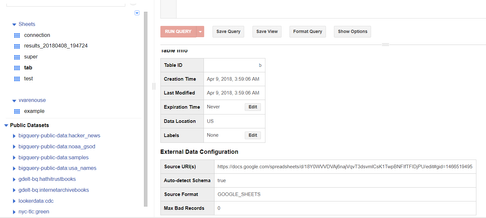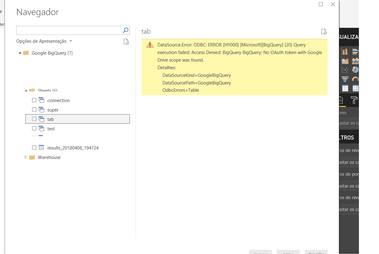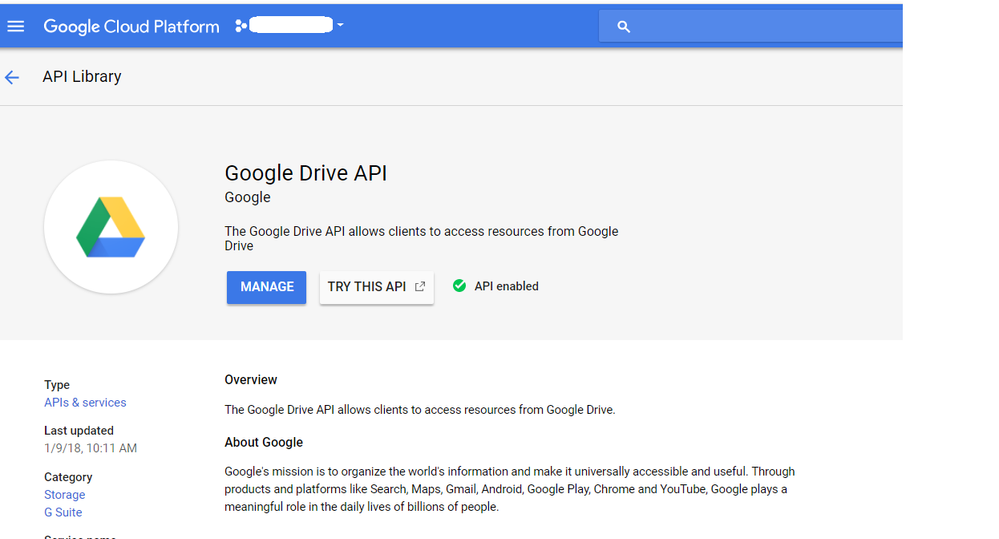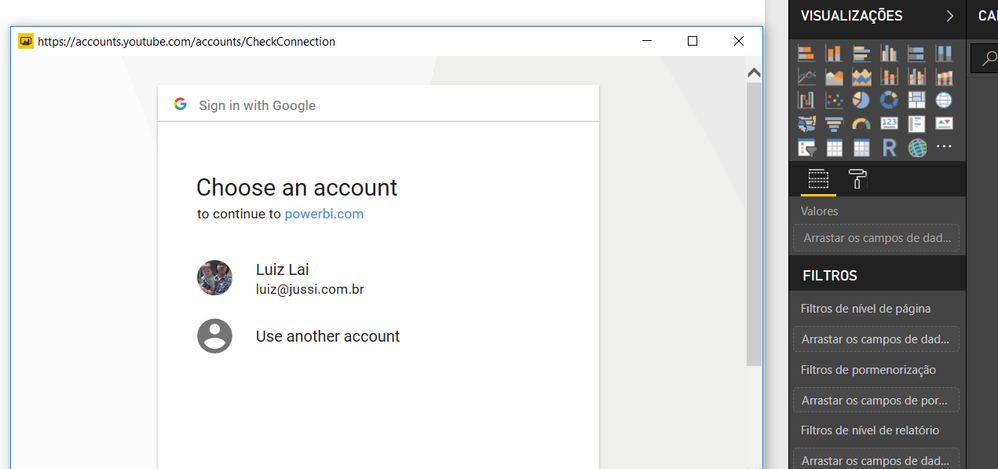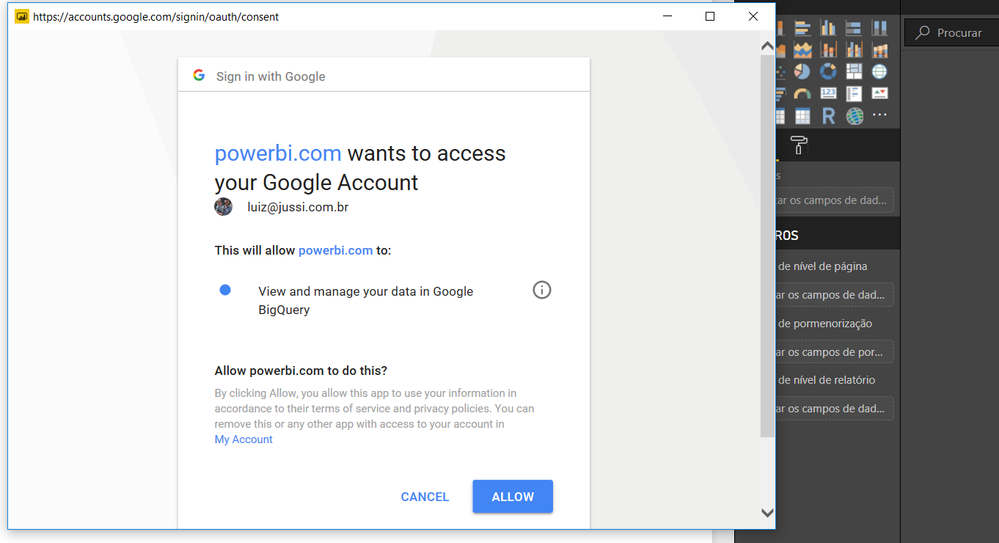FabCon is coming to Atlanta
Join us at FabCon Atlanta from March 16 - 20, 2026, for the ultimate Fabric, Power BI, AI and SQL community-led event. Save $200 with code FABCOMM.
Register now!- Power BI forums
- Get Help with Power BI
- Desktop
- Service
- Report Server
- Power Query
- Mobile Apps
- Developer
- DAX Commands and Tips
- Custom Visuals Development Discussion
- Health and Life Sciences
- Power BI Spanish forums
- Translated Spanish Desktop
- Training and Consulting
- Instructor Led Training
- Dashboard in a Day for Women, by Women
- Galleries
- Data Stories Gallery
- Themes Gallery
- Contests Gallery
- QuickViz Gallery
- Quick Measures Gallery
- Visual Calculations Gallery
- Notebook Gallery
- Translytical Task Flow Gallery
- TMDL Gallery
- R Script Showcase
- Webinars and Video Gallery
- Ideas
- Custom Visuals Ideas (read-only)
- Issues
- Issues
- Events
- Upcoming Events
Vote for your favorite vizzies from the Power BI Dataviz World Championship submissions. Vote now!
- Power BI forums
- Forums
- Get Help with Power BI
- Power Query
- How to connect BigQuery Sheets table using the Pow...
- Subscribe to RSS Feed
- Mark Topic as New
- Mark Topic as Read
- Float this Topic for Current User
- Bookmark
- Subscribe
- Printer Friendly Page
- Mark as New
- Bookmark
- Subscribe
- Mute
- Subscribe to RSS Feed
- Permalink
- Report Inappropriate Content
How to connect BigQuery Sheets table using the Power BI connector?
Good day,
I have a dataset in bigquery with some tables of data. One of this source table its a google sheets data. When i try to use the bigquery connector in Power BI i'm getting this error. I know that error its because the Powerbi App not request the Google drive api permission, to read my sheets, only the BigQuery API).
I'm trying many ways to work around this problem, and one solution is programming a job query into BigQuery to copy my table to another table without link of the sheet, in the case the bigquery connector works fine.
Is possible to grant more permission to the Power bi app for read my google drive sheets? How i can do this?
Thank you so much.
- Mark as New
- Bookmark
- Subscribe
- Mute
- Subscribe to RSS Feed
- Permalink
- Report Inappropriate Content
Found any solution? Because I am having the same issue.
- Mark as New
- Bookmark
- Subscribe
- Mute
- Subscribe to RSS Feed
- Permalink
- Report Inappropriate Content
Hi all, a little late here but I found a solution that solves importing a BigQuery table (source - Google Sheet) to PowerBI. It's relatively simple - schedule a query in BQ (e.g. SELECT * FROM [name of your google sheet table in bigquery]) and run that daily to ensure you capture new changes in the Google sheet. This allows you to store the results of your scheduled query in a separate table which you will then use in PowerBI. This way PowerBI doesn't have to authenticate with Google Sheets.
Hope this helps!
- Mark as New
- Bookmark
- Subscribe
- Mute
- Subscribe to RSS Feed
- Permalink
- Report Inappropriate Content
- Mark as New
- Bookmark
- Subscribe
- Mute
- Subscribe to RSS Feed
- Permalink
- Report Inappropriate Content
Hi @Anonymous
Exactly! but my google drive api for this project is enable! i think so this problem is correlated with the `powerbi.com` app that don`t ask me to consent this permission. I have some screeenshoots.
How i can pass the google drive API persmission for the powerbi.com ?
is there any way to add permission for this app powerbi.com(API, support, Web Cli)?
Thank you.
- Mark as New
- Bookmark
- Subscribe
- Mute
- Subscribe to RSS Feed
- Permalink
- Report Inappropriate Content
@LuizLai,
I am afraid not. You can submit an idea in the Power BI ideas forum.
Regards,
Lydia
- Mark as New
- Bookmark
- Subscribe
- Mute
- Subscribe to RSS Feed
- Permalink
- Report Inappropriate Content
- Mark as New
- Bookmark
- Subscribe
- Mute
- Subscribe to RSS Feed
- Permalink
- Report Inappropriate Content
Helpful resources

Join our Community Sticker Challenge 2026
If you love stickers, then you will definitely want to check out our Community Sticker Challenge!

Power BI Monthly Update - January 2026
Check out the January 2026 Power BI update to learn about new features.

| User | Count |
|---|---|
| 15 | |
| 11 | |
| 11 | |
| 8 | |
| 6 |