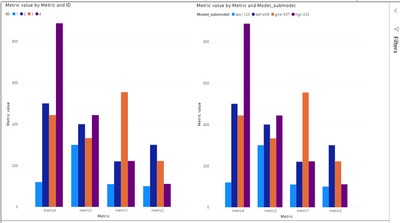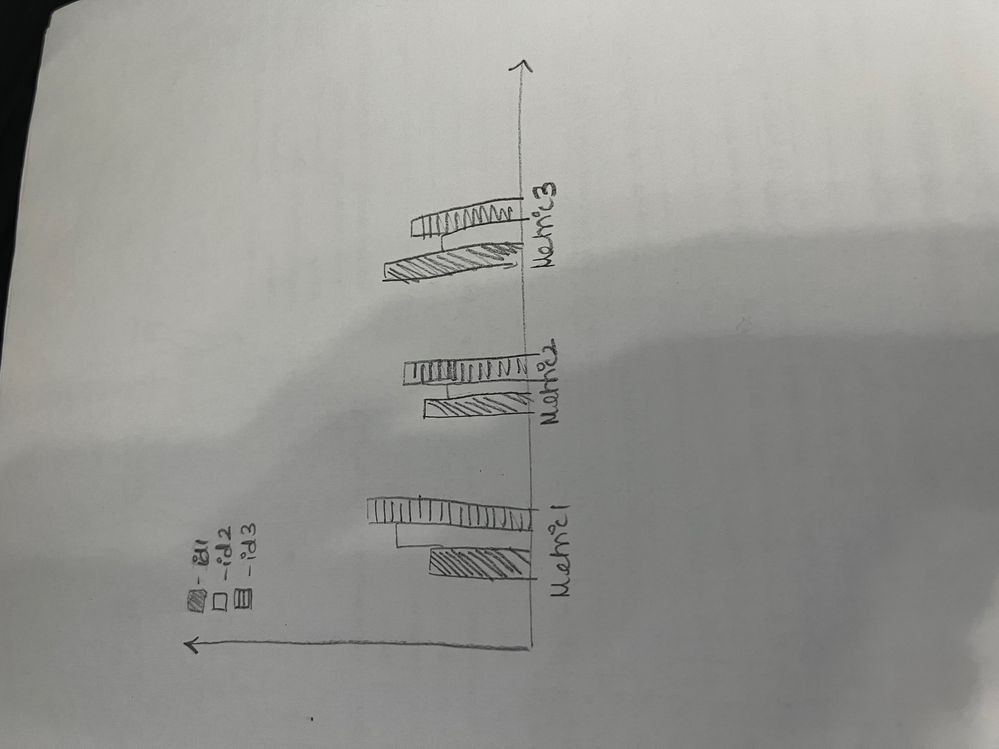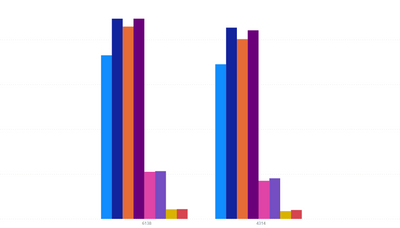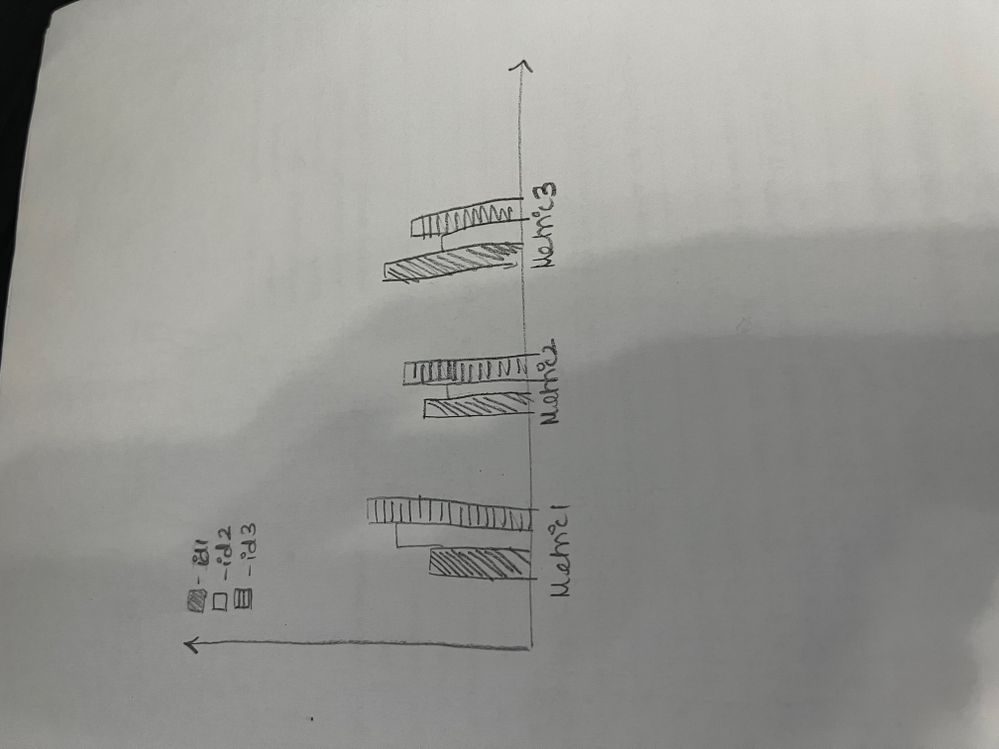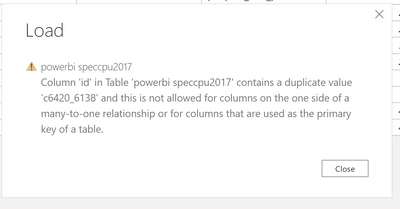FabCon is coming to Atlanta
Join us at FabCon Atlanta from March 16 - 20, 2026, for the ultimate Fabric, Power BI, AI and SQL community-led event. Save $200 with code FABCOMM.
Register now!- Power BI forums
- Get Help with Power BI
- Desktop
- Service
- Report Server
- Power Query
- Mobile Apps
- Developer
- DAX Commands and Tips
- Custom Visuals Development Discussion
- Health and Life Sciences
- Power BI Spanish forums
- Translated Spanish Desktop
- Training and Consulting
- Instructor Led Training
- Dashboard in a Day for Women, by Women
- Galleries
- Data Stories Gallery
- Themes Gallery
- Contests Gallery
- QuickViz Gallery
- Quick Measures Gallery
- Visual Calculations Gallery
- Notebook Gallery
- Translytical Task Flow Gallery
- TMDL Gallery
- R Script Showcase
- Webinars and Video Gallery
- Ideas
- Custom Visuals Ideas (read-only)
- Issues
- Issues
- Events
- Upcoming Events
The Power BI Data Visualization World Championships is back! Get ahead of the game and start preparing now! Learn more
- Power BI forums
- Forums
- Get Help with Power BI
- Power Query
- How to compare multiple rows for a given column
- Subscribe to RSS Feed
- Mark Topic as New
- Mark Topic as Read
- Float this Topic for Current User
- Bookmark
- Subscribe
- Printer Friendly Page
- Mark as New
- Bookmark
- Subscribe
- Mute
- Subscribe to RSS Feed
- Permalink
- Report Inappropriate Content
How to compare multiple rows for a given column
Folks,
I have a table like below which I import from mysql database. My goal is compare each of the metrics for a given model+submodel combination.
May be a clustered bar grap where first column will show metric1 of abc model 123 submodel beside metric 2 of def model 456 submodel --separate clustered graphs for all metrics in the same graph -- How do I achieve this. Pretty much compare rows for all the metrics and somehow create a legend to mention which color refers to which model and submodel combination. Thanks.
| ID | Model | Sub Model | metric1 | metric2 | metric3 | metric4 |
| 1 | abc | 123 | 110.0 | 100.0 | 300.0 | 120 |
| 2 | def | 456 | 220.1 | 300.1 | 400.1 | 500.5 |
| 3 | ghe | 567 | ||||
| 4 |
Solved! Go to Solution.
- Mark as New
- Bookmark
- Subscribe
- Mute
- Subscribe to RSS Feed
- Permalink
- Report Inappropriate Content
Hello @Anonymous
Below are two variants. 1st is what you showed as per your last post and 2nd is as per your 2nd post. You can choose any one. PowerBI file is attached.
Feel free to accept as solution so that others find it easy to get solution.
Thanks,
- Mark as New
- Bookmark
- Subscribe
- Mute
- Subscribe to RSS Feed
- Permalink
- Report Inappropriate Content
Hi
I believe you need a bridge table to resolve this. You can create a table (let's call it bridgetable) with unique IDs. Create a relationship with bridgetable and table with all metric values. This relationship will be 1 to many.
Thanks
- Mark as New
- Bookmark
- Subscribe
- Mute
- Subscribe to RSS Feed
- Permalink
- Report Inappropriate Content
Hi @Anonymous
- In powerquery editor, go to "Transform" tab. Select metric1,2,3,4 columns and click on "unpivot columns". Rename "attribute" column to "metric". Rename "value" column to "metric value". Close and apply to load the data.
- Now create a clustered column chart. "Model" and "sub model" field should be in Axis. Put "metric" field to Legend. Put "metric value" field to values.
You have to drill down to see model and sub model details.
Feel free to Accept it as a solution if this is what you expected.
Thanks
- Mark as New
- Bookmark
- Subscribe
- Mute
- Subscribe to RSS Feed
- Permalink
- Report Inappropriate Content
hi,
Here is what I am looking for.
- Mark as New
- Bookmark
- Subscribe
- Mute
- Subscribe to RSS Feed
- Permalink
- Report Inappropriate Content
Hi,
Thanks for the solution but it is displaying all the metrics for a given model. What I am trying to get is multiple clustered column for each metric side by side. As you can see below --for a given model is showing all the metrics clustered. Lets say we have 4 models --then for each metric I would like to display 4 clustered columns , one each for one model. I was able to do it for onbe metric by having the id as legend and the metrics as values . But I could not add multiple values. I am also actually ok with the just the id being the legend since I am generating the id as "model_submodel" . TIA.
- Mark as New
- Bookmark
- Subscribe
- Mute
- Subscribe to RSS Feed
- Permalink
- Report Inappropriate Content
Hi @Anonymous
Can you please show what you are expecting in graphical way? You can use paint or powerpoint or any other software.
Thanks
- Mark as New
- Bookmark
- Subscribe
- Mute
- Subscribe to RSS Feed
- Permalink
- Report Inappropriate Content
This is what I am looking for .
- Mark as New
- Bookmark
- Subscribe
- Mute
- Subscribe to RSS Feed
- Permalink
- Report Inappropriate Content
Hello @Anonymous
Below are two variants. 1st is what you showed as per your last post and 2nd is as per your 2nd post. You can choose any one. PowerBI file is attached.
Feel free to accept as solution so that others find it easy to get solution.
Thanks,
- Mark as New
- Bookmark
- Subscribe
- Mute
- Subscribe to RSS Feed
- Permalink
- Report Inappropriate Content
Thank you very much , but since my id was declared as a primary key in the DB I am getting the following error.
Is there anyway to overcome this ? else I have to go back and change the schema in the database and very the PK constraint.
- Mark as New
- Bookmark
- Subscribe
- Mute
- Subscribe to RSS Feed
- Permalink
- Report Inappropriate Content
Hi
I believe you need a bridge table to resolve this. You can create a table (let's call it bridgetable) with unique IDs. Create a relationship with bridgetable and table with all metric values. This relationship will be 1 to many.
Thanks
Helpful resources

Power BI Dataviz World Championships
The Power BI Data Visualization World Championships is back! Get ahead of the game and start preparing now!

| User | Count |
|---|---|
| 19 | |
| 9 | |
| 8 | |
| 7 | |
| 7 |