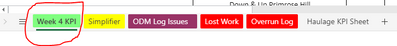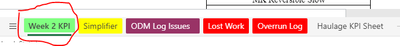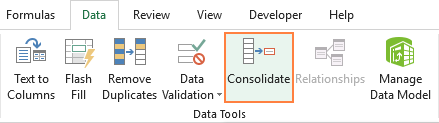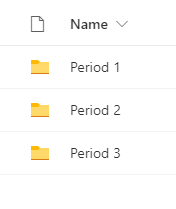Join us at the 2025 Microsoft Fabric Community Conference
March 31 - April 2, 2025, in Las Vegas, Nevada. Use code MSCUST for a $150 discount! Early bird discount ends December 31.
Register Now- Power BI forums
- Get Help with Power BI
- Desktop
- Service
- Report Server
- Power Query
- Mobile Apps
- Developer
- DAX Commands and Tips
- Custom Visuals Development Discussion
- Health and Life Sciences
- Power BI Spanish forums
- Translated Spanish Desktop
- Training and Consulting
- Instructor Led Training
- Dashboard in a Day for Women, by Women
- Galleries
- Community Connections & How-To Videos
- COVID-19 Data Stories Gallery
- Themes Gallery
- Data Stories Gallery
- R Script Showcase
- Webinars and Video Gallery
- Quick Measures Gallery
- 2021 MSBizAppsSummit Gallery
- 2020 MSBizAppsSummit Gallery
- 2019 MSBizAppsSummit Gallery
- Events
- Ideas
- Custom Visuals Ideas
- Issues
- Issues
- Events
- Upcoming Events
Be one of the first to start using Fabric Databases. View on-demand sessions with database experts and the Microsoft product team to learn just how easy it is to get started. Watch now
- Power BI forums
- Forums
- Get Help with Power BI
- Power Query
- Re: How to combine the first tab of each xls file ...
- Subscribe to RSS Feed
- Mark Topic as New
- Mark Topic as Read
- Float this Topic for Current User
- Bookmark
- Subscribe
- Printer Friendly Page
- Mark as New
- Bookmark
- Subscribe
- Mute
- Subscribe to RSS Feed
- Permalink
- Report Inappropriate Content
How to combine the first tab of each xls file using Combine File Function
I have mutliple Excel file ( each file has 5 to 6 different tabs). However, I want to combine the first tab of each file only into 1 single logical file. (The data structure for all files )
for eg:
Excel File 1 has these tabs
Excel File 2 has below tabs
I want to only combine the Week 1, Week 2 and son tabs only from individual files. How do I achieve this in Power Query
- Mark as New
- Bookmark
- Subscribe
- Mute
- Subscribe to RSS Feed
- Permalink
- Report Inappropriate Content
Hi @smjzahid ,
Based on my research, I found the workaround.
The entire operation is merged in Excel first, and then you only need to connect to the integrated Excel.
You need to Run Excel Consolidate in Excel. For more details, please refer to Consolidate data in Excel and merge multiple sheets into one worksheet.
Overall, there are other four ways to merge Excel worksheets into one without copying and pasting:
- Combine sheets with Ultimate Suite
- VB scripts
- Power Query for Excel
- Merge two Excel sheets into one by the key column(s)
Best Regards,
Stephen Tao
If this post helps, then please consider Accept it as the solution to help the other members find it more quickly.
- Mark as New
- Bookmark
- Subscribe
- Mute
- Subscribe to RSS Feed
- Permalink
- Report Inappropriate Content
Hi @smjzahid
Put all Excel files in a folder, read from it, basical find the [Item] contains "Week"
let
Source = Folder.Files("C:\Users\yourFolderPath"),
AddCustom = Table.AddColumn(
Source,
"Custom",
each Table.PromoteHeaders(
Table.SelectRows(Excel.Workbook([Content]), each Text.Contains([Item], "Week"))[Data]{0}
)
),
Custom1 = Table.Combine(AddCustom[Custom])
in
Custom1
- Mark as New
- Bookmark
- Subscribe
- Mute
- Subscribe to RSS Feed
- Permalink
- Report Inappropriate Content
Hi @Vera_33
Thanks for your prompt reply, cant put all files in 1 single folder. The team that owns data must split the files in separate folders to keep it organised, and i dont have permission to copy the files and place those in 1 single folder. they need to be like that only for eg:
and then every Period has 8 to 10 different xls files (in which I only need to combine the very first tab) as shown in my post above)
for eg; PERIOD 1 has 7 different files as shown below
and so on, is ther a workaround to achieve this, without disturbing the folder structure please.
Thanks for your help
- Mark as New
- Bookmark
- Subscribe
- Mute
- Subscribe to RSS Feed
- Permalink
- Report Inappropriate Content
Hi @smjzahid
Do you have all these folders in one folder? I mean you have a folder containing Period 1 folder, Period 2 folder, etc. Then read from this folder, it can read all the files in the sub folders, then you can try to locate items contains "Week" in name