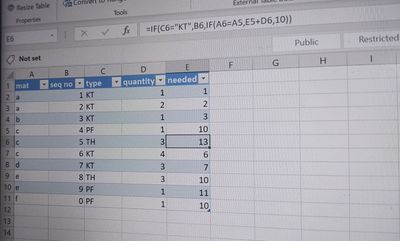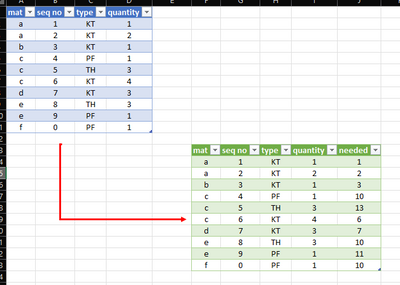Huge last-minute discounts for FabCon Vienna from September 15-18, 2025
Supplies are limited. Contact info@espc.tech right away to save your spot before the conference sells out.
Get your discount- Power BI forums
- Get Help with Power BI
- Desktop
- Service
- Report Server
- Power Query
- Mobile Apps
- Developer
- DAX Commands and Tips
- Custom Visuals Development Discussion
- Health and Life Sciences
- Power BI Spanish forums
- Translated Spanish Desktop
- Training and Consulting
- Instructor Led Training
- Dashboard in a Day for Women, by Women
- Galleries
- Data Stories Gallery
- Themes Gallery
- Contests Gallery
- Quick Measures Gallery
- Notebook Gallery
- Translytical Task Flow Gallery
- TMDL Gallery
- R Script Showcase
- Webinars and Video Gallery
- Ideas
- Custom Visuals Ideas (read-only)
- Issues
- Issues
- Events
- Upcoming Events
Score big with last-minute savings on the final tickets to FabCon Vienna. Secure your discount
- Power BI forums
- Forums
- Get Help with Power BI
- Power Query
- How to add a value from last result under conditio...
- Subscribe to RSS Feed
- Mark Topic as New
- Mark Topic as Read
- Float this Topic for Current User
- Bookmark
- Subscribe
- Printer Friendly Page
- Mark as New
- Bookmark
- Subscribe
- Mute
- Subscribe to RSS Feed
- Permalink
- Report Inappropriate Content
How to add a value from last result under conditions
in this problem I need that needed column in power bi.. condition is in that type column if there is KT the seq no is print but there is no KT in type there are two conditions the mat and before mat is same then add needed last answer and quantity if two conditions are false just print 10;.... If you can't get my problem please see the Excel formula... I hope u can understand my problem.. and please help me with it....
- Mark as New
- Bookmark
- Subscribe
- Mute
- Subscribe to RSS Feed
- Permalink
- Report Inappropriate Content
You can use the List.Generate function in a Table.Group aggregation to generate that extra column:
let
//change next line to reflect data source
Source = Excel.CurrentWorkbook(){[Name="Table7"]}[Content],
#"Changed Type" = Table.TransformColumnTypes(Source,{{"mat", type text}, {"seq no", Int64.Type}, {"type", type text}, {"quantity", Int64.Type}}),
//Group rows by mat
#"Grouped Rows" = Table.Group(#"Changed Type", {"mat"}, {
{"needed", (t)=>
Table.FromColumns(
Table.ToColumns(t) &
{List.Generate(
()=>[n=if t[type]{0}="KT" then t[seq no]{0} else 10, idx=0],
each [idx] < Table.RowCount(t),
each [n=if t[type]{[idx]+1}="KT" then t[seq no]{[idx]+1} else [n]+t[quantity]{[idx]+1} , idx=[idx]+1],
each [n])},
Table.ColumnNames(t) & {"needed"})
}}),
#"Expanded needed" = Table.ExpandTableColumn(#"Grouped Rows", "needed", {"seq no", "type", "quantity", "needed"}),
#"Changed Type1" = Table.TransformColumnTypes(#"Expanded needed",{{"seq no", Int64.Type}, {"type", type text}, {"quantity", Int64.Type}, {"needed", Int64.Type}})
in
#"Changed Type1"
- Mark as New
- Bookmark
- Subscribe
- Mute
- Subscribe to RSS Feed
- Permalink
- Report Inappropriate Content
Can you tell me how to do in dax functions or measures....
- Mark as New
- Bookmark
- Subscribe
- Mute
- Subscribe to RSS Feed
- Permalink
- Report Inappropriate Content
Isn't there a DAX forum? I thought this was for Power Query. In any event, it's not something I'd be able to get to any time soon.
- Mark as New
- Bookmark
- Subscribe
- Mute
- Subscribe to RSS Feed
- Permalink
- Report Inappropriate Content
=Table.FromRows(List.Accumulate(Table.ToRows(PreviousStepName),{{},"",0},(x,y)=>let a=if y{2}="KT" then y{1} else if y{0}=x{1} then y{3}+x{2} else 10 in {x{0}&{y&{a}},y{0},a}){0},Table.ColumnNames(PreviousStepName)&{"needed"})
- Mark as New
- Bookmark
- Subscribe
- Mute
- Subscribe to RSS Feed
- Permalink
- Report Inappropriate Content
Can you tell me how to do in dax functions or measures....