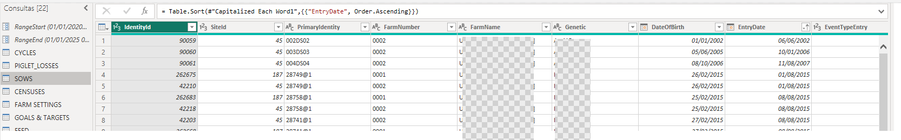Fabric Data Days starts November 4th!
Advance your Data & AI career with 50 days of live learning, dataviz contests, hands-on challenges, study groups & certifications and more!
Get registered- Power BI forums
- Get Help with Power BI
- Desktop
- Service
- Report Server
- Power Query
- Mobile Apps
- Developer
- DAX Commands and Tips
- Custom Visuals Development Discussion
- Health and Life Sciences
- Power BI Spanish forums
- Translated Spanish Desktop
- Training and Consulting
- Instructor Led Training
- Dashboard in a Day for Women, by Women
- Galleries
- Data Stories Gallery
- Themes Gallery
- Contests Gallery
- QuickViz Gallery
- Quick Measures Gallery
- Visual Calculations Gallery
- Notebook Gallery
- Translytical Task Flow Gallery
- TMDL Gallery
- R Script Showcase
- Webinars and Video Gallery
- Ideas
- Custom Visuals Ideas (read-only)
- Issues
- Issues
- Events
- Upcoming Events
Get Fabric Certified for FREE during Fabric Data Days. Don't miss your chance! Request now
- Power BI forums
- Forums
- Get Help with Power BI
- Power Query
- Re: Help making an inventory calendar table in Pow...
- Subscribe to RSS Feed
- Mark Topic as New
- Mark Topic as Read
- Float this Topic for Current User
- Bookmark
- Subscribe
- Printer Friendly Page
- Mark as New
- Bookmark
- Subscribe
- Mute
- Subscribe to RSS Feed
- Permalink
- Report Inappropriate Content
Help making an inventory calendar table in Power query Editor in M
Hello.
I have a huge table "SOWS" wich each line represents one animal.
In each line I have columns with the ID of the animal (unique ID), a "EntryDate" of the animal in the farm and a "OutDate" wich is the date whre the animal leave the farm.
Heres the table:
I have made in DAX this 3 cumulatives measures to make a day inventory :
For entrys
CALCULATE(
for Outs :
CALCULATE(
And for the inventory =
And it works! But the performance is impossible with DAX - Its millions of lines... and millions of time showing a matrix table in Power BI... So i would like to try to do that in Power Query Editor with M language like a calendar table but putting this 6 columns:
Date |
Nº of entrys (counts) |
Nº of cumulative entries since day 0 of the farm |
Nº of Outs (counts) |
Nº of cumulative Outs since day 0 of the farm |
Inventory of each day ( Nº of cumulative entries since day 0 of the farm - Nº of cumulative Outs since day 0 of the farm)
I think if i have that table, i could work easly and faster with inventory KPIs, Filters...
Can anybody help me? I don´t understand much of M language. I tried this (above) reading online but i am too far of what i want.
let
// Creation of the calendar table
InitialDate = #date(2000, 1, 1),
FinalDate = Date.From(DateTime.LocalNow()),
DateList = List.Dates(InitialDate, Number.From(FinalDate - InitialDate) + 1, #duration(1,0,0,0)),
CalendarTable = Table.FromList(DateList, Splitter.SplitByNothing()),
RenameColumns = Table.RenameColumns(CalendarTable,{{"Column1", "Date"}}),
// Importing the SOWS table (already imported and named as "SOWS")
SOWS = SOWS,
// Merge the two tables
MergedTable = Table.NestedJoin(RenameColumns, {"Date"}, SOWS, {"EntryDate"}, "Union", JoinKind.LeftOuter),
ExpandUnion = Table.ExpandTableColumn(MergedTable, "Union", {"EntryDate"}),
// Count entries and exits
CountEntries = Table.Group(ExpandUnion, {"Date"}, {{"Entries", each Table.RowCount(_), type number}}),
CountExits = Table.Group(SOWS, {"OutDate"}, {{"Exits", each Table.RowCount(_), type number}}),
// Merge the counts
FinalTable = Table.Join(CountEntries, "Date", CountExits, "OutDate", JoinKind.LeftOuter),
#"Removed Columns" = Table.RemoveColumns(FinalTable,{"OutDate"}),
#"Sorted Rows" = Table.Sort(#"Removed Columns",{{"Date", Order.Ascending}}),
#"Changed Type" = Table.TransformColumnTypes(#"Sorted Rows",{{"Entries", Int64.Type}, {"Exits", Int64.Type}}),
#"Replaced Value" = Table.ReplaceValue(#"Changed Type",null,0,Replacer.ReplaceValue,{"Entries", "Exits"})
in
#"Replaced Value"
Thanks in advance
BestRegards
Solved! Go to Solution.
- Mark as New
- Bookmark
- Subscribe
- Mute
- Subscribe to RSS Feed
- Permalink
- Report Inappropriate Content
You can try adding this query. You will need to adjust the start date of the 'List.Dates' step (currently Dec 1, 2023) along with the number of days you want in the table (currently 180).
let
Source =
List.Dates(
#date(2023,12,01),
180,
#duration(1,0,0,0)
),
convertDatesToTable =
Table.FromList(
Source,
Splitter.SplitByNothing(),
null,
null,
ExtraValues.Error
),
changeToDateType =
Table.TransformColumnTypes(
convertDatesToTable,
{{"Column1", type date}}
),
renameColumn =
Table.RenameColumns(
changeToDateType,
{{"Column1", "Date"}}
),
addDailyEntries =
Table.AddColumn(
renameColumn,
"dailyEntries",
(x)=>List.Count(Table.SelectRows(SOWS, each [EntryDate] = x[Date])[ID]
),
Int64.Type
),
addDailyOuts =
Table.AddColumn(
addDailyEntries,
"dailyOuts",
(x)=>List.Count(Table.SelectRows(SOWS, each [OutDate] = x[Date])[ID]),
Int64.Type
),
addCumulativeIns =
Table.AddColumn(
addDailyOuts,
"cumulativeIns",
(x)=>List.Count(Table.SelectRows(SOWS, each [EntryDate] <= x[Date])[ID]),
Int64.Type
),
addCumulativeOuts =
Table.AddColumn(
addCumulativeIns,
"cumulativeOuts",
(x)=>List.Count(Table.SelectRows(SOWS, each [OutDate] <= x[Date])[ID]),
Int64.Type
),
addInventory =
Table.AddColumn(
addCumulativeOuts,
"Inventory",
each [cumulativeIns] - [cumulativeOuts],
Int64.Type
)
in
addInventory
Proud to be a Super User! |  |
- Mark as New
- Bookmark
- Subscribe
- Mute
- Subscribe to RSS Feed
- Permalink
- Report Inappropriate Content
Thank you very much
It's excellent!!! it worked perfectly (I just had to change the name of the [ID] column to the correct one that I got wrong)
Thanks again for your quick and assertive response.!!
Even so, I'm worried that the system really does take a long time to process everything... And I'm afraid that with daily updates the process will take too many time. Tests are needed.
One question: Is it possible to block the process in the Power Query editor, for example, from the last 3 months to the whole past (there's data going back to 2002) in order to save time processing lines since it won't change any more?
- Mark as New
- Bookmark
- Subscribe
- Mute
- Subscribe to RSS Feed
- Permalink
- Report Inappropriate Content
Without understanding the source of your data, the only suggestion I could give you would be to create a 'sowsInventory' query for each historic year (or groups of historic years). Run the query to get the values and then set the query to not be included in the report refresh and to not load into the report.
You would require a query that is included in the report refresh for the current year. This approach would require you to create a 'sowsInventoryTotal' query where you use Table.Combine to bring in all the historic and current queries. This should run 'quicker' but I am not sure that I would use the term 'fast'.
Hope this helps.
Proud to be a Super User! |  |
- Mark as New
- Bookmark
- Subscribe
- Mute
- Subscribe to RSS Feed
- Permalink
- Report Inappropriate Content
Thanks! I understood perfectly! That will help, and it will work for sure.
I make a query for the lasts years and one for this year and the previous year!
Thanks again for your suggestion!
Regards
- Mark as New
- Bookmark
- Subscribe
- Mute
- Subscribe to RSS Feed
- Permalink
- Report Inappropriate Content
You can try adding this query. You will need to adjust the start date of the 'List.Dates' step (currently Dec 1, 2023) along with the number of days you want in the table (currently 180).
let
Source =
List.Dates(
#date(2023,12,01),
180,
#duration(1,0,0,0)
),
convertDatesToTable =
Table.FromList(
Source,
Splitter.SplitByNothing(),
null,
null,
ExtraValues.Error
),
changeToDateType =
Table.TransformColumnTypes(
convertDatesToTable,
{{"Column1", type date}}
),
renameColumn =
Table.RenameColumns(
changeToDateType,
{{"Column1", "Date"}}
),
addDailyEntries =
Table.AddColumn(
renameColumn,
"dailyEntries",
(x)=>List.Count(Table.SelectRows(SOWS, each [EntryDate] = x[Date])[ID]
),
Int64.Type
),
addDailyOuts =
Table.AddColumn(
addDailyEntries,
"dailyOuts",
(x)=>List.Count(Table.SelectRows(SOWS, each [OutDate] = x[Date])[ID]),
Int64.Type
),
addCumulativeIns =
Table.AddColumn(
addDailyOuts,
"cumulativeIns",
(x)=>List.Count(Table.SelectRows(SOWS, each [EntryDate] <= x[Date])[ID]),
Int64.Type
),
addCumulativeOuts =
Table.AddColumn(
addCumulativeIns,
"cumulativeOuts",
(x)=>List.Count(Table.SelectRows(SOWS, each [OutDate] <= x[Date])[ID]),
Int64.Type
),
addInventory =
Table.AddColumn(
addCumulativeOuts,
"Inventory",
each [cumulativeIns] - [cumulativeOuts],
Int64.Type
)
in
addInventory
Proud to be a Super User! |  |
Helpful resources

Fabric Data Days
Advance your Data & AI career with 50 days of live learning, contests, hands-on challenges, study groups & certifications and more!

Power BI Monthly Update - October 2025
Check out the October 2025 Power BI update to learn about new features.

| User | Count |
|---|---|
| 8 | |
| 7 | |
| 7 | |
| 5 | |
| 3 |