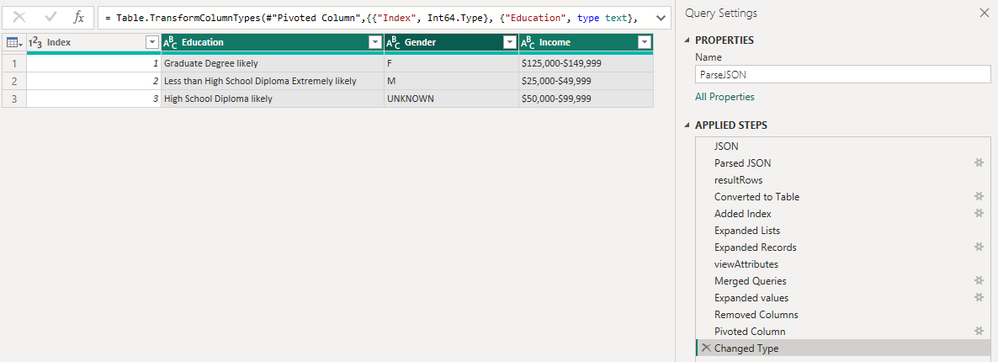Fabric Data Days starts November 4th!
Advance your Data & AI career with 50 days of live learning, dataviz contests, hands-on challenges, study groups & certifications and more!
Get registered- Power BI forums
- Get Help with Power BI
- Desktop
- Service
- Report Server
- Power Query
- Mobile Apps
- Developer
- DAX Commands and Tips
- Custom Visuals Development Discussion
- Health and Life Sciences
- Power BI Spanish forums
- Translated Spanish Desktop
- Training and Consulting
- Instructor Led Training
- Dashboard in a Day for Women, by Women
- Galleries
- Data Stories Gallery
- Themes Gallery
- Contests Gallery
- QuickViz Gallery
- Quick Measures Gallery
- Visual Calculations Gallery
- Notebook Gallery
- Translytical Task Flow Gallery
- TMDL Gallery
- R Script Showcase
- Webinars and Video Gallery
- Ideas
- Custom Visuals Ideas (read-only)
- Issues
- Issues
- Events
- Upcoming Events
Get Fabric Certified for FREE during Fabric Data Days. Don't miss your chance! Request now
- Power BI forums
- Forums
- Get Help with Power BI
- Power Query
- Help creating a table from some awkward api result...
- Subscribe to RSS Feed
- Mark Topic as New
- Mark Topic as Read
- Float this Topic for Current User
- Bookmark
- Subscribe
- Printer Friendly Page
- Mark as New
- Bookmark
- Subscribe
- Mute
- Subscribe to RSS Feed
- Permalink
- Report Inappropriate Content
Help creating a table from some awkward api results - aka square pegs and round holes
Hi gang!
Newbie here - tasked with building a PowerBI custom connector to one of our APIs for loading some data. I have a lot of the pieces of the connector working (OAuth2, polling for job results using wait/for pattern), but when I get the final record set from the API, it's in a very unfriendly structure. Unfortunately, changing the API results is not an option, so I'm stuck with working with this format, which I need to manipulate into a Power Query table object. I've included a simplified version of the response payload below.
Essentially, we have a 'viewAttributes' array of records containing what I want to be the column names, and then a 'resultsRows' array of records that each has a 'values' array that corresponds to the values for the columns. These results can vary, but the number of values records will always line up with the # of column headers. So I want to dynamically create the following table. Is this doable using Power Query M language?
| Education | Gender | Income |
| Graduate Degree likely | F | $125,000-$149,999 |
| Less than High School Diploma | M | $25,000-$49,999 |
| High School Diploma | UNKNOWN | $50,000-$74,999 |
{
"id": "abc123",
"viewAttributes": [
{
"id": "69c07576-060f-448b-bd42-c365f8f46986",
"name": "Education"
},
{
"id": "7217d3ce-f6e8-4c3e-bd07-2cb8783043aa",
"name": "Gender"
},
{
"id": "90b4cea3-4d54-471a-9051-dac918af6252",
"name": "Income"
}
],
"resultRows": [
{
"values": [
{
"id": "69c07576-060f-448b-bd42-c365f8f46986",
"value": "Graduate Degree likely"
},
{
"id": "7217d3ce-f6e8-4c3e-bd07-2cb8783043aa",
"value": "F"
},
{
"id": "90b4cea3-4d54-471a-9051-dac918af6252",
"value": "$125,000-$149,999"
}
]
},
{
"values": [
{
"id": "69c07576-060f-448b-bd42-c365f8f46986",
"value": "Less than High School Diploma Extremely likely"
},
{
"id": "7217d3ce-f6e8-4c3e-bd07-2cb8783043aa",
"value": "M"
},
{
"id": "90b4cea3-4d54-471a-9051-dac918af6252",
"value": "$25,000-$49,999"
}
]
},
{
"values": [
{
"id": "69c07576-060f-448b-bd42-c365f8f46986",
"value": "High School Diploma likely"
},
{
"id": "7217d3ce-f6e8-4c3e-bd07-2cb8783043aa",
"value": "UNKNOWN"
},
{
"id": "90b4cea3-4d54-471a-9051-dac918af6252",
"value": "$50,000-$99,999"
}
]
}
]
}
Solved! Go to Solution.
- Mark as New
- Bookmark
- Subscribe
- Mute
- Subscribe to RSS Feed
- Permalink
- Report Inappropriate Content
Ugh. Power Query can parse JSON fine but there's still a good bit of work left to do (joining on id and pivoting).
Try this:
let
JSON = "
{
""id"": ""abc123"",
""viewAttributes"": [
{
""id"": ""69c07576-060f-448b-bd42-c365f8f46986"",
""name"": ""Education""
},
{
""id"": ""7217d3ce-f6e8-4c3e-bd07-2cb8783043aa"",
""name"": ""Gender""
},
{
""id"": ""90b4cea3-4d54-471a-9051-dac918af6252"",
""name"": ""Income""
}
],
""resultRows"": [
{
""values"": [
{
""id"": ""69c07576-060f-448b-bd42-c365f8f46986"",
""value"": ""Graduate Degree likely""
},
{
""id"": ""7217d3ce-f6e8-4c3e-bd07-2cb8783043aa"",
""value"": ""F""
},
{
""id"": ""90b4cea3-4d54-471a-9051-dac918af6252"",
""value"": ""$125,000-$149,999""
}
]
},
{
""values"": [
{
""id"": ""69c07576-060f-448b-bd42-c365f8f46986"",
""value"": ""Less than High School Diploma Extremely likely""
},
{
""id"": ""7217d3ce-f6e8-4c3e-bd07-2cb8783043aa"",
""value"": ""M""
},
{
""id"": ""90b4cea3-4d54-471a-9051-dac918af6252"",
""value"": ""$25,000-$49,999""
}
]
},
{
""values"": [
{
""id"": ""69c07576-060f-448b-bd42-c365f8f46986"",
""value"": ""High School Diploma likely""
},
{
""id"": ""7217d3ce-f6e8-4c3e-bd07-2cb8783043aa"",
""value"": ""UNKNOWN""
},
{
""id"": ""90b4cea3-4d54-471a-9051-dac918af6252"",
""value"": ""$50,000-$99,999""
}
]
}
]
}
",
#"Parsed JSON" = Json.Document(JSON),
resultRows = List.Transform(#"Parsed JSON"[resultRows], each [values]),
#"Converted to Table" = Table.FromList(resultRows, Splitter.SplitByNothing(), null, null, ExtraValues.Error),
#"Added Index" = Table.AddIndexColumn(#"Converted to Table", "Index", 1, 1, Int64.Type),
#"Expanded Lists" = Table.ExpandListColumn(#"Added Index", "Column1"),
#"Expanded Records" = Table.ExpandRecordColumn(#"Expanded Lists", "Column1", {"id", "value"}, {"id", "value"}),
viewAttributes = Table.FromRecords(#"Parsed JSON"[viewAttributes]),
#"Merged Queries" = Table.NestedJoin(viewAttributes, {"id"}, #"Expanded Records", {"id"}, "viewAttributes", JoinKind.LeftOuter),
#"Expanded values" = Table.ExpandTableColumn(#"Merged Queries", "viewAttributes", {"value", "Index"}, {"value", "Index"}),
#"Removed Columns" = Table.RemoveColumns(#"Expanded values",{"id"}),
#"Pivoted Column" = Table.Pivot(#"Removed Columns", List.Distinct(#"Removed Columns"[name]), "name", "value"),
#"Changed Type" = Table.TransformColumnTypes(#"Pivoted Column",{{"Index", Int64.Type}, {"Education", type text}, {"Gender", type text}, {"Income", type text}})
in
#"Changed Type"
- Mark as New
- Bookmark
- Subscribe
- Mute
- Subscribe to RSS Feed
- Permalink
- Report Inappropriate Content
Ugh. Power Query can parse JSON fine but there's still a good bit of work left to do (joining on id and pivoting).
Try this:
let
JSON = "
{
""id"": ""abc123"",
""viewAttributes"": [
{
""id"": ""69c07576-060f-448b-bd42-c365f8f46986"",
""name"": ""Education""
},
{
""id"": ""7217d3ce-f6e8-4c3e-bd07-2cb8783043aa"",
""name"": ""Gender""
},
{
""id"": ""90b4cea3-4d54-471a-9051-dac918af6252"",
""name"": ""Income""
}
],
""resultRows"": [
{
""values"": [
{
""id"": ""69c07576-060f-448b-bd42-c365f8f46986"",
""value"": ""Graduate Degree likely""
},
{
""id"": ""7217d3ce-f6e8-4c3e-bd07-2cb8783043aa"",
""value"": ""F""
},
{
""id"": ""90b4cea3-4d54-471a-9051-dac918af6252"",
""value"": ""$125,000-$149,999""
}
]
},
{
""values"": [
{
""id"": ""69c07576-060f-448b-bd42-c365f8f46986"",
""value"": ""Less than High School Diploma Extremely likely""
},
{
""id"": ""7217d3ce-f6e8-4c3e-bd07-2cb8783043aa"",
""value"": ""M""
},
{
""id"": ""90b4cea3-4d54-471a-9051-dac918af6252"",
""value"": ""$25,000-$49,999""
}
]
},
{
""values"": [
{
""id"": ""69c07576-060f-448b-bd42-c365f8f46986"",
""value"": ""High School Diploma likely""
},
{
""id"": ""7217d3ce-f6e8-4c3e-bd07-2cb8783043aa"",
""value"": ""UNKNOWN""
},
{
""id"": ""90b4cea3-4d54-471a-9051-dac918af6252"",
""value"": ""$50,000-$99,999""
}
]
}
]
}
",
#"Parsed JSON" = Json.Document(JSON),
resultRows = List.Transform(#"Parsed JSON"[resultRows], each [values]),
#"Converted to Table" = Table.FromList(resultRows, Splitter.SplitByNothing(), null, null, ExtraValues.Error),
#"Added Index" = Table.AddIndexColumn(#"Converted to Table", "Index", 1, 1, Int64.Type),
#"Expanded Lists" = Table.ExpandListColumn(#"Added Index", "Column1"),
#"Expanded Records" = Table.ExpandRecordColumn(#"Expanded Lists", "Column1", {"id", "value"}, {"id", "value"}),
viewAttributes = Table.FromRecords(#"Parsed JSON"[viewAttributes]),
#"Merged Queries" = Table.NestedJoin(viewAttributes, {"id"}, #"Expanded Records", {"id"}, "viewAttributes", JoinKind.LeftOuter),
#"Expanded values" = Table.ExpandTableColumn(#"Merged Queries", "viewAttributes", {"value", "Index"}, {"value", "Index"}),
#"Removed Columns" = Table.RemoveColumns(#"Expanded values",{"id"}),
#"Pivoted Column" = Table.Pivot(#"Removed Columns", List.Distinct(#"Removed Columns"[name]), "name", "value"),
#"Changed Type" = Table.TransformColumnTypes(#"Pivoted Column",{{"Index", Int64.Type}, {"Education", type text}, {"Gender", type text}, {"Income", type text}})
in
#"Changed Type"
- Mark as New
- Bookmark
- Subscribe
- Mute
- Subscribe to RSS Feed
- Permalink
- Report Inappropriate Content
Thanks - this is exactly what I needed. I hope you gain some satisfaction knowing that you saved an internet stranger hours of frustration and futile trial and error attempts.
Helpful resources

Fabric Data Days
Advance your Data & AI career with 50 days of live learning, contests, hands-on challenges, study groups & certifications and more!

Power BI Monthly Update - October 2025
Check out the October 2025 Power BI update to learn about new features.

| User | Count |
|---|---|
| 8 | |
| 7 | |
| 7 | |
| 4 | |
| 3 |