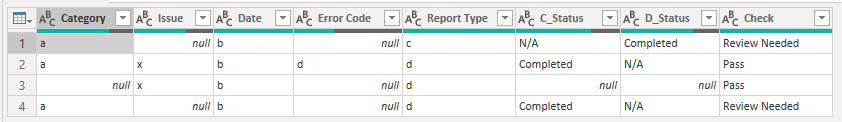FabCon is coming to Atlanta
Join us at FabCon Atlanta from March 16 - 20, 2026, for the ultimate Fabric, Power BI, AI and SQL community-led event. Save $200 with code FABCOMM.
Register now!- Power BI forums
- Get Help with Power BI
- Desktop
- Service
- Report Server
- Power Query
- Mobile Apps
- Developer
- DAX Commands and Tips
- Custom Visuals Development Discussion
- Health and Life Sciences
- Power BI Spanish forums
- Translated Spanish Desktop
- Training and Consulting
- Instructor Led Training
- Dashboard in a Day for Women, by Women
- Galleries
- Data Stories Gallery
- Themes Gallery
- Contests Gallery
- QuickViz Gallery
- Quick Measures Gallery
- Visual Calculations Gallery
- Notebook Gallery
- Translytical Task Flow Gallery
- TMDL Gallery
- R Script Showcase
- Webinars and Video Gallery
- Ideas
- Custom Visuals Ideas (read-only)
- Issues
- Issues
- Events
- Upcoming Events
The Power BI Data Visualization World Championships is back! Get ahead of the game and start preparing now! Learn more
- Power BI forums
- Forums
- Get Help with Power BI
- Power Query
- HELP! Error: Expression.Error: We cannot convert t...
- Subscribe to RSS Feed
- Mark Topic as New
- Mark Topic as Read
- Float this Topic for Current User
- Bookmark
- Subscribe
- Printer Friendly Page
- Mark as New
- Bookmark
- Subscribe
- Mute
- Subscribe to RSS Feed
- Permalink
- Report Inappropriate Content
HELP! Error: Expression.Error: We cannot convert the value null to type Logical.
Hi,
I keep getting an error that states, "Expression.Error: We cannot convert the value null to type Logical. Details: Value= Type=[Type] when it runs the code for my custom column. The only commonality I can identify is that one of my columns ([Issue])are all null.
My columns are ordered: [Issue Category], [Issue], [Date], [Error Code], [Report Type],l [C_Status], [D_Status]
How would I get the custom column to result in "Review Needed" if any of ([Issue Category], [Issue], [Date], [Error Code], [Report Type]) are null/blank AND [C_Status], [D_Status] = "N/A" or "Completed"?
Solved! Go to Solution.
- Mark as New
- Bookmark
- Subscribe
- Mute
- Subscribe to RSS Feed
- Permalink
- Report Inappropriate Content
@Anonymous Use this:
let
Source = Table,
Result =
Table.AddColumn (
Source,
"Check",
(CurrentRow)=>
let
CurrentRowList = Record.ToList ( CurrentRow ),
ValuesList = List.FirstN ( CurrentRowList, 5 ),
StatusList = List.LastN ( CurrentRowList, 2 ),
HasNull = List.NonNullCount ( ValuesList ) <> List.Count ( ValuesList ),
HasNACompleted = List.ContainsAny ( StatusList, { "N/A", "Completed" } ),
Result = if HasNull and HasNACompleted then "Review Needed" else "Pass"
in
Result,
type text
)
in
Result- Mark as New
- Bookmark
- Subscribe
- Mute
- Subscribe to RSS Feed
- Permalink
- Report Inappropriate Content
@Anonymous Use this:
let
Source = Table,
Result =
Table.AddColumn (
Source,
"Check",
(CurrentRow)=>
let
CurrentRowList = Record.ToList ( CurrentRow ),
ValuesList = List.FirstN ( CurrentRowList, 5 ),
StatusList = List.LastN ( CurrentRowList, 2 ),
HasNull = List.NonNullCount ( ValuesList ) <> List.Count ( ValuesList ),
HasNACompleted = List.ContainsAny ( StatusList, { "N/A", "Completed" } ),
Result = if HasNull and HasNACompleted then "Review Needed" else "Pass"
in
Result,
type text
)
in
ResultHelpful resources

Power BI Dataviz World Championships
The Power BI Data Visualization World Championships is back! Get ahead of the game and start preparing now!

| User | Count |
|---|---|
| 19 | |
| 10 | |
| 9 | |
| 8 | |
| 7 |