FabCon is coming to Atlanta
Join us at FabCon Atlanta from March 16 - 20, 2026, for the ultimate Fabric, Power BI, AI and SQL community-led event. Save $200 with code FABCOMM.
Register now!- Power BI forums
- Get Help with Power BI
- Desktop
- Service
- Report Server
- Power Query
- Mobile Apps
- Developer
- DAX Commands and Tips
- Custom Visuals Development Discussion
- Health and Life Sciences
- Power BI Spanish forums
- Translated Spanish Desktop
- Training and Consulting
- Instructor Led Training
- Dashboard in a Day for Women, by Women
- Galleries
- Data Stories Gallery
- Themes Gallery
- Contests Gallery
- QuickViz Gallery
- Quick Measures Gallery
- Visual Calculations Gallery
- Notebook Gallery
- Translytical Task Flow Gallery
- TMDL Gallery
- R Script Showcase
- Webinars and Video Gallery
- Ideas
- Custom Visuals Ideas (read-only)
- Issues
- Issues
- Events
- Upcoming Events
The Power BI Data Visualization World Championships is back! Get ahead of the game and start preparing now! Learn more
- Power BI forums
- Forums
- Get Help with Power BI
- Power Query
- Groupby Criteria, Power Query Excel
- Subscribe to RSS Feed
- Mark Topic as New
- Mark Topic as Read
- Float this Topic for Current User
- Bookmark
- Subscribe
- Printer Friendly Page
- Mark as New
- Bookmark
- Subscribe
- Mute
- Subscribe to RSS Feed
- Permalink
- Report Inappropriate Content
Groupby Criteria, Power Query Excel
Hi
I am trying to GroupBy or merge my data based on ID_NO, then show if there is a Manager(S)and who are the Assitants, if any . I dont always know if there is a Manager and how many, or and I dont know how many Assistants there may be. The key field is 'ID_NO', which is the main reason for sorting this information. If there is more than one Manager, then there is no priorty as to who is listed first, this also applies to any Assistant regards any sorting order.
My Source Data:
Table 1, SourceData
| ID_NO | NAME | ROLE |
| 451213 | A PERSON | ASSISTANT |
| 451213 | J SMITH | MANAGER |
| 451213 | JOE ARM | ASSISTANT |
| 451213 | FRED FLINT | ASSISTANT |
| 451213 | SAM ROCK | ASSISTANT |
| 775544 | PAUL WAF | MANAGER |
| 775544 | SIMON FRED | ASSISTANT |
| 661245 | KIM TODD | MANAGER |
| 787978 | CHARLIE WILCOX | MANAGER |
| 787978 | CHRIS TOM | MANAGER |
| 224455 | PAUL JONES | ASSISTANT |
Trying to re-create or transform table1 to look like this - Table2 Option
| ID_NO | Role1Mger | Role2Mger | Role1Assistant | Role2Assistant | Role3Assistant | Role4Assistant |
| 451213 | J SMITH | A PERSON | JOE ARM | FRED FLINT | SAM ROCK | |
| 775544 | PAUL WAF | SIMON FRED | ||||
| 661245 | KIM TODD | |||||
| 787978 | CHARLIE WILCOX | CHRIS TOM | ||||
| 224455 | null | PAUL JONES |
So for ever Manager and Assitant, a column is created for that user, if there is no Manager then the 'Role1Manager' will be empty.
Or, maybe a simpler solution is to sort the data as follows - Table3 Option -
| ID_NO | RoleMgr | RoleAssistant |
| 451213 | ASSISTANT | A PERSON, JOE ARM, FRED FLINT, SAM ROCK |
| 775544 | PAUL WAF | SIMON FRED |
| 661245 | KIM TODD | |
| 787978 | CHARLIE WILCOX, CHRIS TOM | |
| 224455 | null | PAUL JONES |
Just combines any Managers or Assistants using a comma as seperator
I did come across this - Solved: Re: Grouping by three conditions - Microsoft Power BI Community
But only managed this far:
let
Source = Excel.CurrentWorkbook(){[Name="Table7"]}[Content],
#"Changed Type" = Table.TransformColumnTypes(Source,{{"ID_NO", Int64.Type}, {"NAME", type text}, {"ROLE", type text}}),
#"Grouped Rows" = Table.Group(#"Changed Type", {"ID_NO"}, {{"All Rows", each _, type table}}),
#"Added Status" =
Table.AddColumn(#"Grouped Rows", "Status", each Table.Max(
Table.FromRecords(
{
Table.Max(
Table.SelectRows([All Rows], each [NAME] <> null),
each [ID_NO]
)
}
),
each [Record last updated]
)[ROLE])
,
#"Added Result" =
Table.AddColumn(#"Added Status", "Result", each Table.Max(
Table.FromRecords(
{
Table.Max(
Table.SelectRows([All Rows], each [NAME] <> ""),
each [ID_NO]
)
}
),
each [Record last updated]
)[ROLE])
in
#"Added Result"
Here is a snippet of the tables, visual for illustration purposes only:
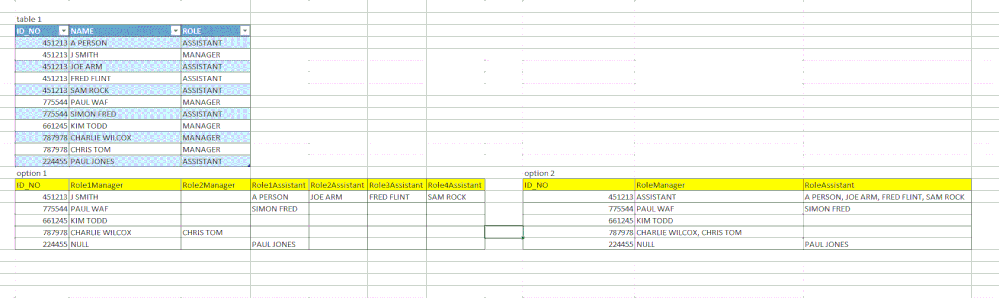
Any help appciated.
Chris
Solved! Go to Solution.
- Mark as New
- Bookmark
- Subscribe
- Mute
- Subscribe to RSS Feed
- Permalink
- Report Inappropriate Content
Hi@Anonymous
Place the following M code in a blank query to see the steps.
let
Source = Table.FromRows(Json.Document(Binary.Decompress(Binary.FromText("dY7NDoMgEIRfZcPZixTEHjeKFeXHsDQ2Mb7/axQPbVqMt8nMt7OzbUzImtc3VjGERUcK/pBEhhL6xPbqh5iAnEljVg49PnQs4qABo7u+H6LuYbAm+5cMoYMYuvlEKCWlENle8GlhxaGY8c3JuODh+HXqaJqaC5nt2ThIoe/LjlbdVZvNbsRojYbV2C68rqloKPe4AuBcCCk/U6fgNf1P2d8=", BinaryEncoding.Base64), Compression.Deflate)), let _t = ((type nullable text) meta [Serialized.Text = true]) in type table [ID_NO = _t, NAME = _t, ROLE = _t]),
#"Changed Type" = Table.TransformColumnTypes(Source,{{"ID_NO", Int64.Type}, {"NAME", type text}, {"ROLE", type text}}),
#"Grouped Rows" = Table.Group(#"Changed Type", {"ID_NO", "ROLE"}, {{"Aux", each Text.Combine([NAME],",")}}),
#"Pivoted Column" = Table.Pivot(#"Grouped Rows", List.Distinct(#"Grouped Rows"[ROLE]), "ROLE", "Aux"),
#"Reordered Columns" = Table.ReorderColumns(#"Pivoted Column",{"ID_NO", "MANAGER", "ASSISTANT"})
in
#"Reordered Columns"
|
|
Please accept the solution when done and consider giving a thumbs up if posts are helpful. Contact me privately for support with any larger-scale BI needs, tutoring, etc. |
- Mark as New
- Bookmark
- Subscribe
- Mute
- Subscribe to RSS Feed
- Permalink
- Report Inappropriate Content
let
Source = Table.FromRows(Json.Document(Binary.Decompress(Binary.FromText("dY7NDoMgEIRfZcPZixTEHjeKFeXHsDQ2Mb7/axQPbVqMt8nMt7OzbUzImtc3VjGERUcK/pBEhhL6xPbqh5iAnEljVg49PnQs4qABo7u+H6LuYbAm+5cMoYMYuvlEKCWlENle8GlhxaGY8c3JuODh+HXqaJqaC5nt2ThIoe/LjlbdVZvNbsRojYbV2C68rqloKPe4AuBcCCk/U6fgNf1P2d8=", BinaryEncoding.Base64), Compression.Deflate)),
let _t = ((type nullable text) meta [Serialized.Text = true]) in type table [ID_NO = _t, NAME = _t, ROLE = _t]),
RR = Table.Group(Source, {"ID_NO"}, {{"all", each Table.PromoteHeaders(Table.Transpose(_[[ROLE],[NAME]]))}}),
#"Tabella all espansa" = Table.ExpandTableColumn(RR, "all", {"MANAGER", "MANAGER_1", "ASSISTANT", "ASSISTANT_1", "ASSISTANT_2", "ASSISTANT_3"})
in
#"Tabella all espansa"
It seems to me that this problem has the same structure as the one discussed here
- Mark as New
- Bookmark
- Subscribe
- Mute
- Subscribe to RSS Feed
- Permalink
- Report Inappropriate Content
let
Source = Table.FromRows(Json.Document(Binary.Decompress(Binary.FromText("dY7NDoMgEIRfZcPZixTEHjeKFeXHsDQ2Mb7/axQPbVqMt8nMt7OzbUzImtc3VjGERUcK/pBEhhL6xPbqh5iAnEljVg49PnQs4qABo7u+H6LuYbAm+5cMoYMYuvlEKCWlENle8GlhxaGY8c3JuODh+HXqaJqaC5nt2ThIoe/LjlbdVZvNbsRojYbV2C68rqloKPe4AuBcCCk/U6fgNf1P2d8=", BinaryEncoding.Base64), Compression.Deflate)),
let _t = ((type nullable text) meta [Serialized.Text = true]) in type table [ID_NO = _t, NAME = _t, ROLE = _t]),
RR = Table.Group(Source, {"ID_NO"}, {{"all", each Table.PromoteHeaders(Table.Transpose(_[[ROLE],[NAME]]))}}),
#"Tabella all espansa" = Table.ExpandTableColumn(RR, "all", {"MANAGER", "MANAGER_1", "ASSISTANT", "ASSISTANT_1", "ASSISTANT_2", "ASSISTANT_3"})
in
#"Tabella all espansa"
It seems to me that this problem has the same structure as the one discussed here
- Mark as New
- Bookmark
- Subscribe
- Mute
- Subscribe to RSS Feed
- Permalink
- Report Inappropriate Content
Rocco
Thats really good, now discovering pivot columns and Table.Transpose.
thanks
- Mark as New
- Bookmark
- Subscribe
- Mute
- Subscribe to RSS Feed
- Permalink
- Report Inappropriate Content
Hi@Anonymous
Place the following M code in a blank query to see the steps.
let
Source = Table.FromRows(Json.Document(Binary.Decompress(Binary.FromText("dY7NDoMgEIRfZcPZixTEHjeKFeXHsDQ2Mb7/axQPbVqMt8nMt7OzbUzImtc3VjGERUcK/pBEhhL6xPbqh5iAnEljVg49PnQs4qABo7u+H6LuYbAm+5cMoYMYuvlEKCWlENle8GlhxaGY8c3JuODh+HXqaJqaC5nt2ThIoe/LjlbdVZvNbsRojYbV2C68rqloKPe4AuBcCCk/U6fgNf1P2d8=", BinaryEncoding.Base64), Compression.Deflate)), let _t = ((type nullable text) meta [Serialized.Text = true]) in type table [ID_NO = _t, NAME = _t, ROLE = _t]),
#"Changed Type" = Table.TransformColumnTypes(Source,{{"ID_NO", Int64.Type}, {"NAME", type text}, {"ROLE", type text}}),
#"Grouped Rows" = Table.Group(#"Changed Type", {"ID_NO", "ROLE"}, {{"Aux", each Text.Combine([NAME],",")}}),
#"Pivoted Column" = Table.Pivot(#"Grouped Rows", List.Distinct(#"Grouped Rows"[ROLE]), "ROLE", "Aux"),
#"Reordered Columns" = Table.ReorderColumns(#"Pivoted Column",{"ID_NO", "MANAGER", "ASSISTANT"})
in
#"Reordered Columns"
|
|
Please accept the solution when done and consider giving a thumbs up if posts are helpful. Contact me privately for support with any larger-scale BI needs, tutoring, etc. |
Helpful resources

Power BI Dataviz World Championships
The Power BI Data Visualization World Championships is back! Get ahead of the game and start preparing now!

| User | Count |
|---|---|
| 19 | |
| 9 | |
| 8 | |
| 7 | |
| 6 |


