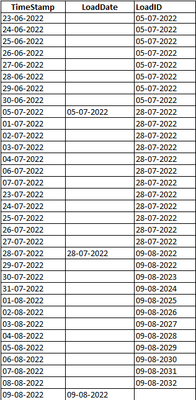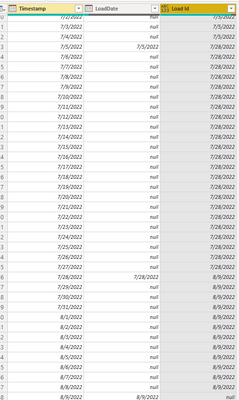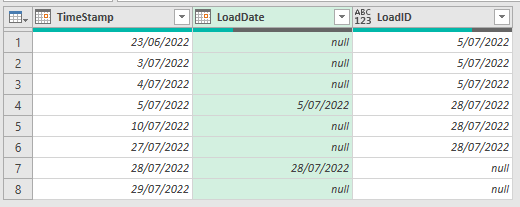FabCon is coming to Atlanta
Join us at FabCon Atlanta from March 16 - 20, 2026, for the ultimate Fabric, Power BI, AI and SQL community-led event. Save $200 with code FABCOMM.
Register now!- Power BI forums
- Get Help with Power BI
- Desktop
- Service
- Report Server
- Power Query
- Mobile Apps
- Developer
- DAX Commands and Tips
- Custom Visuals Development Discussion
- Health and Life Sciences
- Power BI Spanish forums
- Translated Spanish Desktop
- Training and Consulting
- Instructor Led Training
- Dashboard in a Day for Women, by Women
- Galleries
- Data Stories Gallery
- Themes Gallery
- Contests Gallery
- Quick Measures Gallery
- Notebook Gallery
- Translytical Task Flow Gallery
- TMDL Gallery
- R Script Showcase
- Webinars and Video Gallery
- Ideas
- Custom Visuals Ideas (read-only)
- Issues
- Issues
- Events
- Upcoming Events
Calling all Data Engineers! Fabric Data Engineer (Exam DP-700) live sessions are back! Starting October 16th. Sign up.
- Power BI forums
- Forums
- Get Help with Power BI
- Power Query
- Re: Group by date range - Powe query
- Subscribe to RSS Feed
- Mark Topic as New
- Mark Topic as Read
- Float this Topic for Current User
- Bookmark
- Subscribe
- Printer Friendly Page
- Mark as New
- Bookmark
- Subscribe
- Mute
- Subscribe to RSS Feed
- Permalink
- Report Inappropriate Content
Group by date range - Powe query
Hello all,
I have two columns: TimeStamp and LoadDate.
I would like to create a third column, LoadID based on this criteria:
Dates between 23-06-2022 and 04-07-2022 in TimeStamp should have LoadID = 05-07-2022,
dates between 05-07-2022 and 27-07-2022 in TimeStamp should have LoadID = 28-07-2022, and so on.
Do you have any suggestion?
Solved! Go to Solution.
- Mark as New
- Bookmark
- Subscribe
- Mute
- Subscribe to RSS Feed
- Permalink
- Report Inappropriate Content
Hi, @Alex_nor ;
See the working here - Open a blank query - Home - Advanced Editor - Remove everything from there and paste the below code to test.
let
Source = Table.FromRows(Json.Document(Binary.Decompress(Binary.FromText("ZdJLDoAgEATRu7A2wenh51kM97+GiRoIxY5qXbyI9x1KlEedUjhC6Mc7JA6ZQ+FQOTQOFwY/l6FGQwvt6IQeyHH89oL3KrqhL7o2KKVGqtFqxFrmQKbRaYQapaJU2zelVJSKUlEqSkXpvPx5/p+QvP0FvpJbZAvt6ITO6IKu6IYe4nHs/QE=", BinaryEncoding.Base64), Compression.Deflate)), let _t = ((type nullable text) meta [Serialized.Text = true]) in type table [Timestamp = _t, LoadDate = _t]),
#"Changed Type" = Table.TransformColumnTypes(Source,{{"Timestamp", type date}, {"LoadDate", type date}}),
#"Sorted Rows" = Table.Sort(#"Changed Type",{{"Timestamp", Order.Ascending}}),
#"Added Custom" = Table.AddColumn(#"Sorted Rows", "Custom", each [LoadDate]),
#"Filled Up" = Table.FillUp(#"Added Custom",{"Custom"}),
#"Added Conditional Column" = Table.AddColumn(#"Filled Up", "Load Id", each if [Timestamp] = [Custom] then null else [Custom]),
#"Filled Up1" = Table.FillUp(#"Added Conditional Column",{"Load Id"}),
#"Removed Columns" = Table.RemoveColumns(#"Filled Up1",{"Custom"})
in
#"Removed Columns"The final show:
Best Regards,
Community Support Team _ Yalan Wu
If this post helps, then please consider Accept it as the solution to help the other members find it more quickly.
- Mark as New
- Bookmark
- Subscribe
- Mute
- Subscribe to RSS Feed
- Permalink
- Report Inappropriate Content
Hi, @Alex_nor ;
See the working here - Open a blank query - Home - Advanced Editor - Remove everything from there and paste the below code to test.
let
Source = Table.FromRows(Json.Document(Binary.Decompress(Binary.FromText("ZdJLDoAgEATRu7A2wenh51kM97+GiRoIxY5qXbyI9x1KlEedUjhC6Mc7JA6ZQ+FQOTQOFwY/l6FGQwvt6IQeyHH89oL3KrqhL7o2KKVGqtFqxFrmQKbRaYQapaJU2zelVJSKUlEqSkXpvPx5/p+QvP0FvpJbZAvt6ITO6IKu6IYe4nHs/QE=", BinaryEncoding.Base64), Compression.Deflate)), let _t = ((type nullable text) meta [Serialized.Text = true]) in type table [Timestamp = _t, LoadDate = _t]),
#"Changed Type" = Table.TransformColumnTypes(Source,{{"Timestamp", type date}, {"LoadDate", type date}}),
#"Sorted Rows" = Table.Sort(#"Changed Type",{{"Timestamp", Order.Ascending}}),
#"Added Custom" = Table.AddColumn(#"Sorted Rows", "Custom", each [LoadDate]),
#"Filled Up" = Table.FillUp(#"Added Custom",{"Custom"}),
#"Added Conditional Column" = Table.AddColumn(#"Filled Up", "Load Id", each if [Timestamp] = [Custom] then null else [Custom]),
#"Filled Up1" = Table.FillUp(#"Added Conditional Column",{"Load Id"}),
#"Removed Columns" = Table.RemoveColumns(#"Filled Up1",{"Custom"})
in
#"Removed Columns"The final show:
Best Regards,
Community Support Team _ Yalan Wu
If this post helps, then please consider Accept it as the solution to help the other members find it more quickly.
- Mark as New
- Bookmark
- Subscribe
- Mute
- Subscribe to RSS Feed
- Permalink
- Report Inappropriate Content
Hi @Alex_nor
Try this M code : Download sample file
let
Source = Excel.CurrentWorkbook(){[Name="Table1"]}[Content],
#"Changed Type" = Table.TransformColumnTypes(Source,{{"TimeStamp", type date}, {"LoadDate", type date}}),
#"Added Custom" = Table.AddColumn(#"Changed Type", "LoadID", each if [TimeStamp] <= #date(2022,7,4) then #date(2022,7,5)
else if [TimeStamp] <= #date(2022,7,27) then #date(2022,7,28)
else null)
in
#"Added Custom"
Which gives this
In my data the date columns are actually dates, in your data they look to be text.
Regards
Phil
Did I answer your question? Then please mark my post as the solution.
If I helped you, click on the Thumbs Up to give Kudos.
Blog :: YouTube Channel :: Connect on Linkedin
Proud to be a Super User!