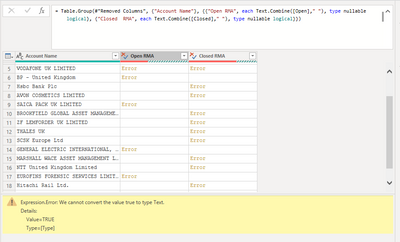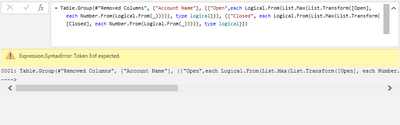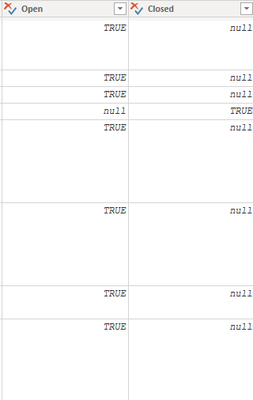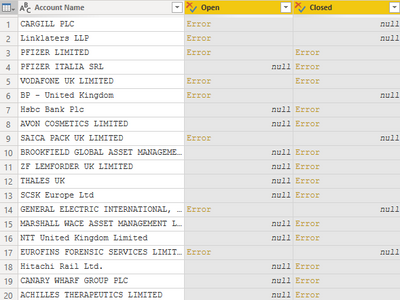FabCon is coming to Atlanta
Join us at FabCon Atlanta from March 16 - 20, 2026, for the ultimate Fabric, Power BI, AI and SQL community-led event. Save $200 with code FABCOMM.
Register now!- Power BI forums
- Get Help with Power BI
- Desktop
- Service
- Report Server
- Power Query
- Mobile Apps
- Developer
- DAX Commands and Tips
- Custom Visuals Development Discussion
- Health and Life Sciences
- Power BI Spanish forums
- Translated Spanish Desktop
- Training and Consulting
- Instructor Led Training
- Dashboard in a Day for Women, by Women
- Galleries
- Data Stories Gallery
- Themes Gallery
- Contests Gallery
- QuickViz Gallery
- Quick Measures Gallery
- Visual Calculations Gallery
- Notebook Gallery
- Translytical Task Flow Gallery
- TMDL Gallery
- R Script Showcase
- Webinars and Video Gallery
- Ideas
- Custom Visuals Ideas (read-only)
- Issues
- Issues
- Events
- Upcoming Events
Vote for your favorite vizzies from the Power BI Dataviz World Championship submissions. Vote now!
- Subscribe to RSS Feed
- Mark Topic as New
- Mark Topic as Read
- Float this Topic for Current User
- Bookmark
- Subscribe
- Printer Friendly Page
- Mark as New
- Bookmark
- Subscribe
- Mute
- Subscribe to RSS Feed
- Permalink
- Report Inappropriate Content
Group BY
- Mark as New
- Bookmark
- Subscribe
- Mute
- Subscribe to RSS Feed
- Permalink
- Report Inappropriate Content
Hi @Anonymous,
@ronrsnfld asked a very valid question :). Do you want to do OR or AND or something else? Also you are referring to a DAX formula, but the Errors and screenshots seems to be from Power Query.
This PQ code does OR on [Open], to make it ANDjust change List.Max to List.Min. Or do you need something else to happen on grouping (or do you need this in DAX)?
Table.Group(Source, {"Account"}, {{"Count", each Logical.From(List.Max(List.Transform([Open], each Number.From(Logical.From(_))))), type logical}})
Cheers,
John
- Mark as New
- Bookmark
- Subscribe
- Mute
- Subscribe to RSS Feed
- Permalink
- Report Inappropriate Content
Hi @Anonymous,
This is opening/closing brackets issue around this place: type logical}}), {{"Closed". At first sight, the formula should look like this:
Table.Group(#"Removed Columns", {"Account Name"}, {{"Open",each Logical.From(List.Max(List.Transform([Open], each Number.From(Logical.From(_))))), type logical}, {"Closed", each Logical.From(List.Max(List.Transform([Closed], each Number.From(Logical.From(_))))), type logical}})
I did not test it, but should work by the lok of it.
Kind regards,
John
- Mark as New
- Bookmark
- Subscribe
- Mute
- Subscribe to RSS Feed
- Permalink
- Report Inappropriate Content
This works! thank you so much for your help 🙂
- Mark as New
- Bookmark
- Subscribe
- Mute
- Subscribe to RSS Feed
- Permalink
- Report Inappropriate Content
@jbwtp Thank you so much. The PQ code which you have pasted works. 🙂
Thats what I was looking for 🙂 @ronrsnfld Appereciate you from taking this up.
I have started to learn about Power Query , Power BI & DAX. This is all very new to me, also would appereciate you if you guys could maybe tell me about good resources for Power BI, DAX & Power Query.Currently I am just learning in BITS & pieces from Youtube.
- Mark as New
- Bookmark
- Subscribe
- Mute
- Subscribe to RSS Feed
- Permalink
- Report Inappropriate Content
@jbwtp Sorry I just came across syntax issue for this-
Table.Group(#"Removed Columns", {"Account Name"}, {{"Open",each Logical.From(List.Max(List.Transform([Open], each Number.From(Logical.From(_))))), type logical}}), {{"Closed", each Logical.From(List.Max(List.Transform([Closed], each Number.From(Logical.From(_))))), type logical}})
Please have a look and help me rectifying this.
- Mark as New
- Bookmark
- Subscribe
- Mute
- Subscribe to RSS Feed
- Permalink
- Report Inappropriate Content
Hi @Anonymous,
This is opening/closing brackets issue around this place: type logical}}), {{"Closed". At first sight, the formula should look like this:
Table.Group(#"Removed Columns", {"Account Name"}, {{"Open",each Logical.From(List.Max(List.Transform([Open], each Number.From(Logical.From(_))))), type logical}, {"Closed", each Logical.From(List.Max(List.Transform([Closed], each Number.From(Logical.From(_))))), type logical}})
I did not test it, but should work by the lok of it.
Kind regards,
John
- Mark as New
- Bookmark
- Subscribe
- Mute
- Subscribe to RSS Feed
- Permalink
- Report Inappropriate Content
Hi @Anonymous,
@ronrsnfld asked a very valid question :). Do you want to do OR or AND or something else? Also you are referring to a DAX formula, but the Errors and screenshots seems to be from Power Query.
This PQ code does OR on [Open], to make it ANDjust change List.Max to List.Min. Or do you need something else to happen on grouping (or do you need this in DAX)?
Table.Group(Source, {"Account"}, {{"Count", each Logical.From(List.Max(List.Transform([Open], each Number.From(Logical.From(_))))), type logical}})
Cheers,
John
- Mark as New
- Bookmark
- Subscribe
- Mute
- Subscribe to RSS Feed
- Permalink
- Report Inappropriate Content
Thanks for your response.
I am totally new to Power BI Space & I am trying to retrieve data for accounts which are open & closed.
And Since I have logical operators added in the columns and hence I am unable to use Group BY operation & that is the reason I used this DAX formula text.combine to get the output. But I believe since it is not text but a boolean, hence the error. Can you please suggest me what DAx formula can I use here?
- Mark as New
- Bookmark
- Subscribe
- Mute
- Subscribe to RSS Feed
- Permalink
- Report Inappropriate Content
A small sample of your data and desired outcome from that data sample would be helpful.
- Mark as New
- Bookmark
- Subscribe
- Mute
- Subscribe to RSS Feed
- Permalink
- Report Inappropriate Content
The above image is the sample data which I need for accounts column using group BY feature.
The Outcome should be :
This image should be result without null values or error. Value should be as "True" which is a bolean.
- Mark as New
- Bookmark
- Subscribe
- Mute
- Subscribe to RSS Feed
- Permalink
- Report Inappropriate Content
Your sample data does not show any Accounts and only has 8 rows. How do you know which lines go with which accounts?
Perhaps you should look at the List.AllTrue function? But a more realistic data sample might be helpful.
- Mark as New
- Bookmark
- Subscribe
- Mute
- Subscribe to RSS Feed
- Permalink
- Report Inappropriate Content
I cannot provide you the dataset since its confidential. But for your understanding I need to know tw DAX formula which will help me capture data for accounts name that are open or closed. Whereever they are open, it will show as TRUE & wherever it is closed it will show as TRUE. And Blank for False instead of NULL.
- Mark as New
- Bookmark
- Subscribe
- Mute
- Subscribe to RSS Feed
- Permalink
- Report Inappropriate Content
Since you apparently feel that even with "made-up" data, any sample you provide would breach confidentiality, I have nothing to add beyond what is in my previous posting. If that is not working, consider hiring a consultant and having him sign an NDA.
- Mark as New
- Bookmark
- Subscribe
- Mute
- Subscribe to RSS Feed
- Permalink
- Report Inappropriate Content
What are you trying to accomplish? You code and error message makes it appear as if you are trying to combine the entries in a logical type column (containing either true or false) into a text string, and then typing the result as logical. That makes no sense.
A small sample of your data and desired outcome from that data sample would be helpful.
Helpful resources

Power BI Dataviz World Championships
Vote for your favorite vizzies from the Power BI World Championship submissions!

Join our Community Sticker Challenge 2026
If you love stickers, then you will definitely want to check out our Community Sticker Challenge!

Power BI Monthly Update - January 2026
Check out the January 2026 Power BI update to learn about new features.

| User | Count |
|---|---|
| 12 | |
| 11 | |
| 7 | |
| 7 | |
| 6 |