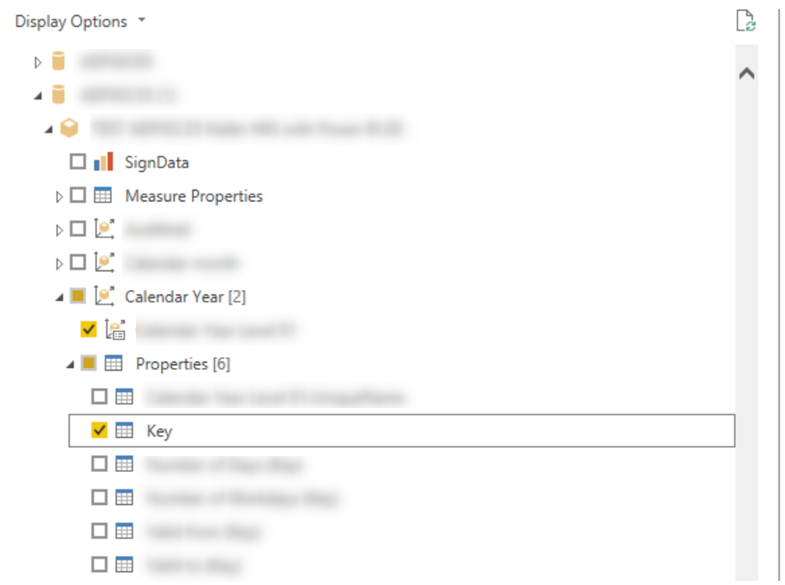Join us at FabCon Vienna from September 15-18, 2025
The ultimate Fabric, Power BI, SQL, and AI community-led learning event. Save €200 with code FABCOMM.
Get registered- Power BI forums
- Get Help with Power BI
- Desktop
- Service
- Report Server
- Power Query
- Mobile Apps
- Developer
- DAX Commands and Tips
- Custom Visuals Development Discussion
- Health and Life Sciences
- Power BI Spanish forums
- Translated Spanish Desktop
- Training and Consulting
- Instructor Led Training
- Dashboard in a Day for Women, by Women
- Galleries
- Data Stories Gallery
- Themes Gallery
- Contests Gallery
- Quick Measures Gallery
- Notebook Gallery
- Translytical Task Flow Gallery
- TMDL Gallery
- R Script Showcase
- Webinars and Video Gallery
- Ideas
- Custom Visuals Ideas (read-only)
- Issues
- Issues
- Events
- Upcoming Events
Enhance your career with this limited time 50% discount on Fabric and Power BI exams. Ends September 15. Request your voucher.
- Power BI forums
- Forums
- Get Help with Power BI
- Power Query
- Re: Get key instead of text from SAP BW Cube
- Subscribe to RSS Feed
- Mark Topic as New
- Mark Topic as Read
- Float this Topic for Current User
- Bookmark
- Subscribe
- Printer Friendly Page
- Mark as New
- Bookmark
- Subscribe
- Mute
- Subscribe to RSS Feed
- Permalink
- Report Inappropriate Content
Get key instead of text from SAP BW Cube
Hi All.
I'm using PBI to get data from SAP BW InfoCubes. In my cubes, most characteristics have both a key value and a text value. When I bring the data into PBI, only the text value is imported. I would like the option to retrieve the key value instead. For example, for fiscal year/period, I would like to retrieve "2016001" instead of "Period 01, 2016". Does anyone know of a way to accomplish this?
Thanks in advance.
- Mark as New
- Bookmark
- Subscribe
- Mute
- Subscribe to RSS Feed
- Permalink
- Report Inappropriate Content
Hello all
This is how I do it:
I add property "KEY" in the load and then delete the column with the description in Power Query Editor
- Mark as New
- Bookmark
- Subscribe
- Mute
- Subscribe to RSS Feed
- Permalink
- Report Inappropriate Content
I was working with a client on a similar issue where most SAP data members have both a key & a text attributes.
In thier scenario they had been using SAP analyser in excel to connect to the BEx query (that was formatted to display both key & text) but when loaded in excel the field name at the top row of the column of the text attribute was blank, but the data was there.
When you connect from Power BI desktop (pbi) to the BEx becasue the field name is blank teh whole column isn't imported into PBI....frustrating...
We resolved this by using a SAP application called Analysis Process Designer (APD) which is basically a ETL data trasformation tool. Your SAP BI team should be able to do this quite quickly (ours took 2 hours and it was the 1st time he had used APD).
We used it with this architecture.
1: took the BEx as a data source
2. and the relevant attributes SAP Master Data Tables
3. Created a link between the BEx attribute key and the Master data table effectively doing a lookup of the key in the MDM for the text value
4. Outputed this new table now with both key & text to a location. (eg a.csv file)
5 (Optional) With fiuther PBI architecture enhancement we outputted the APD table to OneDrive where it is now the datasource for a pubished .pbix in the PBI service and been consumed by business users.
Its an extra step in the whole process this APD but a solid work around.
https://help.sap.com/saphelp_nw70/helpdata/EN/49/7e960481916448b20134d471d36a6b/content.htm
- Mark as New
- Bookmark
- Subscribe
- Mute
- Subscribe to RSS Feed
- Permalink
- Report Inappropriate Content
Please vote for the new idea to add the KEY value as part of return from SAP BW connector.
I talked to their Microsoft support, they said this issue is on their backlog right now. However, the more you vote, the quicker they will respond.
- Mark as New
- Bookmark
- Subscribe
- Mute
- Subscribe to RSS Feed
- Permalink
- Report Inappropriate Content
Yes, I need the KEY. Without the KEY, the BW connector is uselsss to me. Thanks.
- Mark as New
- Bookmark
- Subscribe
- Mute
- Subscribe to RSS Feed
- Permalink
- Report Inappropriate Content
I need the KEY value as well; otherwise, SAP BW connector will be useless to me. Currently I am using odata link as workaround but it will be nice if BW connector working since it will save me a few steps and time.
- Mark as New
- Bookmark
- Subscribe
- Mute
- Subscribe to RSS Feed
- Permalink
- Report Inappropriate Content
I need the KEY value too; otherwise, the SAP BW connector will be useless to me. Currently I am using ODATA link as workaround since ODATA link can show the key and/or TEXT value. However, if SAP BW connector works, that will be nice since it will save a few steps and I don't need to create service, odatalink and transport the changes in BW anymore.
- Mark as New
- Bookmark
- Subscribe
- Mute
- Subscribe to RSS Feed
- Permalink
- Report Inappropriate Content
I'm not overly familiar with SAP BW, but this sounds similar to a limitation we have on the SSAS side with member properties.
https://ideas.powerbi.com/forums/265200-power-bi-ideas/suggestions/12443955-member-properties-ssas
Doesn't really answer the question though 😞
@GuyInACube | youtube.com/guyinacube
- Mark as New
- Bookmark
- Subscribe
- Mute
- Subscribe to RSS Feed
- Permalink
- Report Inappropriate Content
This means that we can not combine SAP BW data with data from other sources. Relations between tables are always made with ID fields. This is really a big problem for us.
- Mark as New
- Bookmark
- Subscribe
- Mute
- Subscribe to RSS Feed
- Permalink
- Report Inappropriate Content
Also stuck with this problem. Anyone know of a work around ?
- Mark as New
- Bookmark
- Subscribe
- Mute
- Subscribe to RSS Feed
- Permalink
- Report Inappropriate Content
Power BI developers, we need the SAP BW Key to be available please. Is it possible to include the fix in the next Upgrade?
We can't use SAP BW at all at this point, because we need the Key to be available.
- Mark as New
- Bookmark
- Subscribe
- Mute
- Subscribe to RSS Feed
- Permalink
- Report Inappropriate Content
Please vote for the new idea to add the KEY value as part of return from SAP BW connector.
I talked to their Microsoft support, they said this issue is on their backlog right now. However, the more you vote, the quicker they will respond.
- Mark as New
- Bookmark
- Subscribe
- Mute
- Subscribe to RSS Feed
- Permalink
- Report Inappropriate Content
Hi,
Is there any news? I cannot use PowerBI only cause of this... cannot get the key from SAPBW report.
Is it possible it does not exist??
Please help!
Thanks
Marina
- Mark as New
- Bookmark
- Subscribe
- Mute
- Subscribe to RSS Feed
- Permalink
- Report Inappropriate Content
I also need this to work - need to work with Key
- Mark as New
- Bookmark
- Subscribe
- Mute
- Subscribe to RSS Feed
- Permalink
- Report Inappropriate Content
I'm having the same issue, any luck with this?
- Mark as New
- Bookmark
- Subscribe
- Mute
- Subscribe to RSS Feed
- Permalink
- Report Inappropriate Content
I cannot use PowerBI only for this reason... Can't get the key value instead of text from SAPBW report to PBI.
Is this possible they did not make an option for that?
Please help!
Thanks
Marina
- Mark as New
- Bookmark
- Subscribe
- Mute
- Subscribe to RSS Feed
- Permalink
- Report Inappropriate Content
I have the same issue. I have even tried modifying the item in Query Designer under "Display" to just show "Key". This works okay when I view via the SAP web (as shown via the Query --> Execute menu item) but in Power BI still shows up as text.