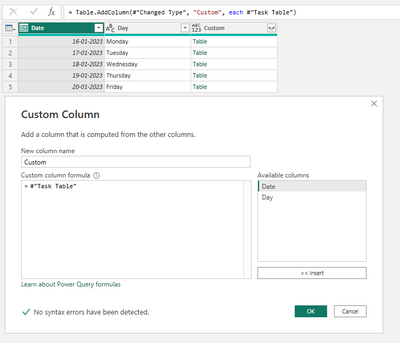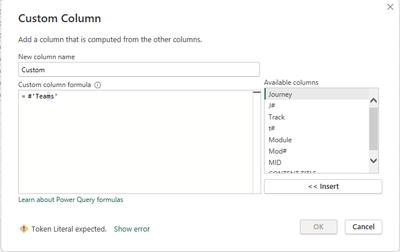FabCon is coming to Atlanta
Join us at FabCon Atlanta from March 16 - 20, 2026, for the ultimate Fabric, Power BI, AI and SQL community-led event. Save $200 with code FABCOMM.
Register now!- Power BI forums
- Get Help with Power BI
- Desktop
- Service
- Report Server
- Power Query
- Mobile Apps
- Developer
- DAX Commands and Tips
- Custom Visuals Development Discussion
- Health and Life Sciences
- Power BI Spanish forums
- Translated Spanish Desktop
- Training and Consulting
- Instructor Led Training
- Dashboard in a Day for Women, by Women
- Galleries
- Data Stories Gallery
- Themes Gallery
- Contests Gallery
- Quick Measures Gallery
- Notebook Gallery
- Translytical Task Flow Gallery
- TMDL Gallery
- R Script Showcase
- Webinars and Video Gallery
- Ideas
- Custom Visuals Ideas (read-only)
- Issues
- Issues
- Events
- Upcoming Events
To celebrate FabCon Vienna, we are offering 50% off select exams. Ends October 3rd. Request your discount now.
- Power BI forums
- Forums
- Get Help with Power BI
- Power Query
- Get every row of Table B to in each row of Table ...
- Subscribe to RSS Feed
- Mark Topic as New
- Mark Topic as Read
- Float this Topic for Current User
- Bookmark
- Subscribe
- Printer Friendly Page
- Mark as New
- Bookmark
- Subscribe
- Mute
- Subscribe to RSS Feed
- Permalink
- Report Inappropriate Content
Get every row of Table B to in each row of Table A
Hello,
I cannot use join to get my expected outcome since rows has no primary key which are matching.
What I have:
Table A
| Date | Day | |
| 16.01.2023 | Monday | |
| 17.01.2023 | Tuesday | |
| 18.01.2023 | Wednesday | |
| 19.01.2023 | Thursday | |
| 20.01.2023 | Friday |
Table B
| Task | ID | |
| Mount | 1 | |
| BUY | 2 | |
| FETCH | 3 |
How to get this table:
| Date | Day | Task | ID | |||
| 16.01.2023 | Monday | Mount | 1 | |||
| 16.01.2023 | Monday | BUY | 2 | |||
| 16.01.2023 | Monday | FETCH | 3 | |||
| 17.01.2023 | Tuesday | Mount | 1 | |||
| 17.01.2023 | Tuesday | BUY | 2 | |||
| 17.01.2023 | Tuesday | FETCH | 3 |
Thank you very much in advance.
Best.
Solved! Go to Solution.
- Mark as New
- Bookmark
- Subscribe
- Mute
- Subscribe to RSS Feed
- Permalink
- Report Inappropriate Content
>>Table A >> Add Custom Column >> With Below Code And Pic.
>> After Create Column >> Expand Table Column >> With Need You Column.
M Code : #"Table B"
@Applicable88 If this post helps, please consider accept as solution to help other members find it more quickly and Appreciate your Kudos.
- Mark as New
- Bookmark
- Subscribe
- Mute
- Subscribe to RSS Feed
- Permalink
- Report Inappropriate Content
I am trying to do this exact thing, but the accepted solution doesn't work because I can't complete the step in the first picture. The system greys out the "OK" button and displays an error. But clicking "Show error" does nothing. Any idea what I should do?
- Mark as New
- Bookmark
- Subscribe
- Mute
- Subscribe to RSS Feed
- Permalink
- Report Inappropriate Content
@Anonymous , please try with double quotes instead of single quotation marks.
- Mark as New
- Bookmark
- Subscribe
- Mute
- Subscribe to RSS Feed
- Permalink
- Report Inappropriate Content
That worked. Thanks.
- Mark as New
- Bookmark
- Subscribe
- Mute
- Subscribe to RSS Feed
- Permalink
- Report Inappropriate Content
>>Table A >> Add Custom Column >> With Below Code And Pic.
>> After Create Column >> Expand Table Column >> With Need You Column.
M Code : #"Table B"
@Applicable88 If this post helps, please consider accept as solution to help other members find it more quickly and Appreciate your Kudos.