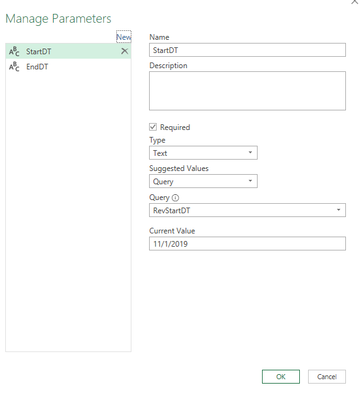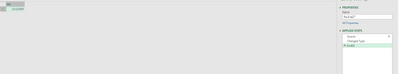Join the Fabric User Panel to shape the future of Fabric.
Share feedback directly with Fabric product managers, participate in targeted research studies and influence the Fabric roadmap.
Sign up now- Power BI forums
- Get Help with Power BI
- Desktop
- Service
- Report Server
- Power Query
- Mobile Apps
- Developer
- DAX Commands and Tips
- Custom Visuals Development Discussion
- Health and Life Sciences
- Power BI Spanish forums
- Translated Spanish Desktop
- Training and Consulting
- Instructor Led Training
- Dashboard in a Day for Women, by Women
- Galleries
- Data Stories Gallery
- Themes Gallery
- Contests Gallery
- QuickViz Gallery
- Quick Measures Gallery
- Visual Calculations Gallery
- Notebook Gallery
- Translytical Task Flow Gallery
- TMDL Gallery
- R Script Showcase
- Webinars and Video Gallery
- Ideas
- Custom Visuals Ideas (read-only)
- Issues
- Issues
- Events
- Upcoming Events
Get Fabric certified for FREE! Don't miss your chance! Learn more
- Power BI forums
- Forums
- Get Help with Power BI
- Power Query
- Get Parameter from SQL Query - then pass that Para...
- Subscribe to RSS Feed
- Mark Topic as New
- Mark Topic as Read
- Float this Topic for Current User
- Bookmark
- Subscribe
- Printer Friendly Page
- Mark as New
- Bookmark
- Subscribe
- Mute
- Subscribe to RSS Feed
- Permalink
- Report Inappropriate Content
Get Parameter from SQL Query - then pass that Parameter into a different SQL Query
I'm sucessfully passing a Parameter into my Power Query SQL statements.
An example of the M code to reference a Parameter:
p.CreateDateUTC >= '"&StartDT&"'
And the parameter itself:
And I have a query to determine what the StartDT should be:
I can't seem to get my Parameter, to automatically update though. Instead I just take note of the value, then update the Parameter myself under 'Current Value'
?
Solved! Go to Solution.
- Mark as New
- Bookmark
- Subscribe
- Mute
- Subscribe to RSS Feed
- Permalink
- Report Inappropriate Content
Usually you need a format like YYYY-MM-DD, but get it working with a hard-code value and then reproduce that using Date.ToText( ), if needed. Then you just reference the query name, not the step name. In your case,
pCreateDateUTC<" & RevEndDt
If there is more after that, you can concatenate that with & "rest of sql expression"
Regards,
Pat
Did I answer your question? Mark my post as a solution! Kudos are also appreciated!
To learn more about Power BI, follow me on Twitter or subscribe on YouTube.
@mahoneypa HoosierBI on YouTube
- Mark as New
- Bookmark
- Subscribe
- Mute
- Subscribe to RSS Feed
- Permalink
- Report Inappropriate Content
Instead of using a parameter, you can have the output of a query to be a text value. Use your first parameter in a query, create the text string you need, and then use that query instead of the parameter instead of the 2nd parameter.
Regards,
Pat
Did I answer your question? Mark my post as a solution! Kudos are also appreciated!
To learn more about Power BI, follow me on Twitter or subscribe on YouTube.
@mahoneypa HoosierBI on YouTube
- Mark as New
- Bookmark
- Subscribe
- Mute
- Subscribe to RSS Feed
- Permalink
- Report Inappropriate Content
Thanks.
So for converting my query to text - like this? I converted to date first (to remove the time portion of the datetime), then converted to text, then drilled down.
But then, - since my query is all in SQL, I'm not sure how to reference that value in the M Code?? Referencing the Parameter works like this:
p.CreateDateUTC <'&"EndDT"&'
But referencing this text value, I'm not clear the syntax?
- Mark as New
- Bookmark
- Subscribe
- Mute
- Subscribe to RSS Feed
- Permalink
- Report Inappropriate Content
Usually you need a format like YYYY-MM-DD, but get it working with a hard-code value and then reproduce that using Date.ToText( ), if needed. Then you just reference the query name, not the step name. In your case,
pCreateDateUTC<" & RevEndDt
If there is more after that, you can concatenate that with & "rest of sql expression"
Regards,
Pat
Did I answer your question? Mark my post as a solution! Kudos are also appreciated!
To learn more about Power BI, follow me on Twitter or subscribe on YouTube.
@mahoneypa HoosierBI on YouTube
- Mark as New
- Bookmark
- Subscribe
- Mute
- Subscribe to RSS Feed
- Permalink
- Report Inappropriate Content
Thanks, Date.ToText( ) is what i needed, specifically this format:
'"&Date.ToText(RevEndDT)&"'
Helpful resources

Join our Fabric User Panel
Share feedback directly with Fabric product managers, participate in targeted research studies and influence the Fabric roadmap.

| User | Count |
|---|---|
| 7 | |
| 4 | |
| 4 | |
| 3 | |
| 3 |
| User | Count |
|---|---|
| 12 | |
| 11 | |
| 11 | |
| 7 | |
| 6 |