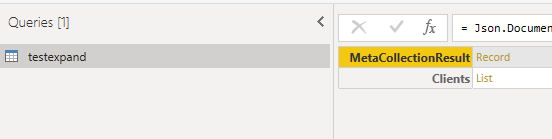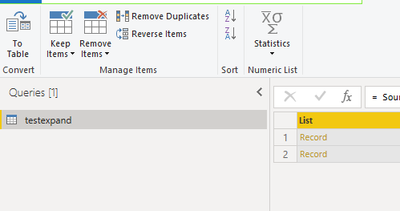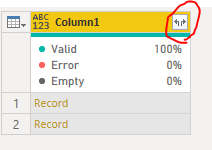FabCon is coming to Atlanta
Join us at FabCon Atlanta from March 16 - 20, 2026, for the ultimate Fabric, Power BI, AI and SQL community-led event. Save $200 with code FABCOMM.
Register now!- Power BI forums
- Get Help with Power BI
- Desktop
- Service
- Report Server
- Power Query
- Mobile Apps
- Developer
- DAX Commands and Tips
- Custom Visuals Development Discussion
- Health and Life Sciences
- Power BI Spanish forums
- Translated Spanish Desktop
- Training and Consulting
- Instructor Led Training
- Dashboard in a Day for Women, by Women
- Galleries
- Data Stories Gallery
- Themes Gallery
- Contests Gallery
- QuickViz Gallery
- Quick Measures Gallery
- Visual Calculations Gallery
- Notebook Gallery
- Translytical Task Flow Gallery
- TMDL Gallery
- R Script Showcase
- Webinars and Video Gallery
- Ideas
- Custom Visuals Ideas (read-only)
- Issues
- Issues
- Events
- Upcoming Events
The Power BI Data Visualization World Championships is back! Get ahead of the game and start preparing now! Learn more
- Power BI forums
- Forums
- Get Help with Power BI
- Power Query
- Get Api Data from Web Api Connection
- Subscribe to RSS Feed
- Mark Topic as New
- Mark Topic as Read
- Float this Topic for Current User
- Bookmark
- Subscribe
- Printer Friendly Page
- Mark as New
- Bookmark
- Subscribe
- Mute
- Subscribe to RSS Feed
- Permalink
- Report Inappropriate Content
Get Api Data from Web Api Connection
Hi to all
I´m new on Power Bi, I just made a connection to a Web API but I have not figure out what to do to get the data.
The connection is telling me that the Api has Total Count 117 lines and the LastTimeStamp is 4702396173 (Metadata fields) according to the APi description from the next table:
What should be the next steps to be able to get the data from ClienId, TimeStamp, Code, ect...?
{
"MetaCollectionResult":
{
"TotalCount":0,
"LastTimeStamp":0
},
"Clients":
[
{
"ClientID":0,
"TimeStamp":0,
"Code":null,
"Name":null,
"Active":false,
"Tag":null,
"Territory":null,
"RepresentativeCode":null,
"RepresentativeName":null,
"StreetAddress":null,
"ZIP":null,
"ZIPExt":null,
"City":null,
"State":null,
"Country":null,
"Email":null,
"Phone":null,
"Mobile":null,
"Website":null,
"ContactName":null,
"ContactTitle":null,
"Note":null,
"Status":null,
"PriceLists":
[
],
"CustomFields":
[
{
"Field":null,
"Value":null
},
{
"Field":null,
"Value":null
}
]
},
{
"ClientID":0,
"TimeStamp":0,
"Code":null,
"Name":null,
"Active":false,
"Tag":null,
"Territory":null,
"RepresentativeCode":null,
"RepresentativeName":null,
"StreetAddress":null,
"ZIP":null,
"ZIPExt":null,
"City":null,
"State":null,
"Country":null,
"Email":null,
"Phone":null,
"Mobile":null,
"Website":null,
"ContactName":null,
"ContactTitle":null,
"Note":null,
"Status":null,
"PriceLists":
[
],
"CustomFields":
[
{
"Field":null,
"Value":null
},
{
"Field":null,
"Value":null
}
]
}
]
}
Solved! Go to Solution.
- Mark as New
- Bookmark
- Subscribe
- Mute
- Subscribe to RSS Feed
- Permalink
- Report Inappropriate Content
Go to Power Query and select the correct query. You should see something like this:
Click List.
Then click 'To Table' on the top left. Click 'OK' on the prompted window. You should see this as below
Click this button circled above. Uncheck the option in the 'Use original column name as prefix' then click OK. You will see several more columns that have this option as well once it is expanded. That is because there is a nested list. Do the same for those columns and make sure to click 'Expand to New Rows'.
Hope this helps!
- Mark as New
- Bookmark
- Subscribe
- Mute
- Subscribe to RSS Feed
- Permalink
- Report Inappropriate Content
Go to Power Query and select the correct query. You should see something like this:
Click List.
Then click 'To Table' on the top left. Click 'OK' on the prompted window. You should see this as below
Click this button circled above. Uncheck the option in the 'Use original column name as prefix' then click OK. You will see several more columns that have this option as well once it is expanded. That is because there is a nested list. Do the same for those columns and make sure to click 'Expand to New Rows'.
Hope this helps!
- Mark as New
- Bookmark
- Subscribe
- Mute
- Subscribe to RSS Feed
- Permalink
- Report Inappropriate Content
Hello
I’m trying to get datas from a web service, but without success.
The procedure I am following is:
- Open PowerBI
- Select “get data”
- Other
- Web
- Selected “basic”
- I have informed the https://api.vhsys.com/v2/extratos/:id
- Then pressed ENTER), but it showed the querry has 404 error
The API documentation shows the following PHP
<?php
$curl = curl_init();
curl_setopt_array($curl, array(
CURLOPT_URL => "https://{api_address}/v2/extratos/:id",
CURLOPT_RETURNTRANSFER => true,
CURLOPT_ENCODING => "",
CURLOPT_MAXREDIRS => 10,
CURLOPT_TIMEOUT => 30,
CURLOPT_HTTP_VERSION => CURL_HTTP_VERSION_1_1,
CURLOPT_CUSTOMREQUEST => "GET",
CURLOPT_HTTPHEADER => array(
"Access-Token: SEU (Access-Token) DE ACESSO ",
"Secret-Access-Token: SEU (Secret-Access-Token) DE ACESSO",
"Content-Type: application/json"
),
));
$response = curl_exec($curl);
$erro = curl_error($curl);
?>
Does anyone can help me?
- Mark as New
- Bookmark
- Subscribe
- Mute
- Subscribe to RSS Feed
- Permalink
- Report Inappropriate Content
It worked perfectly!!!!!
Thank you very much!!!!!
Helpful resources

Power BI Dataviz World Championships
The Power BI Data Visualization World Championships is back! Get ahead of the game and start preparing now!