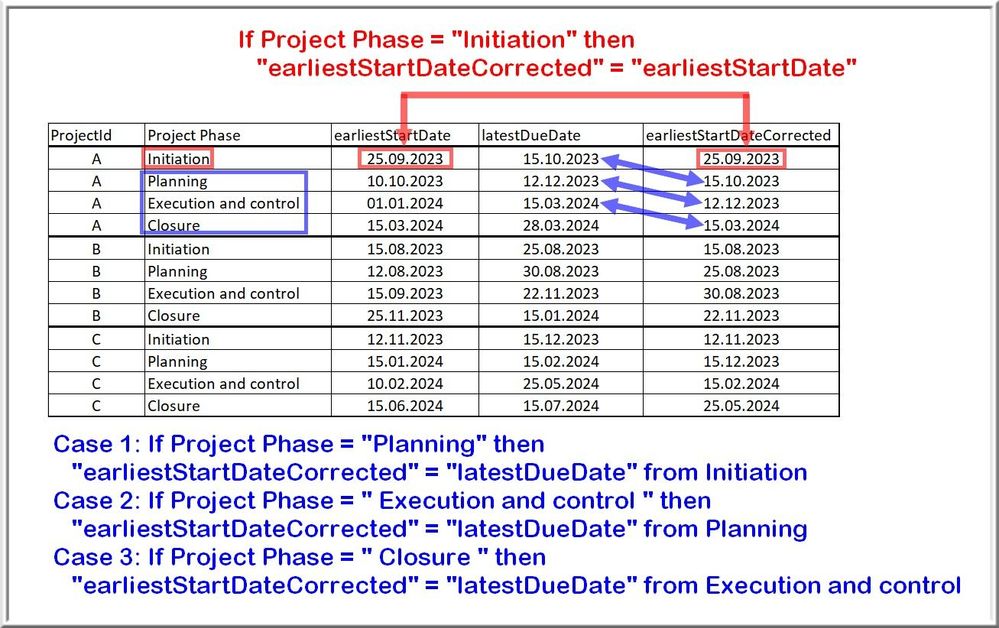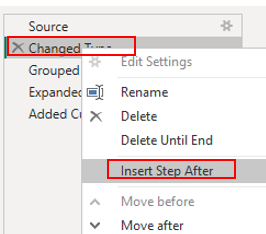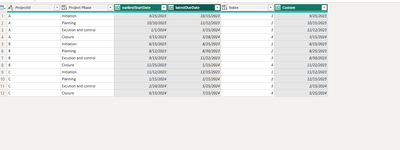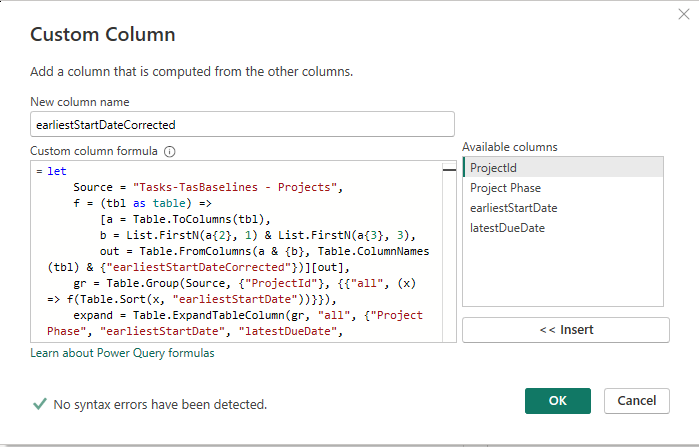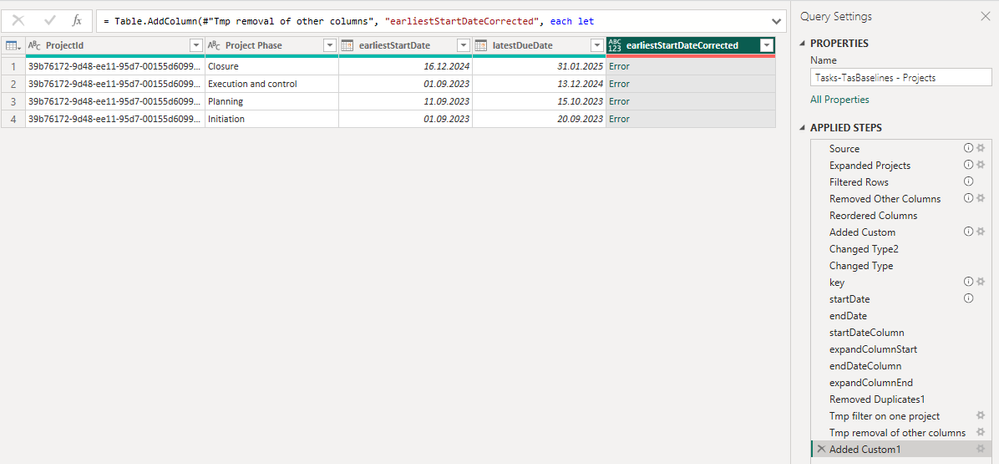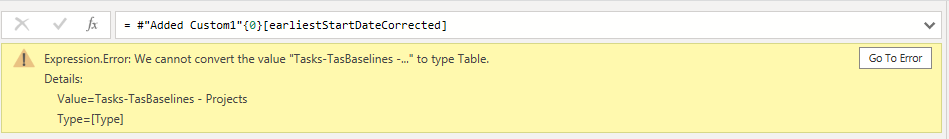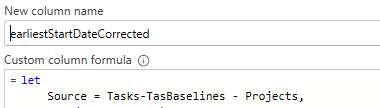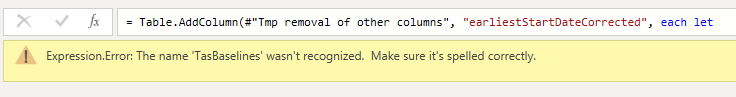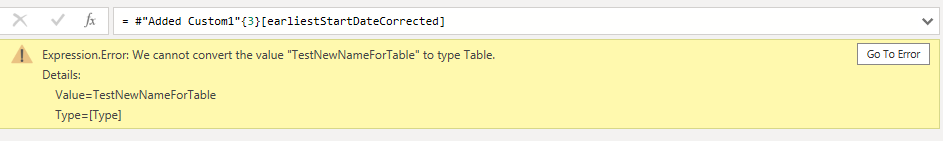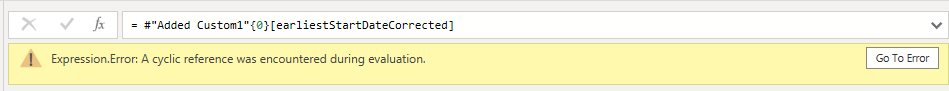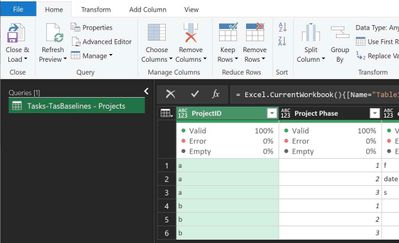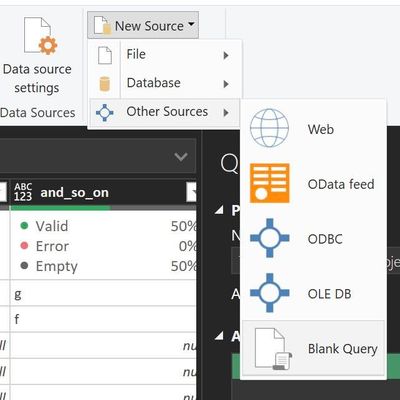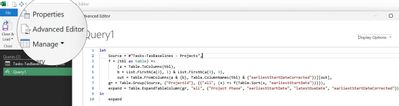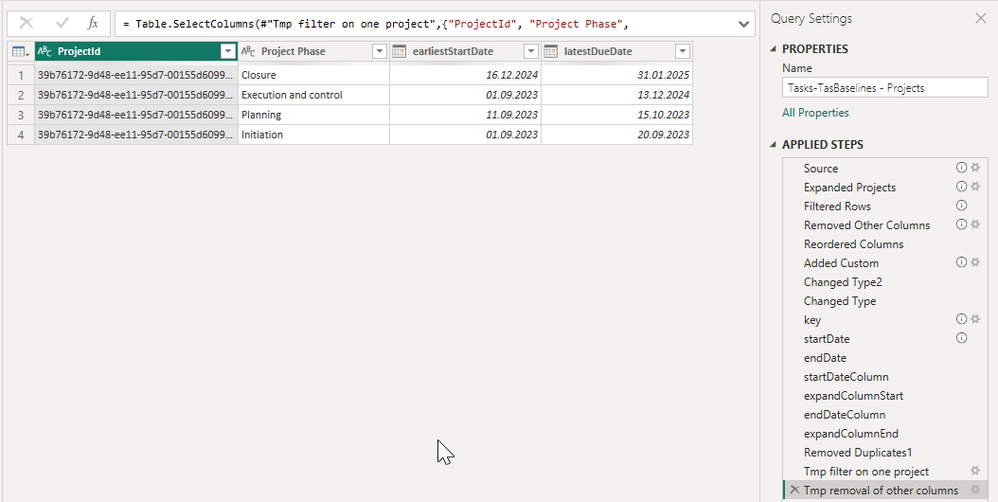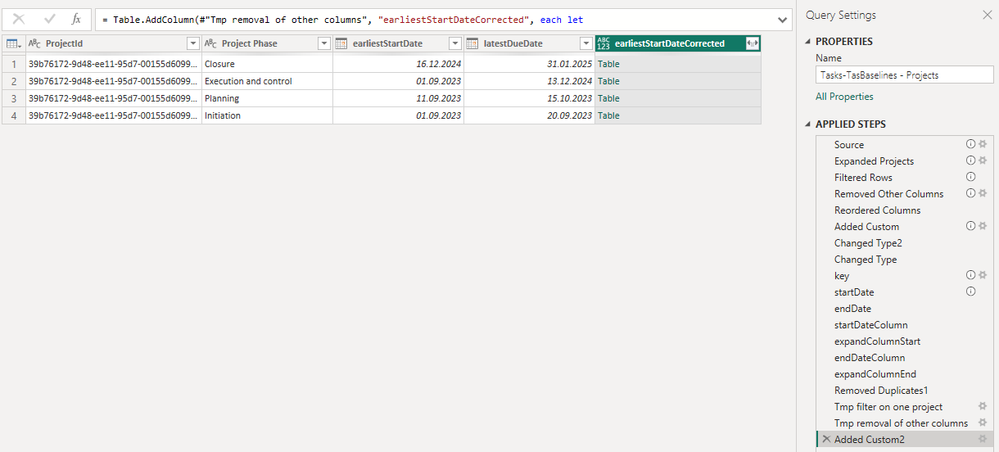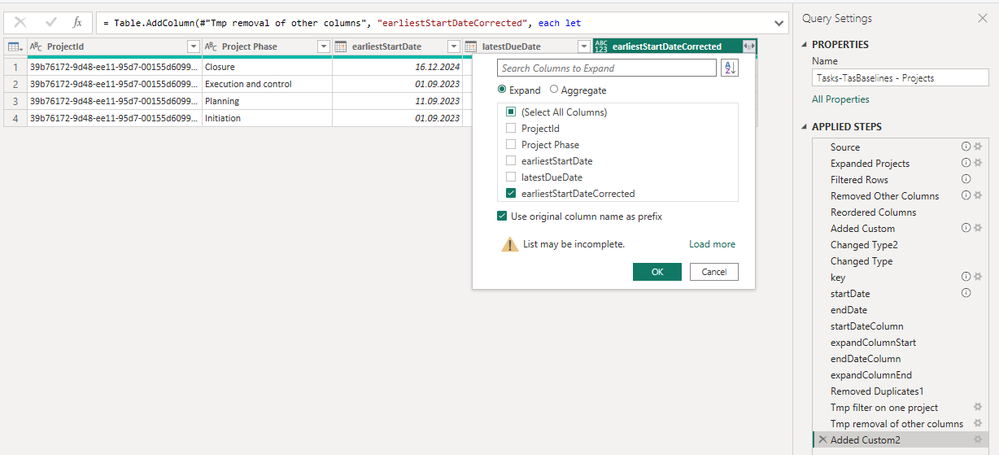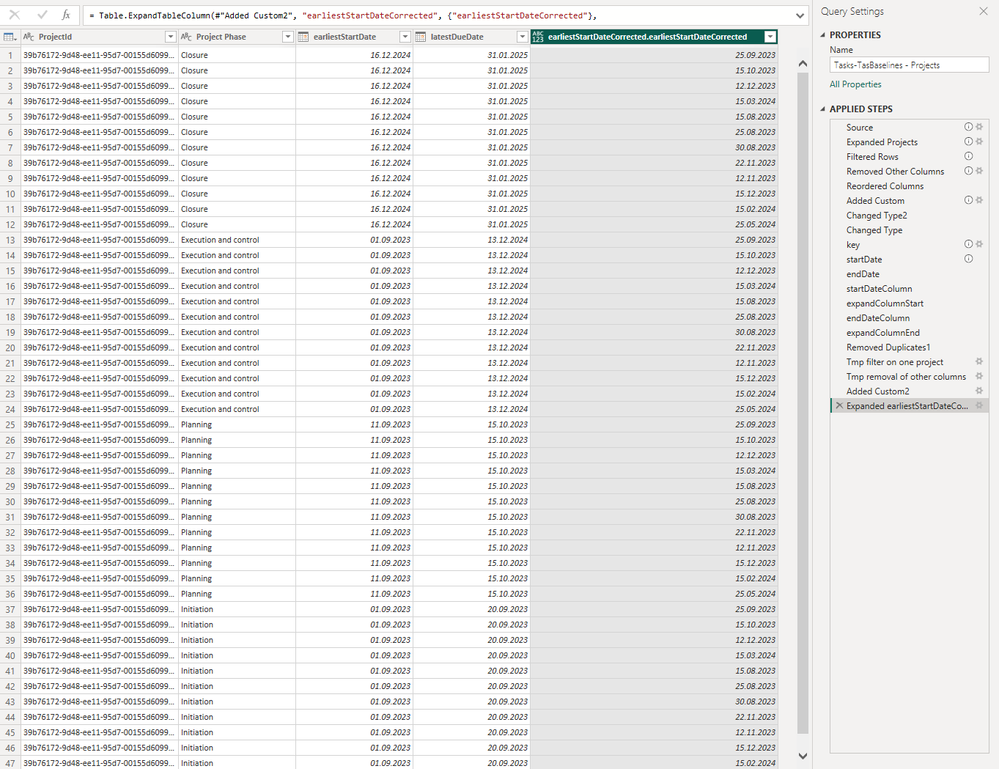- Power BI forums
- Updates
- News & Announcements
- Get Help with Power BI
- Desktop
- Service
- Report Server
- Power Query
- Mobile Apps
- Developer
- DAX Commands and Tips
- Custom Visuals Development Discussion
- Health and Life Sciences
- Power BI Spanish forums
- Translated Spanish Desktop
- Power Platform Integration - Better Together!
- Power Platform Integrations (Read-only)
- Power Platform and Dynamics 365 Integrations (Read-only)
- Training and Consulting
- Instructor Led Training
- Dashboard in a Day for Women, by Women
- Galleries
- Community Connections & How-To Videos
- COVID-19 Data Stories Gallery
- Themes Gallery
- Data Stories Gallery
- R Script Showcase
- Webinars and Video Gallery
- Quick Measures Gallery
- 2021 MSBizAppsSummit Gallery
- 2020 MSBizAppsSummit Gallery
- 2019 MSBizAppsSummit Gallery
- Events
- Ideas
- Custom Visuals Ideas
- Issues
- Issues
- Events
- Upcoming Events
- Community Blog
- Power BI Community Blog
- Custom Visuals Community Blog
- Community Support
- Community Accounts & Registration
- Using the Community
- Community Feedback
Register now to learn Fabric in free live sessions led by the best Microsoft experts. From Apr 16 to May 9, in English and Spanish.
- Power BI forums
- Forums
- Get Help with Power BI
- Power Query
- Re: Formulae to copy/paste dates based on conditio...
- Subscribe to RSS Feed
- Mark Topic as New
- Mark Topic as Read
- Float this Topic for Current User
- Bookmark
- Subscribe
- Printer Friendly Page
- Mark as New
- Bookmark
- Subscribe
- Mute
- Subscribe to RSS Feed
- Permalink
- Report Inappropriate Content
Formulae to copy/paste dates based on conditions
Hi,
Sorry, title of this post is not so clear, but didn't find better.
I've the table "Tasks-TasBaselines - Projects" with fields:
- "ProjectId" text field
- "Project Phase" text field
- "earliestStartDate" date field
- "latestDueDate" date field
Something looking like:
ProjectId | Project Phase | earliestStartDate | latestDueDate |
A | Initiation | 25.09.2023 | 15.10.2023 |
A | Planning | 10.10.2023 | 12.12.2023 |
A | Execution and control | 01.01.2024 | 15.03.2024 |
A | Closure | 15.03.2024 | 28.03.2024 |
B | Initiation | 15.08.2023 | 25.08.2023 |
B | Planning | 12.08.2023 | 30.08.2023 |
B | Execution and control | 15.09.2023 | 22.11.2023 |
B | Closure | 25.11.2023 | 15.01.2024 |
C | Initiation | 12.11.2023 | 15.12.2023 |
C | Planning | 15.01.2024 | 15.02.2024 |
C | Execution and control | 10.02.2024 | 25.05.2024 |
C | Closure | 15.06.2024 | 15.07.2024 |
I'd like to create a new custom column "earliestStartDateCorrected" where,
For each ProjectId I retrieve latestDueDate from previous "Project Phase" for "Project Phase" = "Planning", "Project Phase" = "Execution and control" and "Project Phase" = "Closure".
NB: For "Project Phase" = "Initiation", it should retrieve "earliestStartDate".
To illustrate it:
Could someone help me with the formulae of the custom column?
Thanks in advance.
Fab
Solved! Go to Solution.
- Mark as New
- Bookmark
- Subscribe
- Mute
- Subscribe to RSS Feed
- Permalink
- Report Inappropriate Content
Hi @Fab117 ,
yes, you applied the code to each row of the table instead of just to the table itself.
Easiest would be to:
1) Create a new query
2) Copy my query code into the advanced editor (replacing everything that exists there so far)
3) Replace the content of the first "Source"-step by a reference to your query
If you run into problems with that, please watch my video here: http://community.powerbi.com/t5/Webinars-and-Video-Gallery/Power-BI-Forum-Help-How-to-integrate-M-co...
Imke Feldmann (The BIccountant)
If you liked my solution, please give it a thumbs up. And if I did answer your question, please mark this post as a solution. Thanks!
How to integrate M-code into your solution -- How to get your questions answered quickly -- How to provide sample data -- Check out more PBI- learning resources here -- Performance Tipps for M-queries
- Mark as New
- Bookmark
- Subscribe
- Mute
- Subscribe to RSS Feed
- Permalink
- Report Inappropriate Content
Hi @Fab117
You can refer to the following solution.
1.Create a new step after "Changed Type"
2.Then input the following code to new step and rename the new step to "Grouped Rows"
= Table.Group(#"Changed Type", {"ProjectId"}, {{"Data", each Table.AddIndexColumn(_, "Index", 1, 1), type table}})
3.Create a new step after "Grouped Rows" and input the following code to new step and rename the new step to "Expanded Data"
= Table.ExpandTableColumn(#"Grouped Rows", "Data", {"Project Phase", "earliestStartDate", "latestDueDate", "Index"}, {"Project Phase", "earliestStartDate", "latestDueDate", "Index"})
4.Add a custom column and input the following code
if [Index]=1 then [earliestStartDate] else List.Min(
Table.SelectRows(#"Expanded Data",(x)=>x[ProjectId]=[ProjectId] and x[Index]=[Index]-1)[latestDueDate])
Output
Best Regards!
Yolo Zhu
If this post helps, then please consider Accept it as the solution to help the other members find it more quickly.
- Mark as New
- Bookmark
- Subscribe
- Mute
- Subscribe to RSS Feed
- Permalink
- Report Inappropriate Content
Thank you for your support. In particular for the demo file you created (so helpful for beginners like me)
I tested your proposal, but was not able to get the expected result with my base.
I've finally been able to implement successfuly the 1st solution proposed upper.
Fab
- Mark as New
- Bookmark
- Subscribe
- Mute
- Subscribe to RSS Feed
- Permalink
- Report Inappropriate Content
Hello, @Fab117
let
Source = your_table,
f = (tbl as table) =>
[a = Table.ToColumns(tbl),
b = List.FirstN(a{2}, 1) & List.FirstN(a{3}, 3),
out = Table.FromColumns(a & {b}, Table.ColumnNames(tbl) & {"earliestStartDateCorrected"})][out],
gr = Table.Group(Source, {"ProjectId"}, {{"all", (x) => f(Table.Sort(x, "earliestStartDate"))}}),
expand = Table.ExpandTableColumn(gr, "all", {"Project Phase", "earliestStartDate", "latestDueDate", "earliestStartDateCorrected"})
in
expand- Mark as New
- Bookmark
- Subscribe
- Mute
- Subscribe to RSS Feed
- Permalink
- Report Inappropriate Content
Hi @AlienSx,
Big thanks also to you for investing time on my issue.
It's still pending. Seems that I missed something with your proposal.
My database name is "Tasks-TasBaselines - Projects"
=> in your code, I first replaced
Source = your_table,with:
Source = "Tasks-TasBaselines - Projects"
But got "error" as return
Details of the error:
I then removed the quotation marks round my table name:
But faced another error message:
I then changed the name of my table. From "Tasks-TasBaselines - Projects" "TestNewNameForTable"
Error details encoutered with the quotation mark:
Detailed error message without the quotation mark:
Would you know what I'm doing wrong?
Thanks.
Fab
- Mark as New
- Bookmark
- Subscribe
- Mute
- Subscribe to RSS Feed
- Permalink
- Report Inappropriate Content
@Fab117 you are trying to add custom column - bad decision, don't do that. Lets create new query. Suppose you loaded your original table into PQ. The name of the query is Tasks-TasBaselines - Projects (can be anything).
Create a new blank query New Source -> Other Sources -> Blank Query.
On your left find Advanced Editor and step on it. Advanced Editor window shows up.
Replace everthing inside with the code I gave you while your_table string should be replaced by
#"Tasks-TasBaselines - Projects" (see image). Press Done.
- Mark as New
- Bookmark
- Subscribe
- Mute
- Subscribe to RSS Feed
- Permalink
- Report Inappropriate Content
Big thank you for the time invetested on my issue.
Finally, I followed the 1st answer and was able to solve my issue
- Mark as New
- Bookmark
- Subscribe
- Mute
- Subscribe to RSS Feed
- Permalink
- Report Inappropriate Content
Hi @Fab117 ,
if we cannot rely on the correct order and completeness of the rows in each Project, then this would be the secure approach:
let
Source = Table.FromRows(Json.Document(Binary.Decompress(Binary.FromText("dZDBCoMwDIZfZXiWksZ1c8dNdthtd/EgTkZBUnAKe/xFumqjCL38zZfma8oyuSZp8iA72HqwjjigUXBRCJhx0EZp8KFKPfzsaiJL76kKc5UDKj4CvX/bZpyePdT0OjSOht51fA9a8WH06EdA5kPoKzr3GftWFtksF+RtbT7BedDBJQQ4NscIzWCD7pnreDnIP9aybzHn+aHo2/RiXmzMUcLxIouVuVntDuW7u+Ywo345RvbJnZ/iCec/Wf0A", BinaryEncoding.Base64), Compression.Deflate)), let _t = ((type nullable text) meta [Serialized.Text = true]) in type table [ProjectId = _t, #"Project Phase" = _t, earliestStartDate = _t, latestDueDate = _t]),
#"Changed Type" = Table.TransformColumnTypes(
Source,
{
{"ProjectId", type text},
{"Project Phase", type text},
{"earliestStartDate", type date},
{"latestDueDate", type date}
}
),
#"Grouped Rows" = Table.Group(
#"Changed Type",
{"ProjectId"},
{
{
"Partition",
each
let
BufferedTable = Table.Buffer(_),
AddColumn = Table.AddColumn(
BufferedTable,
"earliestStartDateCorrected",
each
if [Project Phase] = "Initiation" then
[earliestStartDate]
else if [Project Phase] = "Planning" then
Table.SelectRows(BufferedTable, (r) => r[Project Phase] = "Initiation"){0}[
latestDueDate
]
else if [Project Phase] = "Execution and control" then
Table.SelectRows(BufferedTable, (r) => r[Project Phase] = "Planning"){0}[
latestDueDate
]
else if [Project Phase] = "Closure" then
Table.SelectRows(BufferedTable, (r) => r[Project Phase] = "Execution and control"){
0
}[latestDueDate]
else
null
)
in
AddColumn
}
}
),
#"Expanded Partition" = Table.ExpandTableColumn(
#"Grouped Rows",
"Partition",
{"Project Phase", "earliestStartDate", "latestDueDate", "earliestStartDateCorrected"},
{"Project Phase", "earliestStartDate", "latestDueDate", "earliestStartDateCorrected"}
)
in
#"Expanded Partition"Replace the code in step "Source" by a reference to your data source.
Imke Feldmann (The BIccountant)
If you liked my solution, please give it a thumbs up. And if I did answer your question, please mark this post as a solution. Thanks!
How to integrate M-code into your solution -- How to get your questions answered quickly -- How to provide sample data -- Check out more PBI- learning resources here -- Performance Tipps for M-queries
- Mark as New
- Bookmark
- Subscribe
- Mute
- Subscribe to RSS Feed
- Permalink
- Report Inappropriate Content
Hi @ImkeF,
Thank you for spending time on my issue.
It seems that there something I missed.
I applied your approach to my case, but didn't get expected results.
Below some print screen (I filtered only on one project and hide non relevant columns.
1. Base:
2. After adding the custom column with your code:
3. Additional columns for extension:
4. Result:
Would you know what I do wrong?
tks.
Fab
- Mark as New
- Bookmark
- Subscribe
- Mute
- Subscribe to RSS Feed
- Permalink
- Report Inappropriate Content
Hi @Fab117 ,
yes, you applied the code to each row of the table instead of just to the table itself.
Easiest would be to:
1) Create a new query
2) Copy my query code into the advanced editor (replacing everything that exists there so far)
3) Replace the content of the first "Source"-step by a reference to your query
If you run into problems with that, please watch my video here: http://community.powerbi.com/t5/Webinars-and-Video-Gallery/Power-BI-Forum-Help-How-to-integrate-M-co...
Imke Feldmann (The BIccountant)
If you liked my solution, please give it a thumbs up. And if I did answer your question, please mark this post as a solution. Thanks!
How to integrate M-code into your solution -- How to get your questions answered quickly -- How to provide sample data -- Check out more PBI- learning resources here -- Performance Tipps for M-queries
- Mark as New
- Bookmark
- Subscribe
- Mute
- Subscribe to RSS Feed
- Permalink
- Report Inappropriate Content
First thank you for the link to your video (very helful for beginners like me).
I followed your steps and I got what I was looking for.
=> solved.
Thanks a lot for your help.
Fab
Helpful resources

Microsoft Fabric Learn Together
Covering the world! 9:00-10:30 AM Sydney, 4:00-5:30 PM CET (Paris/Berlin), 7:00-8:30 PM Mexico City

Power BI Monthly Update - April 2024
Check out the April 2024 Power BI update to learn about new features.