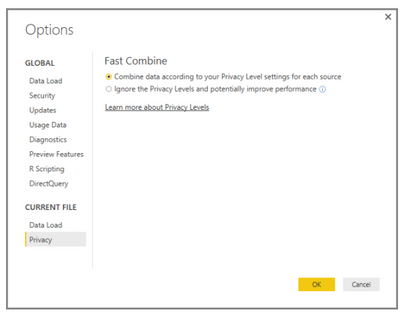FabCon is coming to Atlanta
Join us at FabCon Atlanta from March 16 - 20, 2026, for the ultimate Fabric, Power BI, AI and SQL community-led event. Save $200 with code FABCOMM.
Register now!- Power BI forums
- Get Help with Power BI
- Desktop
- Service
- Report Server
- Power Query
- Mobile Apps
- Developer
- DAX Commands and Tips
- Custom Visuals Development Discussion
- Health and Life Sciences
- Power BI Spanish forums
- Translated Spanish Desktop
- Training and Consulting
- Instructor Led Training
- Dashboard in a Day for Women, by Women
- Galleries
- Data Stories Gallery
- Themes Gallery
- Contests Gallery
- QuickViz Gallery
- Quick Measures Gallery
- Visual Calculations Gallery
- Notebook Gallery
- Translytical Task Flow Gallery
- TMDL Gallery
- R Script Showcase
- Webinars and Video Gallery
- Ideas
- Custom Visuals Ideas (read-only)
- Issues
- Issues
- Events
- Upcoming Events
Vote for your favorite vizzies from the Power BI Dataviz World Championship submissions. Vote now!
- Power BI forums
- Forums
- Get Help with Power BI
- Power Query
- Formula Firewall Query Problem with Text Analytics
- Subscribe to RSS Feed
- Mark Topic as New
- Mark Topic as Read
- Float this Topic for Current User
- Bookmark
- Subscribe
- Printer Friendly Page
- Mark as New
- Bookmark
- Subscribe
- Mute
- Subscribe to RSS Feed
- Permalink
- Report Inappropriate Content
Formula Firewall Query Problem with Text Analytics
Hi guys,
I tried the text analysis via Power BI:
= (text) => let
apikey = "myAPIKEY",
endpoint = "https://westeurope.api.cognitive.microsoft.com/text/analytics" & "/v3.0/keyPhrases",
jsontext = Text.FromBinary(Json.FromValue(Text.Start(Text.Trim(text), 5000))),
jsonbody = "{ documents: [ { language: ""en"", id: ""0"", text: " & jsontext & " } ] }",
bytesbody = Text.ToBinary(jsonbody),
headers = [#"Ocp-Apim-Subscription-Key" = apikey],
bytesresp = Web.Contents(endpoint, [Headers=headers, Content=bytesbody]),
jsonresp = Json.Document(bytesresp),
keyphrases = Text.Lower(Text.Combine(jsonresp[documents]{0}[keyPhrases], ", "))
in keyphrases
which I then used on my previous Query and this came out:
let
Quelle = Sql.Database("datawarehouse.database.windows.net", "data_warehouse", [Query="SELECT CM.createdDateTime 'date', T.displayName 'team',TC.displayName 'channel' , U.displayName 'user', CM.bodyContent 'content'#(lf)FROM ChannelMessage CM#(lf)LEFT JOIN TeamChannel TC on CM.channelID = TC.channelID#(lf)LEFT JOIN Team T on CM.teamID = T.teamID#(lf)LEFT JOIN [User] U ON CM.fromUserID = U.userID#(lf)#(lf) #(lf)#(lf)WHERE charindex('CVC 20 Group',T.displayName)>0", CreateNavigationProperties=false]),
#"Aufgerufene benutzerdefinierte Funktion" = Table.AddColumn(Quelle, "Abfrage2", each Abfrage2([content]))
in
#"Aufgerufene benutzerdefinierte Funktion"
this works, as long as I have the data sources marked as public (but only in Query Editor, as asked below). can somebody help me put these two queries together, so I can switch both the privacy levels back to private or organisational?
I have already tried the solution suggested here:
http://www.excelguru.ca/blog/2015/03/11/power-query-errors-please-rebuild-this-data-combination/
but can't really come around this.
Another thing that happens when I have all the settings in data source set to public this message pops up:
exception of type 'microsoft.mashup.engine.interface.resource access forbiddenexception' was thrown
I have already deleted all the global settings and logged in, but the error keeps popping up.
The Text Analysis so only works in Query Editor but couldnt be visualized yet.
Thanks for any help!!
- Mark as New
- Bookmark
- Subscribe
- Mute
- Subscribe to RSS Feed
- Permalink
- Report Inappropriate Content
Hi, @TonyForelle
You may find the Privacy Levels setting in File > Options and settings > Options and then Current File > Privacy determines whether Power BI Desktop uses your Privacy Level settings while combining data.
Privacy Levels is set to Combine data according to your Privacy Level settings for each source by default, which means that Privacy Levels are enforced.
| Setting | Description |
|---|---|
| Combine data according to your Privacy Level settings for each source (on, and the default setting) | Privacy level settings are used to determine the level of isolation between data sources when combining data. |
| Ignore the Privacy levels and potentially improve performance (off) | Privacy levels are not considered when combining data, however, performance and functionality of the data may increase. |
For further information, you may refer to the following document.
Power BI Desktop privacy levels
Best Regards
Allan
If this post helps, then please consider Accept it as the solution to help the other members find it more quickly.
Helpful resources

Power BI Dataviz World Championships
Vote for your favorite vizzies from the Power BI World Championship submissions!

Join our Community Sticker Challenge 2026
If you love stickers, then you will definitely want to check out our Community Sticker Challenge!

Power BI Monthly Update - January 2026
Check out the January 2026 Power BI update to learn about new features.