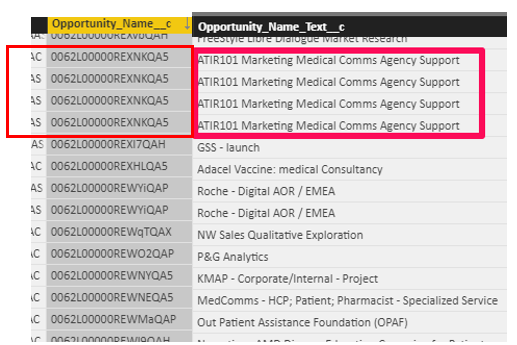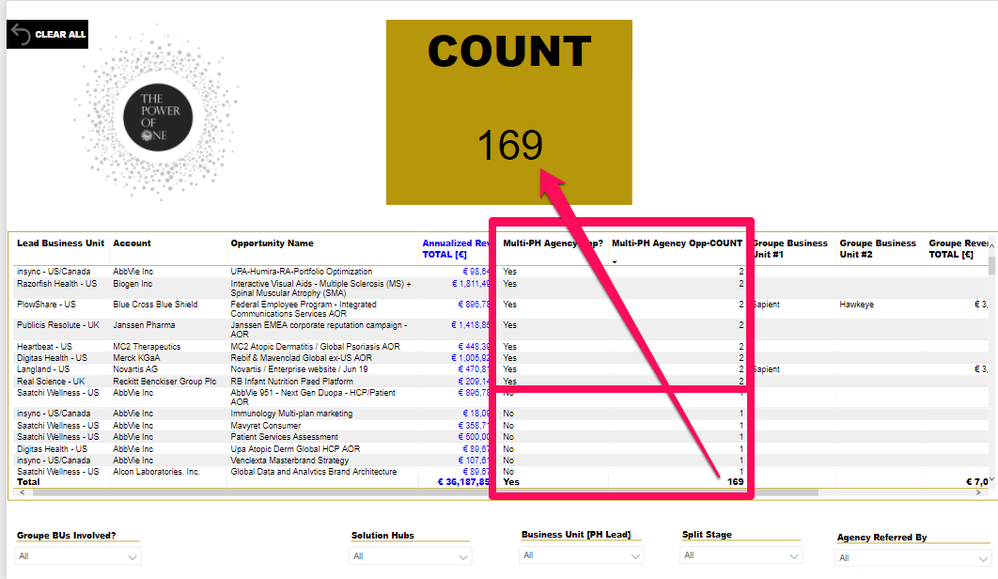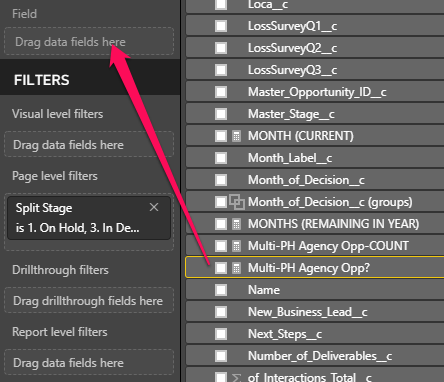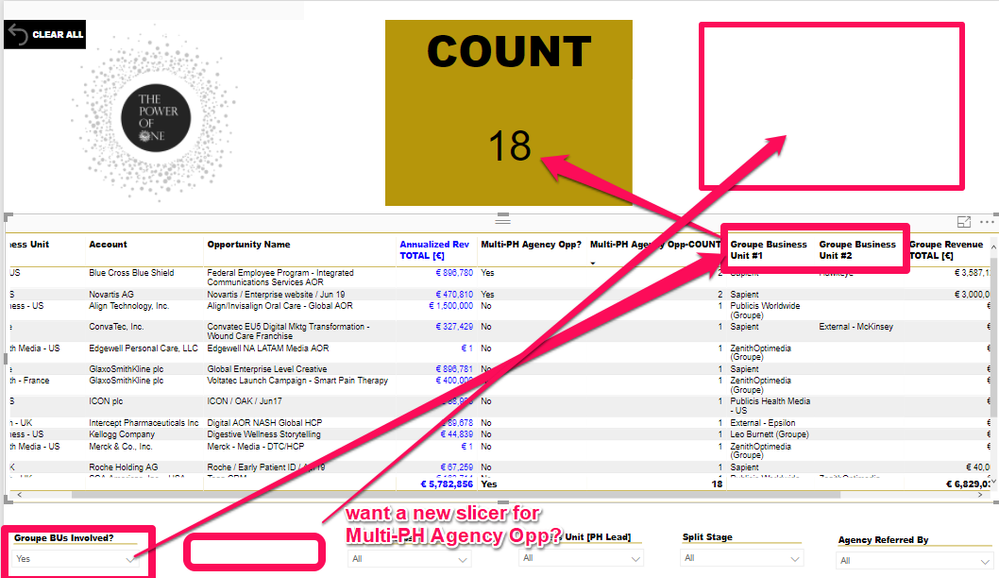FabCon is coming to Atlanta
Join us at FabCon Atlanta from March 16 - 20, 2026, for the ultimate Fabric, Power BI, AI and SQL community-led event. Save $200 with code FABCOMM.
Register now!- Power BI forums
- Get Help with Power BI
- Desktop
- Service
- Report Server
- Power Query
- Mobile Apps
- Developer
- DAX Commands and Tips
- Custom Visuals Development Discussion
- Health and Life Sciences
- Power BI Spanish forums
- Translated Spanish Desktop
- Training and Consulting
- Instructor Led Training
- Dashboard in a Day for Women, by Women
- Galleries
- Data Stories Gallery
- Themes Gallery
- Contests Gallery
- Quick Measures Gallery
- Notebook Gallery
- Translytical Task Flow Gallery
- TMDL Gallery
- R Script Showcase
- Webinars and Video Gallery
- Ideas
- Custom Visuals Ideas (read-only)
- Issues
- Issues
- Events
- Upcoming Events
Calling all Data Engineers! Fabric Data Engineer (Exam DP-700) live sessions are back! Starting October 16th. Sign up.
- Power BI forums
- Forums
- Get Help with Power BI
- Power Query
- Flagging duplicate values to produce a slicer
- Subscribe to RSS Feed
- Mark Topic as New
- Mark Topic as Read
- Float this Topic for Current User
- Bookmark
- Subscribe
- Printer Friendly Page
- Mark as New
- Bookmark
- Subscribe
- Mute
- Subscribe to RSS Feed
- Permalink
- Report Inappropriate Content
Flagging duplicate values to produce a slicer
Salesforce creates a "Opportunity_Name__c" field for every Master Opportunity.
Thus, if we have 10 Master Opportunites = 10 different values for "Opportunity_Name__c"
But 1 of the Master Opportunities may have 4 Sub-Opportunities, if 4 different Business Units are involved [see screenshot 1]
I'm looking to be able to identify which of our Master Opportunities have multiple Sub-Opportunities - so that I may apply a slicer and populate a Card (to count the # of Master Opportunities that have more than a single instance of that value) AND therefore populate a table with those Opportunity details [screenhot 2]
- Should I create a new Measure or a new Column?
- What is the formula I can build to flag something like "Multi-Agency Opportunity?
"
- Mark as New
- Bookmark
- Subscribe
- Mute
- Subscribe to RSS Feed
- Permalink
- Report Inappropriate Content
Hi @Anonymous ,
You could try the measure like below.
Measure =
CALCULATE (
COUNT ( 'tablename'[Opportunity_name_Text_c] ),
ALLEXCEPT ( 'Tablename', 'Tablename'[Opportunity_name_c] )
)
Check_Multi_Agency Opp =
IF ( [measure] > 1, "Yes", "No" )
If you still need help, please share your sample data in text-tabular format in addition to (or instead of) screen captures. That allows people trying to help to readily copy the data and run a quick test, plus it increases the likelihood of your question being answered. Just use 'Copy table' in Power BI and paste it here. Or, ideally, share the pbix (beware of confidential data).
Best Regards,
Cherry
If this post helps, then please consider Accept it as the solution to help the other members find it more quickly.
- Mark as New
- Bookmark
- Subscribe
- Mute
- Subscribe to RSS Feed
- Permalink
- Report Inappropriate Content
Hi Cherry,
Thank you! I tweaked one of the formulas - and have been able to get the desired result [screenshots 1].
However, I believe because both are "Measures" I cannot use the YES/NO measure as a slicer. PowerBI doesn't allow me to drag it over to the Field section [screenshot 2]
I want to be able to show a COUNT of all the YES results [similar to what you see in screenshot 3]
Here are the formulas currently in place which return the correct results. But again, I want to be able to use a slicer for the "Multi-PH Agency Opp?" measure similar to what you see in Screenshot 2:
Multi-PH Agency Opp? = IF ([Multi-PH Agency Opp-COUNT]> 1, "Yes", "No" )
Multi-PH Agency Opp? COLUMN = IF ([Multi-PH Agency Opp-COUNT]> 1, "Yes", "No" )