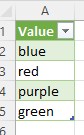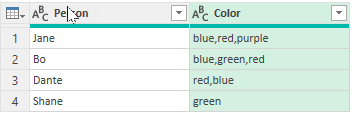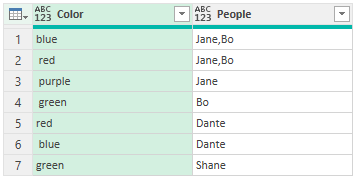FabCon is coming to Atlanta
Join us at FabCon Atlanta from March 16 - 20, 2026, for the ultimate Fabric, Power BI, AI and SQL community-led event. Save $200 with code FABCOMM.
Register now!- Power BI forums
- Get Help with Power BI
- Desktop
- Service
- Report Server
- Power Query
- Mobile Apps
- Developer
- DAX Commands and Tips
- Custom Visuals Development Discussion
- Health and Life Sciences
- Power BI Spanish forums
- Translated Spanish Desktop
- Training and Consulting
- Instructor Led Training
- Dashboard in a Day for Women, by Women
- Galleries
- Data Stories Gallery
- Themes Gallery
- Contests Gallery
- QuickViz Gallery
- Quick Measures Gallery
- Visual Calculations Gallery
- Notebook Gallery
- Translytical Task Flow Gallery
- TMDL Gallery
- R Script Showcase
- Webinars and Video Gallery
- Ideas
- Custom Visuals Ideas (read-only)
- Issues
- Issues
- Events
- Upcoming Events
The Power BI Data Visualization World Championships is back! Get ahead of the game and start preparing now! Learn more
- Power BI forums
- Forums
- Get Help with Power BI
- Power Query
- Find text string in column and use unique values t...
- Subscribe to RSS Feed
- Mark Topic as New
- Mark Topic as Read
- Float this Topic for Current User
- Bookmark
- Subscribe
- Printer Friendly Page
- Mark as New
- Bookmark
- Subscribe
- Mute
- Subscribe to RSS Feed
- Permalink
- Report Inappropriate Content
Find text string in column and use unique values to lookup value in a corresponding column
I don't know exactly how to describe what I'm trying to do, so hopefully the below pictures will help. I would like to create a list of all the unique values (which are separated by commas) in column B of the grey table and then use that to create a new table (the blue table) that lists the favorite colors and then in column F, lists all the people for whom that is a favorite color.
I got as far as creating a list of the unique values from column B, but am absolutely stumped on my next step. I've tried multiple things but none have been successful so far.
Solved! Go to Solution.
- Mark as New
- Bookmark
- Subscribe
- Mute
- Subscribe to RSS Feed
- Permalink
- Report Inappropriate Content
NewStep= #table({"Color","People"},Record.ToList(List.Accumulate(Table.ToRows(PreviousStepName),[],(x,y)=>Record.TransformFields(x,List.Transform(Text.Split(y{1},","),(x)=>{x,each {_{0}? ??x,Text.Combine({_{1}?,y{0}},",")}}),2))))
- Mark as New
- Bookmark
- Subscribe
- Mute
- Subscribe to RSS Feed
- Permalink
- Report Inappropriate Content
I figured out a work around. Prior to wdx223_Daniel's new step, I added a step by using the transform function to replace each instance of ", " (comma and a space) with "," (just a comma).
Now, the final step displays as desired.
- Mark as New
- Bookmark
- Subscribe
- Mute
- Subscribe to RSS Feed
- Permalink
- Report Inappropriate Content
I figured out a work around. Prior to wdx223_Daniel's new step, I added a step by using the transform function to replace each instance of ", " (comma and a space) with "," (just a comma).
Now, the final step displays as desired.
- Mark as New
- Bookmark
- Subscribe
- Mute
- Subscribe to RSS Feed
- Permalink
- Report Inappropriate Content
NewStep= #table({"Color","People"},Record.ToList(List.Accumulate(Table.ToRows(PreviousStepName),[],(x,y)=>Record.TransformFields(x,List.Transform(Text.Split(y{1},","),(x)=>{x,each {_{0}? ??x,Text.Combine({_{1}?,y{0}},",")}}),2))))
- Mark as New
- Bookmark
- Subscribe
- Mute
- Subscribe to RSS Feed
- Permalink
- Report Inappropriate Content
Thanks for the idea! That almost got me where I wanted to be, but doesn't remove the duplicates of colors that more than one person likes. I need to, for example, get Dante with Jane and Bo in the first row as they all like blue. I'm guessing it's because there is a space in front of some of the colors, so I need to trim that off so that the cells are actually the same. I know how to do that as a final step, after the step you gave me, but am not sure how to incorporate it into your step. Any ideas?
Helpful resources

Power BI Dataviz World Championships
The Power BI Data Visualization World Championships is back! Get ahead of the game and start preparing now!