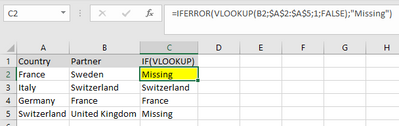Reply
Topic Options
- Subscribe to RSS Feed
- Mark Topic as New
- Mark Topic as Read
- Float this Topic for Current User
- Bookmark
- Subscribe
- Printer Friendly Page
- Mark as New
- Bookmark
- Subscribe
- Mute
- Subscribe to RSS Feed
- Permalink
- Report Inappropriate Content

Find text of one column into another column
11-26-2021
12:34 AM
Hi All,
I want to search if the text of one column is existing in another column. Iferror then it returns a given text.
See excel formula below.
Thank you
Solved! Go to Solution.
1 ACCEPTED SOLUTION
- Mark as New
- Bookmark
- Subscribe
- Mute
- Subscribe to RSS Feed
- Permalink
- Report Inappropriate Content
11-26-2021
02:02 AM

You can do a merge
let
Source = Table.FromRows(Json.Document(Binary.Decompress(Binary.FromText("i45WcitKzEtOVdJRCi5PTUnNU4rViVbyLEnMqQQLZZZUpRblJOalgMXdU4tyE/NAMlBdIEFkRTpKoXmZJakpCt6Zeekp+blKsbEA", BinaryEncoding.Base64), Compression.Deflate)), let _t = ((type nullable text) meta [Serialized.Text = true]) in type table [Country = _t, Partner = _t]),
#"Changed Type" = Table.TransformColumnTypes(Source,{{"Country", type text}, {"Partner", type text}}),
#"Merged Queries" = Table.FuzzyNestedJoin(#"Changed Type", {"Partner"}, #"Changed Type", {"Country"}, "Changed Type", JoinKind.LeftOuter, [IgnoreCase=true, IgnoreSpace=true, NumberOfMatches=1, Threshold=1]),
#"Expanded Changed Type" = Table.ExpandTableColumn(#"Merged Queries", "Changed Type", {"Country"}, {"Changed Type.Country"}),
#"Replaced Value" = Table.ReplaceValue(#"Expanded Changed Type",null,"Missing",Replacer.ReplaceValue,{"Changed Type.Country"})
in
#"Replaced Value"
or use List.PositionOf
let
Source = Table.FromRows(Json.Document(Binary.Decompress(Binary.FromText("i45WcitKzEtOVdJRCi5PTUnNU4rViVbyLEnMqQQLZZZUpRblJOalgMXdU4tyE/NAMlBdIEFkRTpKoXmZJakpCt6Zeekp+blKsbEA", BinaryEncoding.Base64), Compression.Deflate)), let _t = ((type nullable text) meta [Serialized.Text = true]) in type table [Country = _t, Partner = _t]),
#"Changed Type" = Table.TransformColumnTypes(Source,{{"Country", type text}, {"Partner", type text}}),
#"Added Custom" = Table.AddColumn(#"Changed Type", "Custom", each try #"Changed Type"[Country]{List.PositionOf(#"Changed Type"[Country], [Partner])} otherwise "Missing")
in
#"Added Custom"
O
3 REPLIES 3
- Mark as New
- Bookmark
- Subscribe
- Mute
- Subscribe to RSS Feed
- Permalink
- Report Inappropriate Content
11-26-2021
02:02 AM

You can do a merge
let
Source = Table.FromRows(Json.Document(Binary.Decompress(Binary.FromText("i45WcitKzEtOVdJRCi5PTUnNU4rViVbyLEnMqQQLZZZUpRblJOalgMXdU4tyE/NAMlBdIEFkRTpKoXmZJakpCt6Zeekp+blKsbEA", BinaryEncoding.Base64), Compression.Deflate)), let _t = ((type nullable text) meta [Serialized.Text = true]) in type table [Country = _t, Partner = _t]),
#"Changed Type" = Table.TransformColumnTypes(Source,{{"Country", type text}, {"Partner", type text}}),
#"Merged Queries" = Table.FuzzyNestedJoin(#"Changed Type", {"Partner"}, #"Changed Type", {"Country"}, "Changed Type", JoinKind.LeftOuter, [IgnoreCase=true, IgnoreSpace=true, NumberOfMatches=1, Threshold=1]),
#"Expanded Changed Type" = Table.ExpandTableColumn(#"Merged Queries", "Changed Type", {"Country"}, {"Changed Type.Country"}),
#"Replaced Value" = Table.ReplaceValue(#"Expanded Changed Type",null,"Missing",Replacer.ReplaceValue,{"Changed Type.Country"})
in
#"Replaced Value"
or use List.PositionOf
let
Source = Table.FromRows(Json.Document(Binary.Decompress(Binary.FromText("i45WcitKzEtOVdJRCi5PTUnNU4rViVbyLEnMqQQLZZZUpRblJOalgMXdU4tyE/NAMlBdIEFkRTpKoXmZJakpCt6Zeekp+blKsbEA", BinaryEncoding.Base64), Compression.Deflate)), let _t = ((type nullable text) meta [Serialized.Text = true]) in type table [Country = _t, Partner = _t]),
#"Changed Type" = Table.TransformColumnTypes(Source,{{"Country", type text}, {"Partner", type text}}),
#"Added Custom" = Table.AddColumn(#"Changed Type", "Custom", each try #"Changed Type"[Country]{List.PositionOf(#"Changed Type"[Country], [Partner])} otherwise "Missing")
in
#"Added Custom"
O
- Mark as New
- Bookmark
- Subscribe
- Mute
- Subscribe to RSS Feed
- Permalink
- Report Inappropriate Content
12-02-2021
01:24 AM

Thanks Latimera works well!
- Mark as New
- Bookmark
- Subscribe
- Mute
- Subscribe to RSS Feed
- Permalink
- Report Inappropriate Content
11-26-2021
12:42 AM

Sorry I forgot to mention I want to do it directly in power Query. If not possible then using DAX formula. Thank you
Helpful resources
Recommendations
| Subject | Author | Posted | |
|---|---|---|---|
| 11-16-2023 06:54 PM | |||
|
Anonymous
| 02-22-2024 01:46 AM | ||
|
Anonymous
| 02-21-2024 01:22 AM | ||
| 07-30-2024 07:42 AM | |||
| 05-12-2024 07:50 AM |