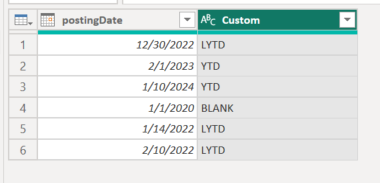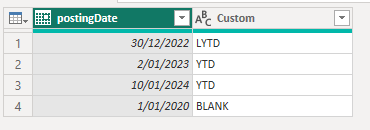Join us at the 2025 Microsoft Fabric Community Conference
Microsoft Fabric Community Conference 2025, March 31 - April 2, Las Vegas, Nevada. Use code FABINSIDER for a $400 discount.
Register now- Power BI forums
- Get Help with Power BI
- Desktop
- Service
- Report Server
- Power Query
- Mobile Apps
- Developer
- DAX Commands and Tips
- Custom Visuals Development Discussion
- Health and Life Sciences
- Power BI Spanish forums
- Translated Spanish Desktop
- Training and Consulting
- Instructor Led Training
- Dashboard in a Day for Women, by Women
- Galleries
- Webinars and Video Gallery
- Data Stories Gallery
- Themes Gallery
- Power BI DataViz World Championships Gallery
- Quick Measures Gallery
- R Script Showcase
- COVID-19 Data Stories Gallery
- Community Connections & How-To Videos
- 2021 MSBizAppsSummit Gallery
- 2020 MSBizAppsSummit Gallery
- 2019 MSBizAppsSummit Gallery
- Events
- Ideas
- Custom Visuals Ideas (read-only)
- Issues
- Issues
- Events
- Upcoming Events
The Power BI DataViz World Championships are on! With four chances to enter, you could win a spot in the LIVE Grand Finale in Las Vegas. Show off your skills.
- Power BI forums
- Forums
- Get Help with Power BI
- Power Query
- Re: Find if posting date is YTD or LYTD, The formu...
- Subscribe to RSS Feed
- Mark Topic as New
- Mark Topic as Read
- Float this Topic for Current User
- Bookmark
- Subscribe
- Printer Friendly Page
- Mark as New
- Bookmark
- Subscribe
- Mute
- Subscribe to RSS Feed
- Permalink
- Report Inappropriate Content
Find if posting date is YTD or LYTD, The formula does not work... Hope for help
if [postingDate] >= Date.StartOfYear(Date.From(DateTimeZone.FixedUtcNow()))
then "YTD"
else if [postingDate] >= Date.AddYears(Date.From(DateTimeZone.FixedUtcNow()),-1) and [postingDate] <= Date.From(Date.AddYears(Date.From(DateTimeZone.FixedUtcNow()),-1))
then "LYTD"
else "BLANK"
The result is "BLANK"
Had one formula for this before, but it's gone....
- Mark as New
- Bookmark
- Subscribe
- Mute
- Subscribe to RSS Feed
- Permalink
- Report Inappropriate Content
Thx, there is some missing, fex jan 14 2022 and feb 10th 2022 should be LYTD, but can't manage that... Later than today has no intereset, so nor problem there. Hope You can adjust, I have tried "everything" the last 3 hrs..., but I don't have the skills to manage...
- Mark as New
- Bookmark
- Subscribe
- Mute
- Subscribe to RSS Feed
- Permalink
- Report Inappropriate Content
Assuming your year runs from Jan-Dec, can't you just compare the current year to the posting date year?
let
Source =
Table.FromColumns({
{#date(2022,12,30),
#date(2023,2,1),
#date(2024,1,10),
#date(2020,1,1),
#date(2022,1,14),
#date(2022,2,10)}
},
type table[postingDate=date]
),
#"Added Custom" = Table.AddColumn(Source, "Custom", each
let
#"This Year" = Date.Year(DateTime.FixedLocalNow()),
#"Posting Year" = Date.Year([postingDate])
in
if #"Posting Year" >= #"This Year" then "YTD"
else if #"This Year" - #"Posting Year" = 1 then "LYTD"
else "BLANK",
type text)
in
#"Added Custom"
- Mark as New
- Bookmark
- Subscribe
- Mute
- Subscribe to RSS Feed
- Permalink
- Report Inappropriate Content
Thx again, that worked! ...but i don't know how to make that in the original form... Could You pls..?
- Mark as New
- Bookmark
- Subscribe
- Mute
- Subscribe to RSS Feed
- Permalink
- Report Inappropriate Content
I don't understand what you mean. Just use the formula that shows in the #"Added Custom" step when you click on that Applied Step.
- Mark as New
- Bookmark
- Subscribe
- Mute
- Subscribe to RSS Feed
- Permalink
- Report Inappropriate Content
Hi @Havard,
This is quite strange... It does show up as LYTD on my side ( do yo umind checking the conditions/formula and the dates format [maybe?]):
Cheers,
John
- Mark as New
- Bookmark
- Subscribe
- Mute
- Subscribe to RSS Feed
- Permalink
- Report Inappropriate Content
Hi @Havard,
you can use something like this:
Table.AddColumn(#"Renamed Columns", "Custom", each let daysDiff = Number.From([postingDate] - Date.StartOfYear(Date.From(DateTimeZone.FixedUtcNow()))), res = if daysDiff >= 0 then "YTD" else if daysDiff > -365 then "LYTD" else "BLANK" in res, type text)Please note that future year will be "YTD" in this case:
Cheers,
John
Helpful resources

Join us at the Microsoft Fabric Community Conference
March 31 - April 2, 2025, in Las Vegas, Nevada. Use code MSCUST for a $150 discount!

Power BI Monthly Update - February 2025
Check out the February 2025 Power BI update to learn about new features.

| User | Count |
|---|---|
| 27 | |
| 26 | |
| 22 | |
| 12 | |
| 10 |
| User | Count |
|---|---|
| 25 | |
| 25 | |
| 21 | |
| 18 | |
| 12 |