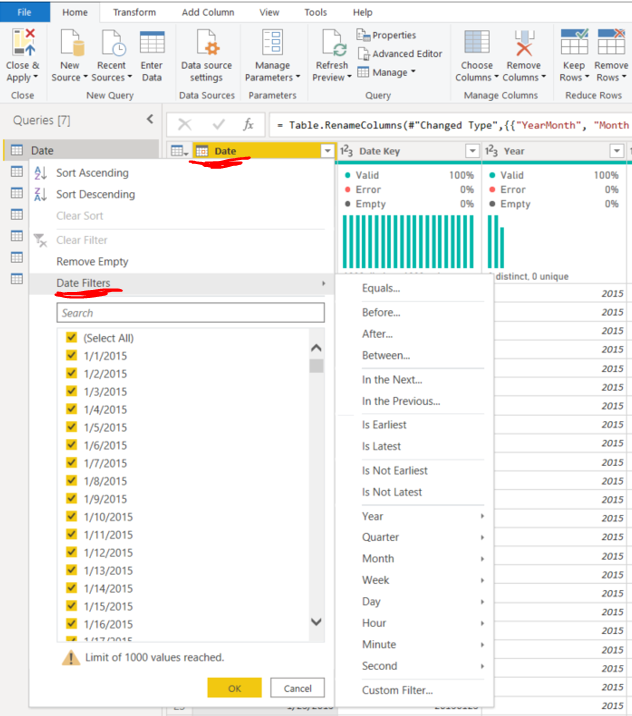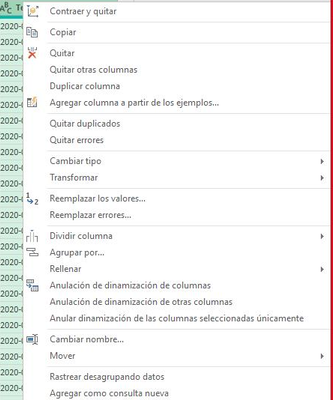FabCon is coming to Atlanta
Join us at FabCon Atlanta from March 16 - 20, 2026, for the ultimate Fabric, Power BI, AI and SQL community-led event. Save $200 with code FABCOMM.
Register now!- Power BI forums
- Get Help with Power BI
- Desktop
- Service
- Report Server
- Power Query
- Mobile Apps
- Developer
- DAX Commands and Tips
- Custom Visuals Development Discussion
- Health and Life Sciences
- Power BI Spanish forums
- Translated Spanish Desktop
- Training and Consulting
- Instructor Led Training
- Dashboard in a Day for Women, by Women
- Galleries
- Data Stories Gallery
- Themes Gallery
- Contests Gallery
- QuickViz Gallery
- Quick Measures Gallery
- Visual Calculations Gallery
- Notebook Gallery
- Translytical Task Flow Gallery
- TMDL Gallery
- R Script Showcase
- Webinars and Video Gallery
- Ideas
- Custom Visuals Ideas (read-only)
- Issues
- Issues
- Events
- Upcoming Events
Learn from the best! Meet the four finalists headed to the FINALS of the Power BI Dataviz World Championships! Register now
- Power BI forums
- Forums
- Get Help with Power BI
- Power Query
- Re: Filtrar en PowerQuery
- Subscribe to RSS Feed
- Mark Topic as New
- Mark Topic as Read
- Float this Topic for Current User
- Bookmark
- Subscribe
- Printer Friendly Page
- Mark as New
- Bookmark
- Subscribe
- Mute
- Subscribe to RSS Feed
- Permalink
- Report Inappropriate Content
Filtrar en PowerQuery
Buenos días,
Quería consultaros si saben como aplicar un filtro en un campo fecha sin añadirlo al modelo de datos como una columna adicional, sería como aplicar un filtro sin añadir la columna que deseo filtrar de fecha.
Solved! Go to Solution.
- Mark as New
- Bookmark
- Subscribe
- Mute
- Subscribe to RSS Feed
- Permalink
- Report Inappropriate Content
As you are in Power Query, filter that column and then choose "Quitar" option to remove that column. Once saved, users should not see the column, but filter will work. On the right part of screen you can see steps and last step is removing the column - you can always remove that step if you need that column in future.
Based on screenshot, it seems date is string data type ('ABC'), if you had date column with date data type (calendar icon) you would have dynamic options for filtering date column.
- Mark as New
- Bookmark
- Subscribe
- Mute
- Subscribe to RSS Feed
- Permalink
- Report Inappropriate Content
Hi @jesuslogmein ,
My spain is not that good, here is the answer in english 🙂
In Power Query you can filter date column on great range of options which are dynamic (like relative filters on slicer): exact date, before/after exact date, between exact days, but also dynamic filters like: last N days, months, years...
Here is screenshot:
Cheers,
Nemanja
- Mark as New
- Bookmark
- Subscribe
- Mute
- Subscribe to RSS Feed
- Permalink
- Report Inappropriate Content
thanks Nandic, i did it but my problem is diferent, i need filtered without show a colum. For example:
In power query (data model)
DATE : I need filter by date, select 1 to 20 july but i have dates from 1 to 30 of july.
When I close my data model, in excel, I won´t show colum DATE (we ve other colums.
- Mark as New
- Bookmark
- Subscribe
- Mute
- Subscribe to RSS Feed
- Permalink
- Report Inappropriate Content
@jesuslogmein ,
If you are using Power BI, you can import that date column, create a filter as on image on previous mail and then remove the column - filter will remain as you are doing this in Power Query which saves all steps.
Alternative is to hide column on modelling view so that users can't see it.
If you are using Power Query in Excel, you can also add filter on Date column and then you can hide column. When you create pivot table based on that model, column will not be shown, but filter will remain.
If none of these help, please share screenshots of your project (current view and how you would like it to display).
- Mark as New
- Bookmark
- Subscribe
- Mute
- Subscribe to RSS Feed
- Permalink
- Report Inappropriate Content
Hi, I use power query in excel. I haven´t hide option, we have the followings opt (in spanish hide is "Ocultar")
- Mark as New
- Bookmark
- Subscribe
- Mute
- Subscribe to RSS Feed
- Permalink
- Report Inappropriate Content
As you are in Power Query, filter that column and then choose "Quitar" option to remove that column. Once saved, users should not see the column, but filter will work. On the right part of screen you can see steps and last step is removing the column - you can always remove that step if you need that column in future.
Based on screenshot, it seems date is string data type ('ABC'), if you had date column with date data type (calendar icon) you would have dynamic options for filtering date column.
- Mark as New
- Bookmark
- Subscribe
- Mute
- Subscribe to RSS Feed
- Permalink
- Report Inappropriate Content
ok!!!! thanks!!!!!
Helpful resources

Join our Fabric User Panel
Share feedback directly with Fabric product managers, participate in targeted research studies and influence the Fabric roadmap.

Power BI Monthly Update - February 2026
Check out the February 2026 Power BI update to learn about new features.

| User | Count |
|---|---|
| 16 | |
| 12 | |
| 9 | |
| 6 | |
| 6 |